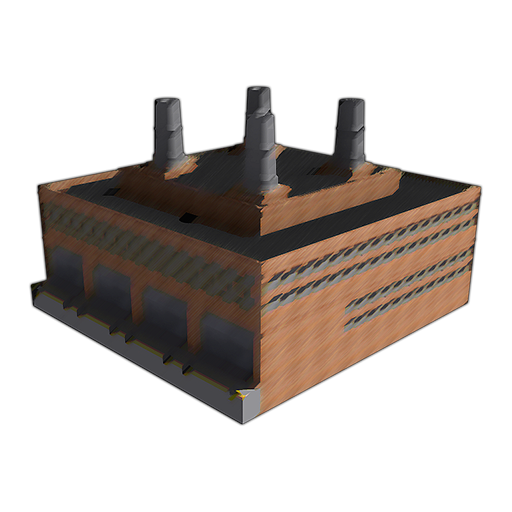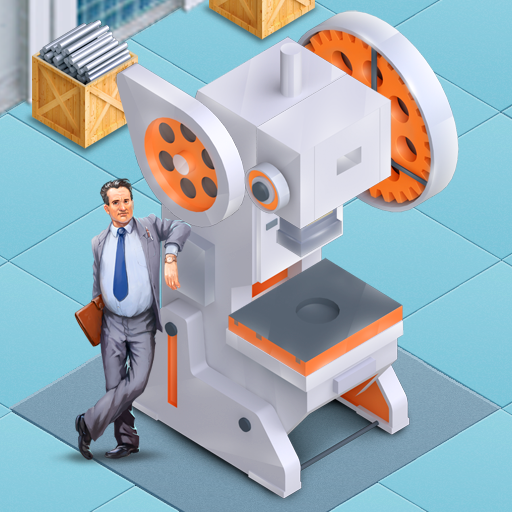Alcohol Factory Simulator
Jouez sur PC avec BlueStacks - la plate-forme de jeu Android, approuvée par + 500M de joueurs.
Page Modifiée le: 22 août 2019
Play Alcohol Factory Simulator on PC
There are 5 unique workshops, as at real plant:
Squeezing workshop allows you to make juice from fruits!
Mixing workshop allows you to make a hard drinks with the most complicated recipe!
Bottling workshop will pack your drink and prepare for selling!
Distillation workshop turns your drink in hard drinks!
Аging workshop can make any beverage much more expensive!
- 134 UNIQUE DRINKS -
In Alcohol Factory Simulator you can make a variety of drinks, including:
orange juice, beer, vodka, tequila, cider, vermouth, absinthe, schnapps, liqueurs, schnapps, pepper vodka, absinthe and more.
Jouez à Alcohol Factory Simulator sur PC. C'est facile de commencer.
-
Téléchargez et installez BlueStacks sur votre PC
-
Connectez-vous à Google pour accéder au Play Store ou faites-le plus tard
-
Recherchez Alcohol Factory Simulator dans la barre de recherche dans le coin supérieur droit
-
Cliquez pour installer Alcohol Factory Simulator à partir des résultats de la recherche
-
Connectez-vous à Google (si vous avez ignoré l'étape 2) pour installer Alcohol Factory Simulator
-
Cliquez sur l'icône Alcohol Factory Simulator sur l'écran d'accueil pour commencer à jouer