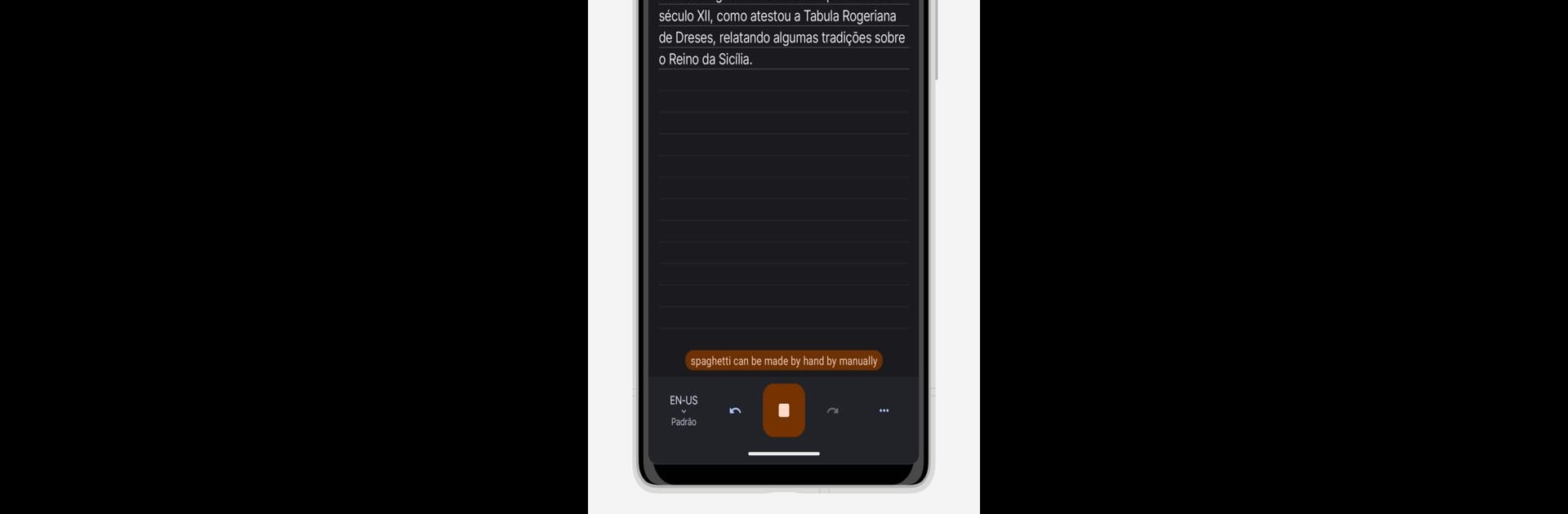
Write by Voice: Speech to Text
เล่นบน PC ผ่าน BlueStacks - Android Gaming Platform ที่ได้รับความไว้วางใจจากเกมเมอร์ 500 ล้านคนทั่วโลก
Page Modified on: Nov 9, 2025
Run Write by Voice: Speech to Text on PC or Mac
Get freedom from your phone’s obvious limitations. Use Write by Voice: Speech to Text, made by UXAPPS LTD, a Tools app on your PC or Mac with BlueStacks, and level up your experience.
About the App
Ever wish you could just say what you want to write and have it magically appear on the screen? Write by Voice: Speech to Text makes that happen. Whether you’re sending a quick text, jotting down ideas, or just don’t want to type, this app from UXAPPS LTD keeps things easy and speeds up your day. Swap your keyboard for your voice—and see your words pop up instantly.
App Features
-
Create As Many Docs As You Need
There’s no limit—just start talking and every note or message gets saved automatically. You can even organize your thoughts without worrying about losing them. -
Handy Undo & Redo
Messed something up? No sweat. With built-in editing history, you can undo or redo changes, making sure you always have control over your text. -
Smart Voice Recognition
The app taps into Google’s powerful speech recognition, so it understands you in lots of languages. If you need to pick between different results for tricky words, you’ve got options. -
Share Anywhere
Once your voice becomes text, send it right away in an SMS, messenger app, email, or pretty much any tool you use that handles text. -
Offline Ready
Need to go off the grid? Download the necessary language packs and keep using voice input even without an internet connection (just follow a quick setup in settings). -
Dark Theme for Nighttime
Switch on the dark theme to avoid eye strain during those late-night note-taking sessions—and maybe save a bit of battery too. -
Text Size Choices
Tiny text? Super-sized? You decide. Adjust the font size so your notes are easy to read, no matter what you prefer.
And hey, if you want to try typing by talking on a bigger screen, Write by Voice: Speech to Text works smoothly with BlueStacks too.
Big screen. Bigger performance. Use BlueStacks on your PC or Mac to run your favorite apps.
เล่น Write by Voice: Speech to Text บน PC ได้ง่ายกว่า
-
ดาวน์โหลดและติดตั้ง BlueStacks บน PC ของคุณ
-
ลงชื่อเข้าใช้แอคเคาท์ Google เพื่อเข้าสู่ Play Store หรือทำในภายหลัง
-
ค้นหา Write by Voice: Speech to Text ในช่องค้นหาด้านขวาบนของโปรแกรม
-
คลิกเพื่อติดตั้ง Write by Voice: Speech to Text จากผลการค้นหา
-
ลงชื่อเข้าใช้บัญชี Google Account (หากยังไม่ได้ทำในขั้นที่ 2) เพื่อติดตั้ง Write by Voice: Speech to Text
-
คลิกที่ไอคอน Write by Voice: Speech to Text ในหน้าจอเพื่อเริ่มเล่น
