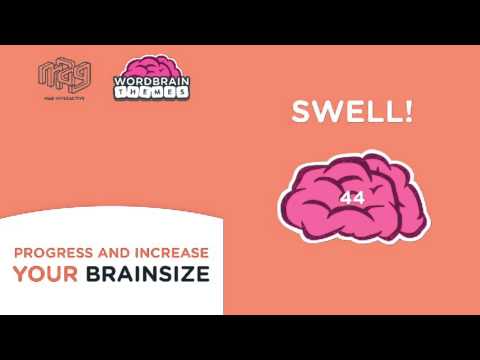WordBrain 2
Jouez sur PC avec BlueStacks - la plate-forme de jeu Android, approuvée par + 500M de joueurs.
Page Modifiée le: Dec 2, 2025
Jouez WordBrain 2 sur PC
Terminez les niveaux avec des casse-tête à thème et passez du rang de débutant à celui de Super encyclopédie ! Le niveau de difficulté qui ne fait qu'augmenter, avec des thèmes qui vont de la Nourriture à l'Espace, va mettre au défi même les plus habiles d'entre vous.
* Gratuit
* 100+ thèmes uniques
* 970 niveaux de réflexion intense
On ne dit pas que ce sera facile, mais vous allez vous éclater et votre cerveau vous remerciera !
--
WordBrain 2 a été créé avec amour par MAG Interactive, où on prend le jeu très au sérieux.
Rejoignez plus de 250 millions de joueurs du monde entier et découvrez d'autres de nos célèbres jeux comme Ruzzle, WordBrain ou Word Domination !
Votre avis est très important pour nous, alors allez sur https://www.facebook.com/wordbraingame et dites-nous ce que vous en pensez !
Plus d'infos à propos de MAG Interactive sur www.maginteractive.com
Good Times!
Jouez à WordBrain 2 sur PC. C'est facile de commencer.
-
Téléchargez et installez BlueStacks sur votre PC
-
Connectez-vous à Google pour accéder au Play Store ou faites-le plus tard
-
Recherchez WordBrain 2 dans la barre de recherche dans le coin supérieur droit
-
Cliquez pour installer WordBrain 2 à partir des résultats de la recherche
-
Connectez-vous à Google (si vous avez ignoré l'étape 2) pour installer WordBrain 2
-
Cliquez sur l'icône WordBrain 2 sur l'écran d'accueil pour commencer à jouer