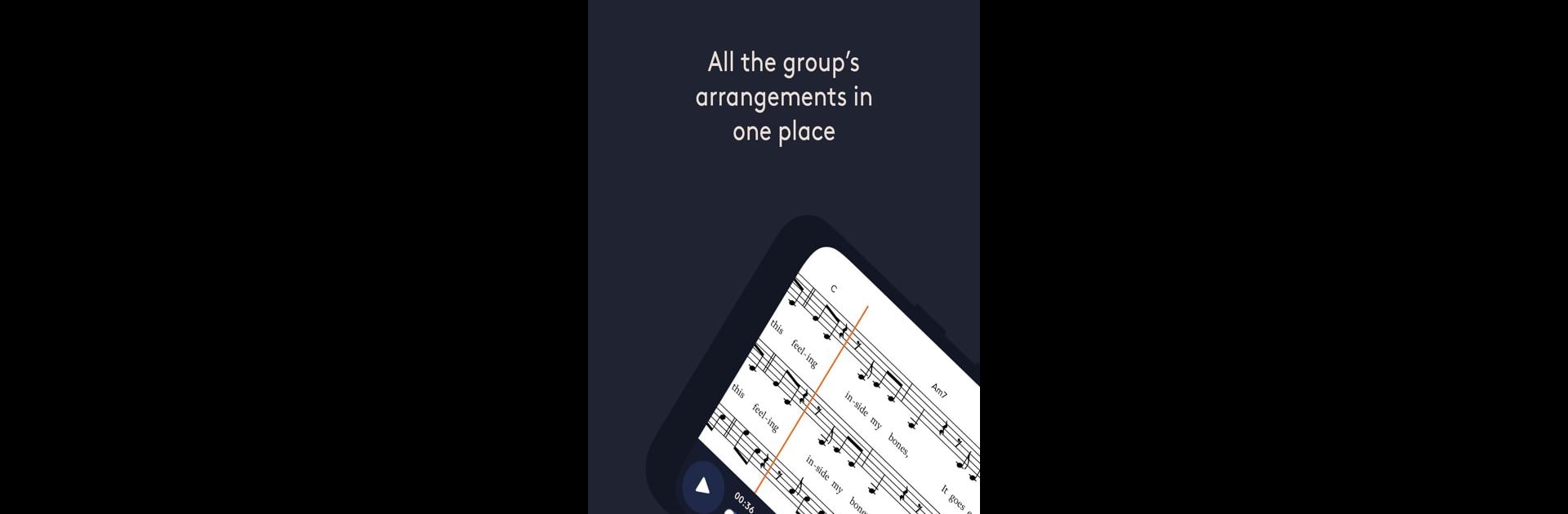

We Are Voice
เล่นบน PC ผ่าน BlueStacks - Android Gaming Platform ที่ได้รับความไว้วางใจจากเกมเมอร์ 500 ล้านคนทั่วโลก
Page Modified on: 18 ต.ค. 2567
Run We Are Voice on PC or Mac
Why limit yourself to your small screen on the phone? Run We Are Voice, an app by We Are Voice, best experienced on your PC or Mac with BlueStacks, the world’s #1 Android emulator.
About the App
If you love singing with others—whether you’re part of a choir, leading one, or just want to practice your part at home—We Are Voice is built to make the choral music experience smoother and a lot more fun. This Music & Audio app from We Are Voice brings together great arrangements, handy learning tools, and a choir-loving community right at your fingertips. Expect a place where sheet music meets smart tech, and rehearsal gets a little easier.
App Features
-
Interactive Sheet Music
Watch animated notes glide across the screen while you sing along, so you can follow your part in real time. It’s almost like having a conductor at home. -
Custom Music Player
Tweak the sound and solo or mute different voices within an arrangement. Whether you want to zoom in on the soprano or check how the bass fits in, you’re set. -
High-Quality Arrangements
Get access to a growing library of professional, choir-ready songs, carefully arranged and ready for practicing or performance. -
Choir Community
Connect with other singers, share rehearsal moments, and swap stories or advice—it’s more than just practice, it’s a little social hub just for choirs. -
Flexible Practice Options
Sing through sections as much as you want, loop tricky passages, and hear every part clearly. Rehearse your way, no matter your skill level. -
Easy Collaboration
Organize group practices or keep everyone on the same page, whether you’re rehearsing together or apart. And if you join from your laptop using BlueStacks, all the features feel right at home on a bigger screen.
Ready to experience We Are Voice on a bigger screen, in all its glory? Download BlueStacks now.
เล่น We Are Voice บน PC ได้ง่ายกว่า
-
ดาวน์โหลดและติดตั้ง BlueStacks บน PC ของคุณ
-
ลงชื่อเข้าใช้แอคเคาท์ Google เพื่อเข้าสู่ Play Store หรือทำในภายหลัง
-
ค้นหา We Are Voice ในช่องค้นหาด้านขวาบนของโปรแกรม
-
คลิกเพื่อติดตั้ง We Are Voice จากผลการค้นหา
-
ลงชื่อเข้าใช้บัญชี Google Account (หากยังไม่ได้ทำในขั้นที่ 2) เพื่อติดตั้ง We Are Voice
-
คลิกที่ไอคอน We Are Voice ในหน้าจอเพื่อเริ่มเล่น
