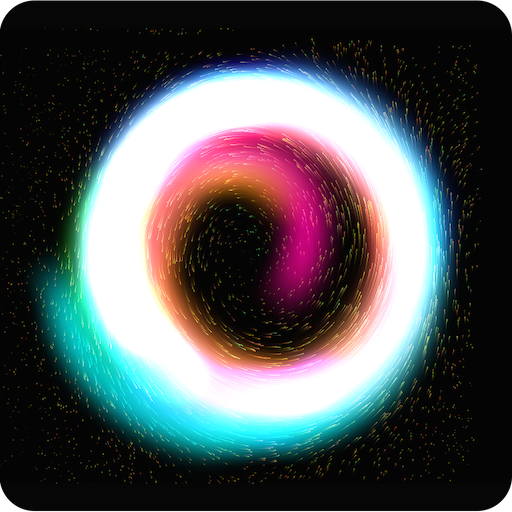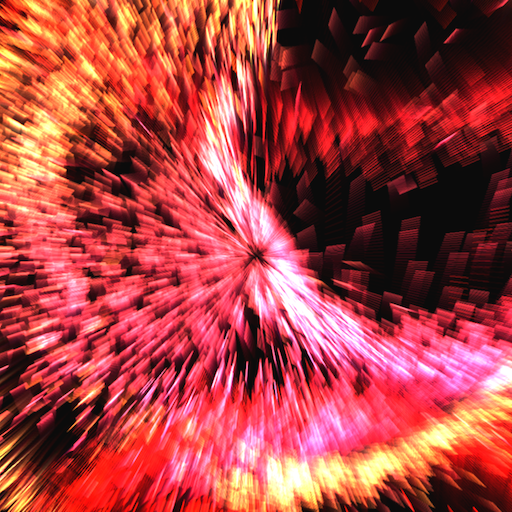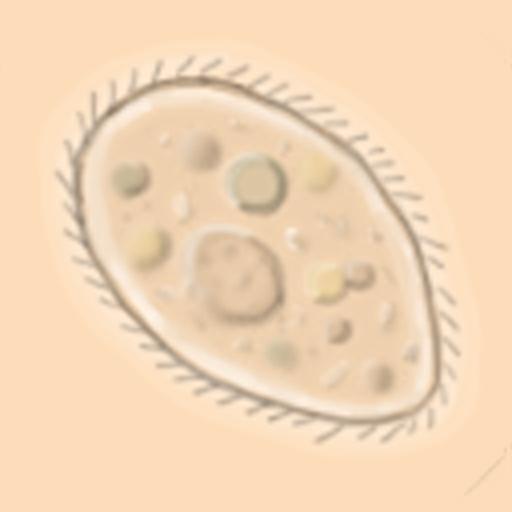Dynamical System Simulator
เล่นบน PC ผ่าน BlueStacks - Android Gaming Platform ที่ได้รับความไว้วางใจจากเกมเมอร์ 500 ล้านคนทั่วโลก
Page Modified on: 19 เมษายน 2558
Play Dynamical System Simulator on PC
Sample Systems:
• Logistic Population (1D)
• Periodic Harvesting (1D)
• Saddle (2D)
• Source (2D)
• Sink (2D)
• Center (2D)
• Spiral Source (2D)
• Spiral Sink (2D)
• Bifurcations (2D)
• Homoclinic Orbit (2D)
• Spiral Saddle (3D)
• Spiral Sink (3D)
• Lorenz (3D)
• Oscillations (3D)
Mode Settings:
• Matrix (linear) / Expressions (linear or non-linear)
• 2D / 3D
• 1st Order / 2nd Order
Simulation Settings:
• Number of Particles
• Update Rate
• Time Scale (including negative)
• Enable/Disable random initial velocities for particles
View Settings:
• Line Width
• Line Color
• Zooming (with pinch gestures)
• View Rotation (3D only)
In Expressions Mode the following symbols and trigonometric functions can be used:
• x, y, z
• x', y', z' (2nd Order Mode Only)
• t (time)
• sin (sine)
• cos (cosine)
• asin (arcsine)
• acos (arccosine)
• abs (absolute value)
เล่น Dynamical System Simulator บน PC ได้ง่ายกว่า
-
ดาวน์โหลดและติดตั้ง BlueStacks บน PC ของคุณ
-
ลงชื่อเข้าใช้แอคเคาท์ Google เพื่อเข้าสู่ Play Store หรือทำในภายหลัง
-
ค้นหา Dynamical System Simulator ในช่องค้นหาด้านขวาบนของโปรแกรม
-
คลิกเพื่อติดตั้ง Dynamical System Simulator จากผลการค้นหา
-
ลงชื่อเข้าใช้บัญชี Google Account (หากยังไม่ได้ทำในขั้นที่ 2) เพื่อติดตั้ง Dynamical System Simulator
-
คลิกที่ไอคอน Dynamical System Simulator ในหน้าจอเพื่อเริ่มเล่น