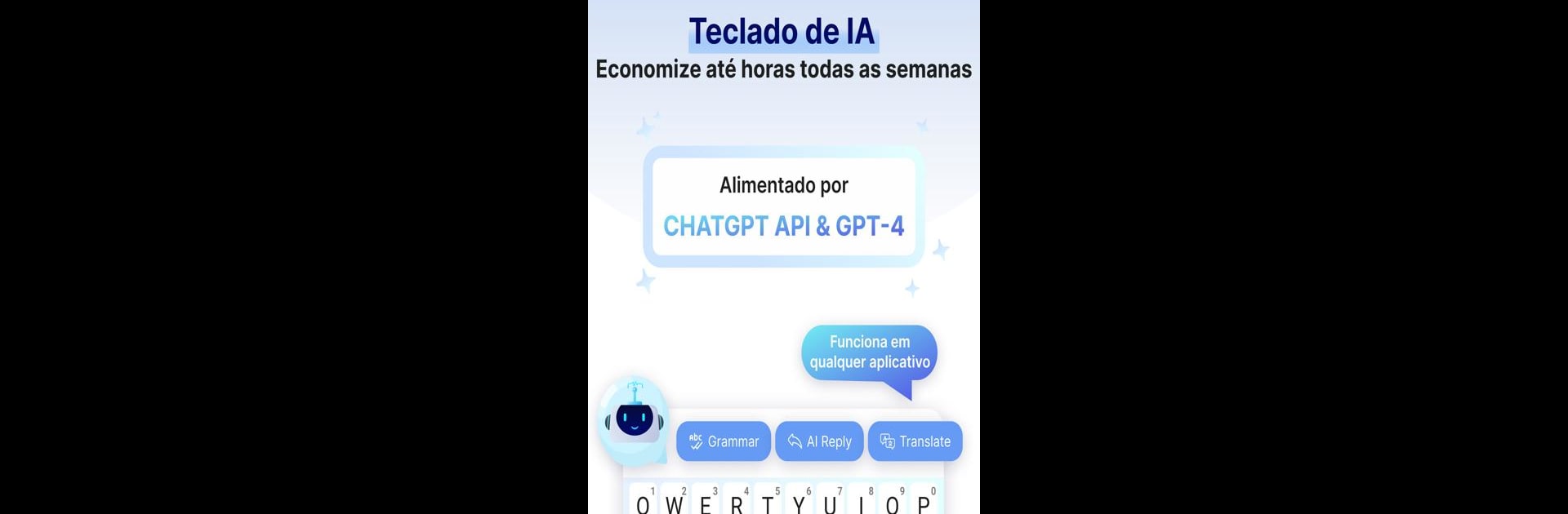
AI Keyboard: แชทบอท, ไวยากรณ์
เล่นบน PC ผ่าน BlueStacks - Android Gaming Platform ที่ได้รับความไว้วางใจจากเกมเมอร์ 500 ล้านคนทั่วโลก
Page Modified on: Aug 18, 2025
Run AI Keyboard: Chatbot, Grammar on PC or Mac
Multitask effortlessly on your PC or Mac as you try out AI Keyboard: Chatbot, Grammar, a Productivity app by Starnest JSC on BlueStacks.
About the App
AI Keyboard: Chatbot, Grammar by Starnest JSC is your ultimate productivity partner, transforming your typing with cutting-edge AI keyboard technology and the power of GPT-4o. If you’re struggling with grammar, this app has got you covered! It seamlessly integrates into various writing apps, letting you check and correct grammar in multiple languages. Rewrite sentences or change tones effortlessly, making your communication clear and precise. Curious about any topic or stuck on a complex work issue? This app helps you find answers quickly and provides insightful analyses to boost your skills.
App Features
Grammar & Spelling:
– Instant grammar and spelling checks.
– Detailed error explanations to improve writing skills.
AI Assistant, AI Chatbot, & AI Writer:
– Access a helpful AI assistant for any question.
– Enjoy quick, intelligent responses within your writing apps.
AI Reply:
– Context-aware replies tailored for seamless communication.
Tone Changer:
– Adapt your writing style to suit any conversation.
Translate to Any Language:
– Break language barriers with instant translations.
Paraphrase Your Text:
– Effortlessly rephrase sentences for clarity and creativity.
Theme Keyboard & Font Styles:
– Customize your interface with unique fonts and themes.
Express yourself creatively with over 2,000 emojis, 60+ fonts, and 100 themes, all in AI Keyboard. Subtle yet powerful support like this can enhance your workflow—experience it easily with BlueStacks.
Switch to BlueStacks and make the most of your apps on your PC or Mac.
เล่น AI Keyboard: แชทบอท, ไวยากรณ์ บน PC ได้ง่ายกว่า
-
ดาวน์โหลดและติดตั้ง BlueStacks บน PC ของคุณ
-
ลงชื่อเข้าใช้แอคเคาท์ Google เพื่อเข้าสู่ Play Store หรือทำในภายหลัง
-
ค้นหา AI Keyboard: แชทบอท, ไวยากรณ์ ในช่องค้นหาด้านขวาบนของโปรแกรม
-
คลิกเพื่อติดตั้ง AI Keyboard: แชทบอท, ไวยากรณ์ จากผลการค้นหา
-
ลงชื่อเข้าใช้บัญชี Google Account (หากยังไม่ได้ทำในขั้นที่ 2) เพื่อติดตั้ง AI Keyboard: แชทบอท, ไวยากรณ์
-
คลิกที่ไอคอน AI Keyboard: แชทบอท, ไวยากรณ์ ในหน้าจอเพื่อเริ่มเล่น




