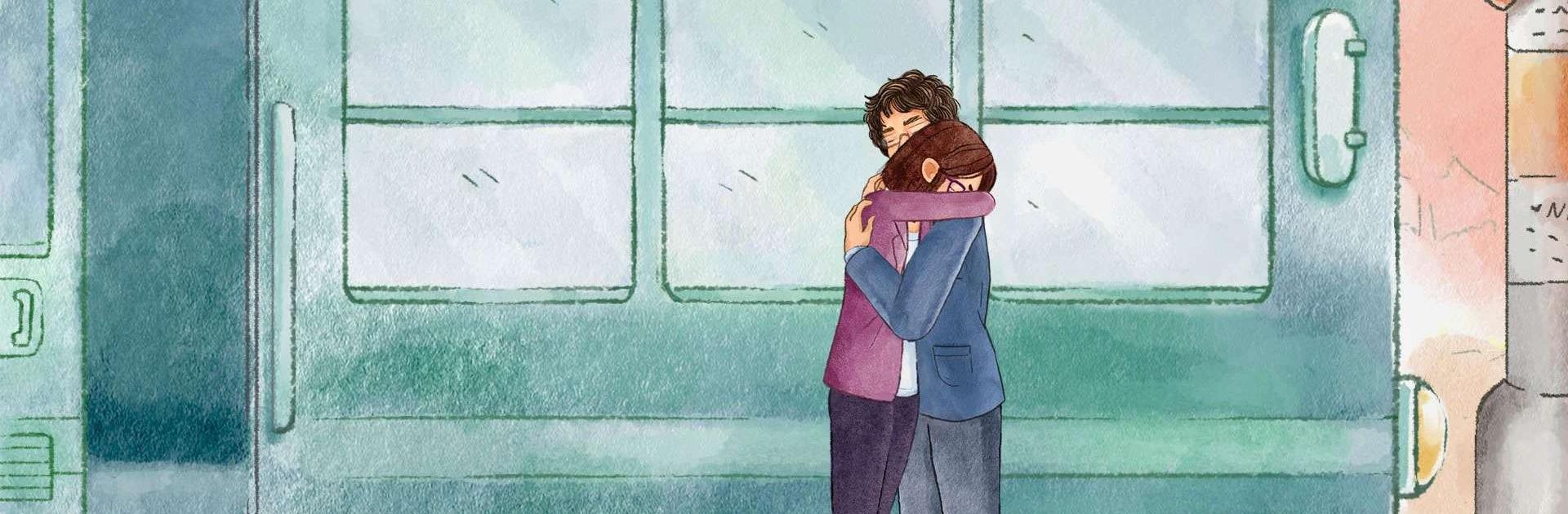

Lucid Lenses - Story Adventure
เล่นบน PC ผ่าน BlueStacks - Android Gaming Platform ที่ได้รับความไว้วางใจจากเกมเมอร์ 500 ล้านคนทั่วโลก
Page Modified on: 9 เม.ย. 2566
Play Lucid Lenses - Story Adventure on PC or Mac
Lucid Lenses – Story Adventure is an Adventure game developed by FredBear Games Ltd. BlueStacks app player is the best platform to play this Android game on your PC or Mac for an immersive gaming experience.
Lucid Lenses – Story Adventure is a game that will leave you feeling like you’re living in a romantic storybook. With its beautifully crafted storyline, immersive visuals and compelling narrative, you’ll be hooked from the very start.
The game follows the lives of a couple in love, and as they face career dilemmas, they are forced to make a difficult choice: continue their relationship or break up for the sake of their careers. Your choices will determine the outcome of the story, with two unique endings to uncover.
But Lucid Lenses isn’t just a story, it’s an experience. With a watercolor art style that is both captivating and charming, the visuals will transport you to a world of true love and magic. And as you progress through the game, you’ll encounter various mini-games that add depth and excitement to the story.
From heartfelt conversations to dreamy flashbacks, from artistic challenges to career dilemmas, Lucid Lenses offers a rich and compelling narrative that is sure to captivate you from start to finish.
As an original love story adventure game, Lucid Lenses is perfect for anyone who enjoys a good romance novel or romantic movie. And with its language support for English, the game is accessible to players all around the world.
Download Lucid Lenses – Story Adventure on PC with BlueStacks and immerse yourself in the magic of true love.
เล่น Lucid Lenses - Story Adventure บน PC ได้ง่ายกว่า
-
ดาวน์โหลดและติดตั้ง BlueStacks บน PC ของคุณ
-
ลงชื่อเข้าใช้แอคเคาท์ Google เพื่อเข้าสู่ Play Store หรือทำในภายหลัง
-
ค้นหา Lucid Lenses - Story Adventure ในช่องค้นหาด้านขวาบนของโปรแกรม
-
คลิกเพื่อติดตั้ง Lucid Lenses - Story Adventure จากผลการค้นหา
-
ลงชื่อเข้าใช้บัญชี Google Account (หากยังไม่ได้ทำในขั้นที่ 2) เพื่อติดตั้ง Lucid Lenses - Story Adventure
-
คลิกที่ไอคอน Lucid Lenses - Story Adventure ในหน้าจอเพื่อเริ่มเล่น




