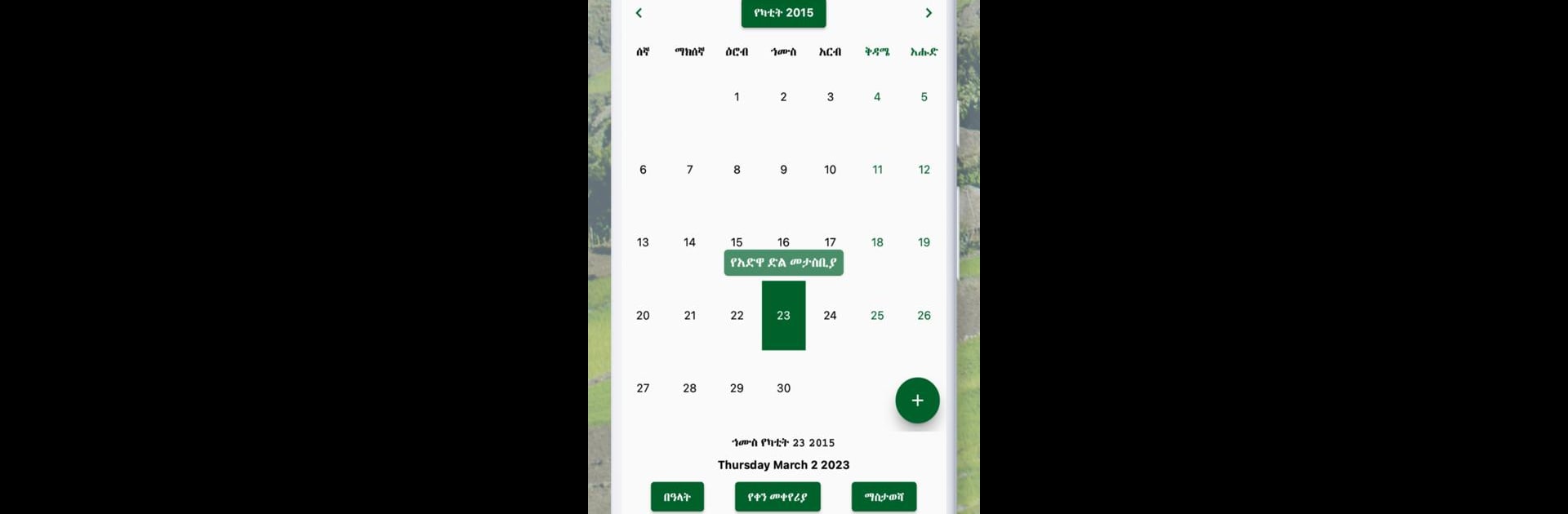

Calendrier éthiopien
Jouez sur PC avec BlueStacks - la plate-forme de jeu Android, approuvée par + 500M de joueurs.
Page Modifiée le: 18 janv. 2025
Run Ethiopian Calendar & Converter on PC or Mac
Let BlueStacks turn your PC, Mac, or laptop into the perfect home for Ethiopian Calendar & Converter, a fun Productivity app from Paradigm Habesha.
About the App
Ethiopian Calendar & Converter by Paradigm Habesha is your ultimate productivity companion. Whether you’re checking Orthodox holidays and fasting days or converting Ethiopian dates to match your time zone, this app’s got you covered. Want to jot down some notes or set reminders for national holidays? It’s all here.
App Features
-
Comprehensive Calendar
Access Orthodox holidays, fasting days, and national holidays effortlessly. Dive into each month’s Amharic origins for a cultural touch. -
Time & Date Converter
Convert Ethiopian local time to your timezone with ease and vice versa. Stay connected globally without the time difference hassle. -
Utility Tools
Need to calculate something or set a reminder? With the built-in calculator, todo list, notes, Amharic translator, world clock, and alarm, you’re always equipped. -
Inspirational Quotes
Peruse inspiring life and Bible quotes for daily motivation. -
Friends’ Birthdays
Get advanced notifications for birthdays of friends and family, ensuring you never miss a celebration.
Experience this app effortlessly on BlueStacks!
Eager to take your app experience to the next level? Start right away by downloading BlueStacks on your PC or Mac.
Jouez à Calendrier éthiopien sur PC. C'est facile de commencer.
-
Téléchargez et installez BlueStacks sur votre PC
-
Connectez-vous à Google pour accéder au Play Store ou faites-le plus tard
-
Recherchez Calendrier éthiopien dans la barre de recherche dans le coin supérieur droit
-
Cliquez pour installer Calendrier éthiopien à partir des résultats de la recherche
-
Connectez-vous à Google (si vous avez ignoré l'étape 2) pour installer Calendrier éthiopien
-
Cliquez sur l'icône Calendrier éthiopien sur l'écran d'accueil pour commencer à jouer


