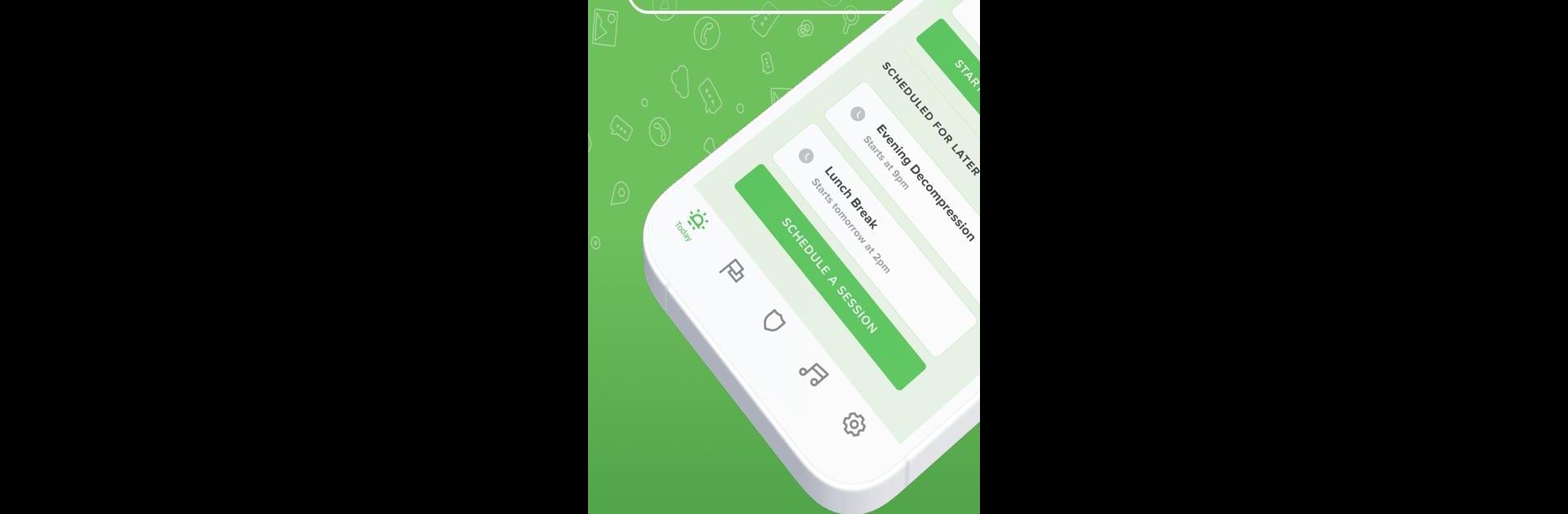
Freedom: App & Website Blocker
在電腦上使用BlueStacks –受到5億以上的遊戲玩家所信任的Android遊戲平台。
Run Freedom: App & Website Blocker on PC or Mac
Get freedom from your phone’s obvious limitations. Use Freedom: App & Website Blocker, made by Eighty Percent Solutions Corporation, a Productivity app on your PC or Mac with BlueStacks, and level up your experience.
About the App
Ever catch yourself getting sidetracked by social media or endless scrolling when you just want to focus? That’s where Freedom: App & Website Blocker comes in. Built by Eighty Percent Solutions Corporation, this handy productivity app helps you reclaim your time, stay on task, and build better screen habits—no matter where you’re working or studying. Set it up once and get on with what matters, whether that’s writing, studying, or just trying out a digital detox for a change.
App Features
-
Distraction Blocking
- Say goodbye to losing hours to games or social feeds. Pick the apps and websites that tempt you most, and Freedom: App & Website Blocker will keep them out of reach during your chosen sessions.
-
Custom Blocklists
- Whether you want to stop only a couple of specific sites or shut out whole categories, you can create and tweak personal blocklists. Adjust freely depending on what you need to tackle next.
-
Schedule Sessions
- Plan ahead by setting recurring or one-off blocks. You can line up your quiet hours around study time, bedtime, or whenever you know you’re most likely to get distracted.
-
Sync Across Devices
- Freedom isn’t just for your phone. Pick up right where you left off, with block sessions that sync seamlessly across all your devices—including support for Mac, Windows, iOS, and Android. It even works great if you’re using BlueStacks.
-
Locked Mode
- If you really need help sticking with it, Locked Mode’s got your back. Once it’s on, you can’t sneak back into tempting apps or sites until the session is over.
-
Focus Sounds
- With a selection of calming background audio—like nature, coffee shop chatter, or soft music—you can block out the noise and settle into your flow, wherever you’re working.
-
Made for All Kinds of Focus Needs
- Whether you’re breaking a phone habit, trying to boost productivity, or navigating ADHD challenges, Freedom: App & Website Blocker offers flexible features to keep you on track.
-
Flexible Premium Options
- Want more? Premium unlocks unlimited block sessions, multi-device connections, deeper stats, and even access to perks from other productivity brands. Try it out across all your connected hardware—no limits.
Switch to BlueStacks and make the most of your apps on your PC or Mac.
在電腦上遊玩Freedom: App & Website Blocker . 輕易上手.
-
在您的電腦上下載並安裝BlueStacks
-
完成Google登入後即可訪問Play商店,或等你需要訪問Play商店十再登入
-
在右上角的搜索欄中尋找 Freedom: App & Website Blocker
-
點擊以從搜索結果中安裝 Freedom: App & Website Blocker
-
完成Google登入(如果您跳過了步驟2),以安裝 Freedom: App & Website Blocker
-
在首頁畫面中點擊 Freedom: App & Website Blocker 圖標來啟動遊戲




