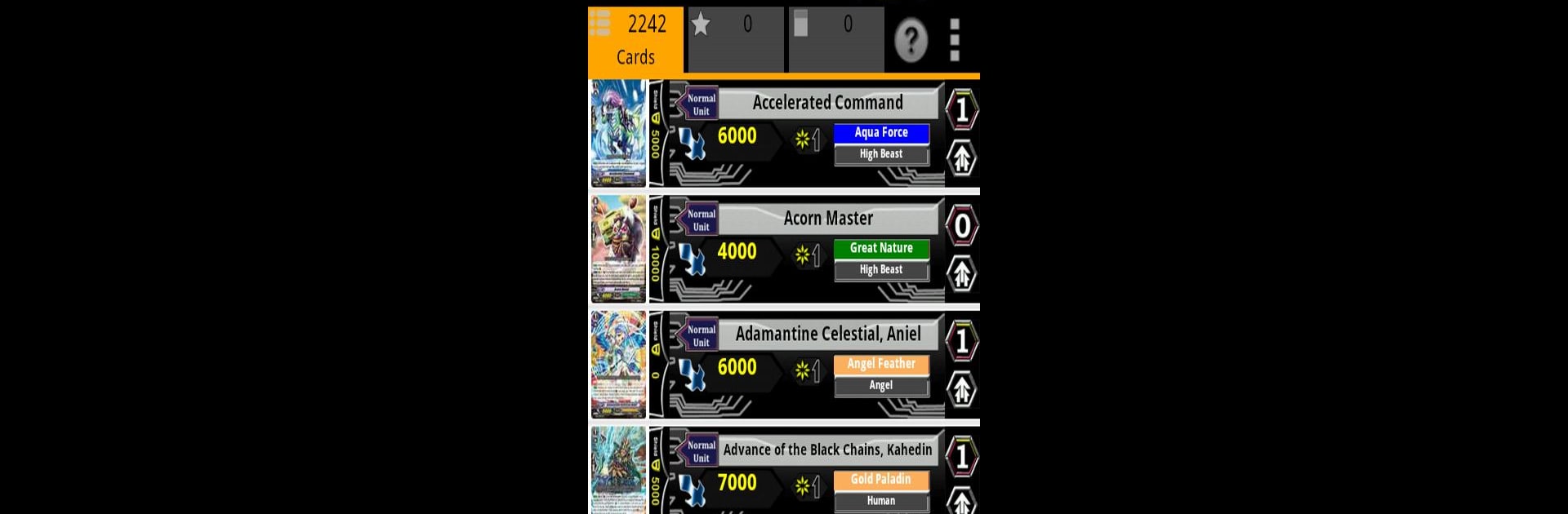
Cardfight Vanguard Database
Jouez sur PC avec BlueStacks - la plate-forme de jeu Android, approuvée par + 500M de joueurs.
Page Modifiée le: Dec 17, 2025
Play Cardfight Vanguard Database on PC or Mac
Join millions to experience Cardfight Vanguard Database, an exciting Casual game from stefsquared. With BlueStacks App Player, you are always a step ahead of your opponent, ready to outplay them with faster gameplay and better control with the mouse and keyboard on your PC or Mac.
About the Game
Looking for a handy way to explore everything the Cardfight Vanguard Trading Card Game has to offer? Cardfight Vanguard Database by stefsquared puts a massive library of officially released English cards (plus a bunch of English-translated Japanese cards) right at your fingertips. Whether you’re deep into deck-building or just want to check up on rarities and artwork, everything’s set up for quick reference and easy searching—no need to lug around binders or scroll endlessly.
Game Features
-
All-in-One Card Library
Explore every officially released English Cardfight Vanguard card, with bonus access to English-translated Japanese cards that aren’t out in English yet. Whatever you’re looking for, it’s probably in here. -
Intuitive Filters & Search
Sort and filter cards with just a few taps. Use the simple menu or the 3-dot button to narrow things down by name, clan, rarity, set, or even those tricky cards with special characters. -
Full-Size Card Art
Curious about what a card really looks like? Tap to see expanded images with crisp detail—pinch and zoom to your heart’s content (as long as you’ve got an internet connection). -
Custom Lists & Favorites
Make your own favorites lists! Organize cards however you like: best for each clan, your trading wish list, or just the art you can’t get enough of. -
On-the-Go Deck Builder
Build and organize decks right inside the app. Assign quantities, lay out your combos, and get those ideas ready before your next match. (Keep an eye out—more deck features are always in the works.) -
Supports New and Japanese Sets
Find the latest English and soon-to-be-English Japanese sets, all marked clearly. When a Japanese set officially releases in English, it swaps over automatically. -
Quick Card Details
Pop open any card’s stats, card text, set info, and rarity from a single tap. No fuss.
By the way, everything runs smoothly even if you’re using BlueStacks to browse on a bigger screen.
Make your gaming sessions memorable with precise controls that give you an edge in close combats and visuals that pop up, bringing every character to life.
Jouez à Cardfight Vanguard Database sur PC. C'est facile de commencer.
-
Téléchargez et installez BlueStacks sur votre PC
-
Connectez-vous à Google pour accéder au Play Store ou faites-le plus tard
-
Recherchez Cardfight Vanguard Database dans la barre de recherche dans le coin supérieur droit
-
Cliquez pour installer Cardfight Vanguard Database à partir des résultats de la recherche
-
Connectez-vous à Google (si vous avez ignoré l'étape 2) pour installer Cardfight Vanguard Database
-
Cliquez sur l'icône Cardfight Vanguard Database sur l'écran d'accueil pour commencer à jouer
