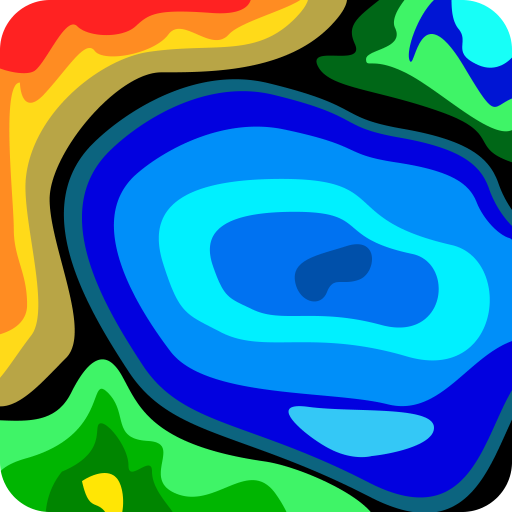เปลี่ยนเสียง - เอฟเฟ็กต์เสียง
เล่นบน PC ผ่าน BlueStacks - Android Gaming Platform ที่ได้รับความไว้วางใจจากเกมเมอร์ 500 ล้านคนทั่วโลก
Page Modified on: 1 มิ.ย. 2565
Play Voice Changer - Voice Effects on PC
Voice Effects:
Male, Female, baby, Uncle, Monster, Robot, Alien, Minions, Wasp, Chipmunk, Ethereal, Mix, Fan, Valley, Room, Bathroom, Karaoke, Sewer, Underwater, Devil, Telephone, Phonograph, Chorus, Trill, Cave, Serenity, Radio, Loudspeaker, Rotate
Main Features:
✪ Record audio and apply an effect on it
✪ Open an audio and apply an effect on it
✪ Custom an effect on voice and audio
✪ Save audio file to wav or mp3
✪ Change the volume for voice and audio
✪ View, edit the saved audio
✪ Share the saved audios to your friends via Bluetooth, or social networks
Voice changer can change your voice into a female voice, man voice, baby voice or other voice avatars, also it can make fake voices for pranks. Want more voice effects and audio effects to dub the video? Download and try this free voice changer app. This funny voice changer app is definitely what you need to change your voice.
เล่น เปลี่ยนเสียง - เอฟเฟ็กต์เสียง บน PC ได้ง่ายกว่า
-
ดาวน์โหลดและติดตั้ง BlueStacks บน PC ของคุณ
-
ลงชื่อเข้าใช้แอคเคาท์ Google เพื่อเข้าสู่ Play Store หรือทำในภายหลัง
-
ค้นหา เปลี่ยนเสียง - เอฟเฟ็กต์เสียง ในช่องค้นหาด้านขวาบนของโปรแกรม
-
คลิกเพื่อติดตั้ง เปลี่ยนเสียง - เอฟเฟ็กต์เสียง จากผลการค้นหา
-
ลงชื่อเข้าใช้บัญชี Google Account (หากยังไม่ได้ทำในขั้นที่ 2) เพื่อติดตั้ง เปลี่ยนเสียง - เอฟเฟ็กต์เสียง
-
คลิกที่ไอคอน เปลี่ยนเสียง - เอฟเฟ็กต์เสียง ในหน้าจอเพื่อเริ่มเล่น