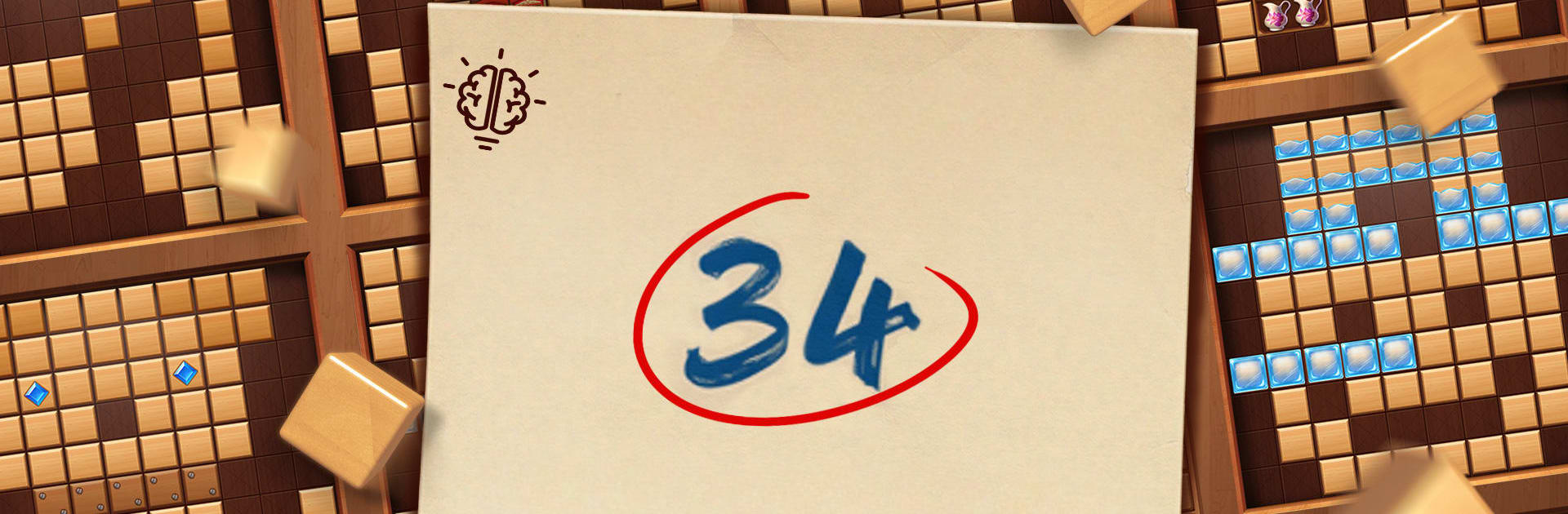
Block Puzzle Wood Blast
Jouez sur PC avec BlueStacks - la plate-forme de jeu Android, approuvée par + 500M de joueurs.
Page Modifiée le: Sep 1, 2025
Play Block Puzzle Wood Blast on PC or Mac
Step into the World of Block Puzzle Wood Blast, a thrilling Puzzle game from the house of Wood Puzzle Sudoku Games. Play this Android game on BlueStacks App Player and experience immersive gaming on PC or Mac.
About the Game
Got a few minutes to spare and want to give your brain a quick workout? Block Puzzle Wood Blast might be just the thing for you. This puzzle game from Wood Puzzle Sudoku Games blends a laid-back vibe with just enough challenge to keep you coming back. Whether you’re in the mood for a chill match on your phone or want a sharper experience using BlueStacks, it’s all about slotting blocks, clearing rows, and seeing how high you can score.
Game Features
-
Classic 10×10 Mode
Face a clean wooden grid and drop blocks into place—if you fill up a row or column, it’s gone in a flash. Want more control? Rotate pieces, refresh your options, or smash your way through tough spots with a handy power-up. -
Jigsaw Mode
This one twists up the formula. Fit blocks together to reveal charming images. Every completed puzzle brings a new picture, so you get that extra “Aha!” moment once everything clicks. -
Daily Challenge
Looking for a new target every day? Tackle the daily tasks on the same classic board, rack up stars, and try to top your own record. There’s always a reason to play just one more round. -
Offline Play
No internet? No problem. You don’t need a connection to keep your puzzle streak going—ideal for when you’re on the move or taking a break. -
Community Vibes
Share your top scores, swap tips, and see how your puzzle skills stack up against others. There’s a steady trickle of achievements to unlock, so if you’re competitive, there’s something in it for you. -
Simple Controls, Smooth Experience
Drag, drop, and rotate blocks with ease. And if you decide to play on BlueStacks, those moves feel even snappier using a mouse and keyboard.
Make your gaming sessions memorable with precise controls that give you an edge in close combats and visuals that pop up, bringing every character to life.
Jouez à Block Puzzle Wood Blast sur PC. C'est facile de commencer.
-
Téléchargez et installez BlueStacks sur votre PC
-
Connectez-vous à Google pour accéder au Play Store ou faites-le plus tard
-
Recherchez Block Puzzle Wood Blast dans la barre de recherche dans le coin supérieur droit
-
Cliquez pour installer Block Puzzle Wood Blast à partir des résultats de la recherche
-
Connectez-vous à Google (si vous avez ignoré l'étape 2) pour installer Block Puzzle Wood Blast
-
Cliquez sur l'icône Block Puzzle Wood Blast sur l'écran d'accueil pour commencer à jouer



