
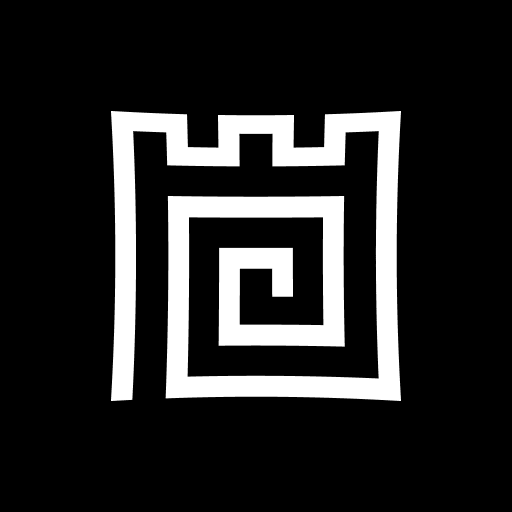
Castle - Make and Play
Jouez sur PC avec BlueStacks - la plate-forme de jeu Android, approuvée par + 500M de joueurs.
Page Modifiée le: 13 décembre 2021
Play Castle - Make and Play on PC
- Cards can be toys, scenes, stories, tiny games, animations, or just simple doodles.
- Combine cards into decks to create worlds to explore, or to tell branching, dynamic stories.
- Browse a feed of new and popular cards made by other creators in the community.
- Follow your favorite creators and get notified when they release new cards.
Anyone can create cards in the Castle editor. Get started with just a doodle in our simple yet robust drawing tool, which includes shapes, layers, and even frame animation. Then bring your drawing to life with motion, physics, behaviors, rules, and sound effects.
Download Castle and discover a universe of fun, personal interactive art!
Jouez à Castle - Make and Play sur PC. C'est facile de commencer.
-
Téléchargez et installez BlueStacks sur votre PC
-
Connectez-vous à Google pour accéder au Play Store ou faites-le plus tard
-
Recherchez Castle - Make and Play dans la barre de recherche dans le coin supérieur droit
-
Cliquez pour installer Castle - Make and Play à partir des résultats de la recherche
-
Connectez-vous à Google (si vous avez ignoré l'étape 2) pour installer Castle - Make and Play
-
Cliquez sur l'icône Castle - Make and Play sur l'écran d'accueil pour commencer à jouer
