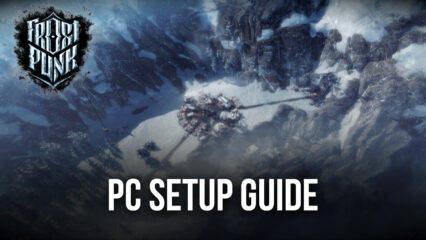BlueStacks Features to Increase Efficiency in Frostpunk: Beyond the Ice
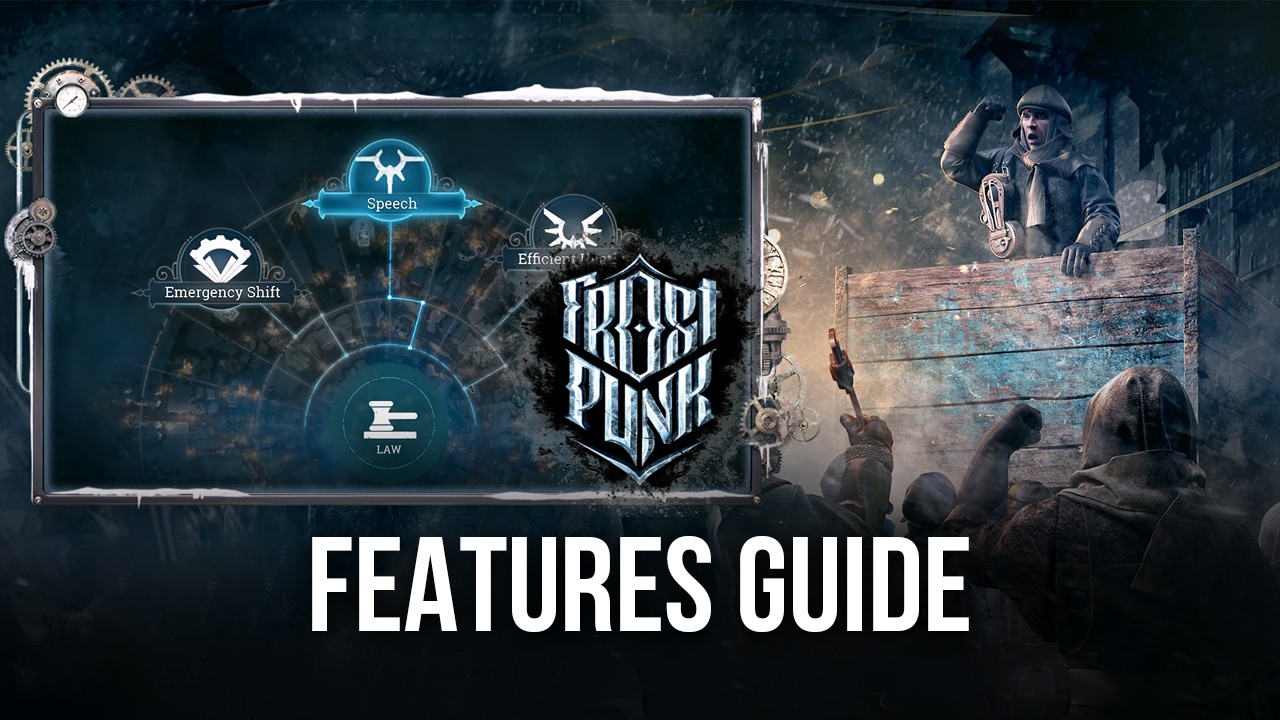
Frostpunk: Beyond the Ice, the latest offering by Netease Games is a hybrid between social simulator and city builder genres. The game encourages players to survive the harsh winters and weather conditions as they try to rebuild the civilization from scratch. It is an interesting mix of decision-making skills and human knowledge as the game tests both of these skills of its players. The game takes inspiration from its PC version which was released 3 years ago, however, the mobile version is not a direct port but has some of its own mechanics associated with it.
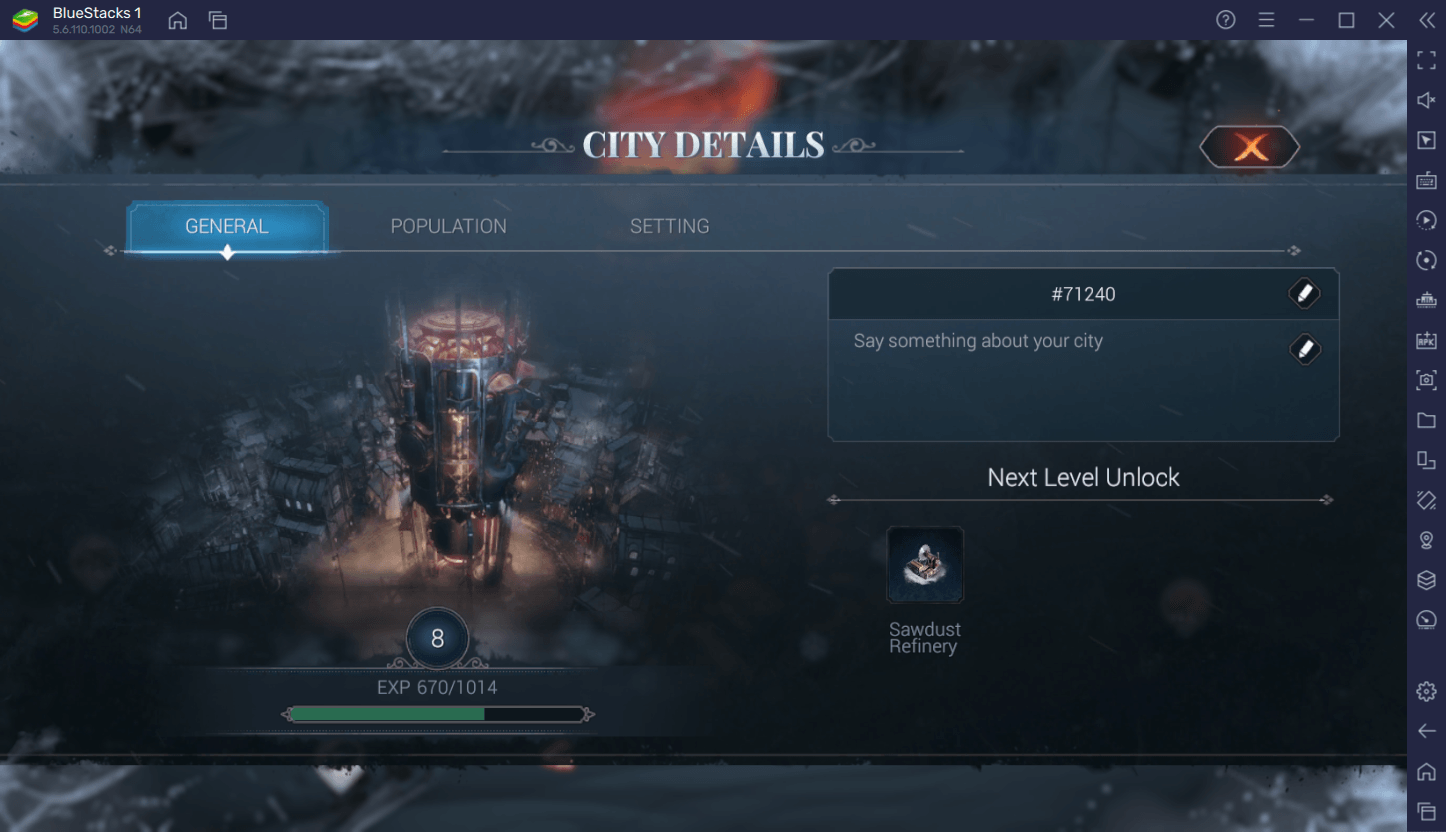
Frostpunk: Beyond the Ice challenges the mindset of the players and the natural survival instincts of the players as it constantly throws difficult situations which require quick thinking. Frostpunk: Beyond the Ice is a beautiful survival game that has breathtaking graphics and a great storyline. The storyline gets changed according to the decisions the player makes in their game time. The music of the game is also fairly classical which resonates with the struggle of the player to keep their civilization alive.
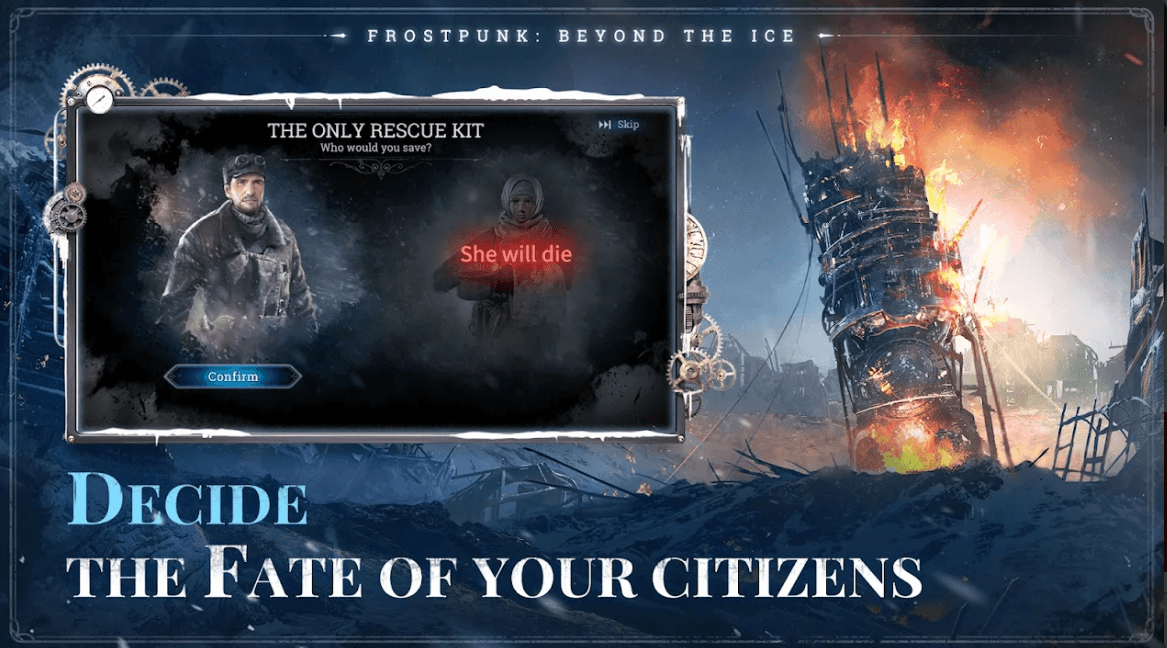
Frostpunk: Beyond the Ice is everything a survival/city-builder fanatic would love but the game still lacks some efficiency and quality of life features. This is understandable as the game was made for the smaller capacity of mobile devices and more features would mean hampering the battery life even further while heating the phone as well. The game is quite a side game, which means that it does not need constant 24×7 active gameplay and the player’s attention to make progress in the game. In this article, we will list some of the features in BlueStacks which can drastically reduce the game time and increase the efficiency of the player when they play Frostpunk: Beyond the Ice on their PC with BlueStacks with their keyboard and mouse.
Multi-Instance Manager to Reduce Game Time
Frostpunk: Beyond the Ice is not a main game that may require constant active playtime and the player’s attention. The game is made in such a way that the early game requires the player’s attention as there are a lot of things happening and you have to keep your civilization steady and growing but after a certain point in time, all of the things are quite automated and player’s need not look into the screen 24×7 and only pay attention at some points of time. However, this is not possible on mobile devices as players cannot open multiple applications at the same time. Do not worry as BlueStacks got you covered. Players can play and enjoy multiple games at the same using the Multi-Instance Manager tool which is in-built and can be accessed from the right-hand side of the application.
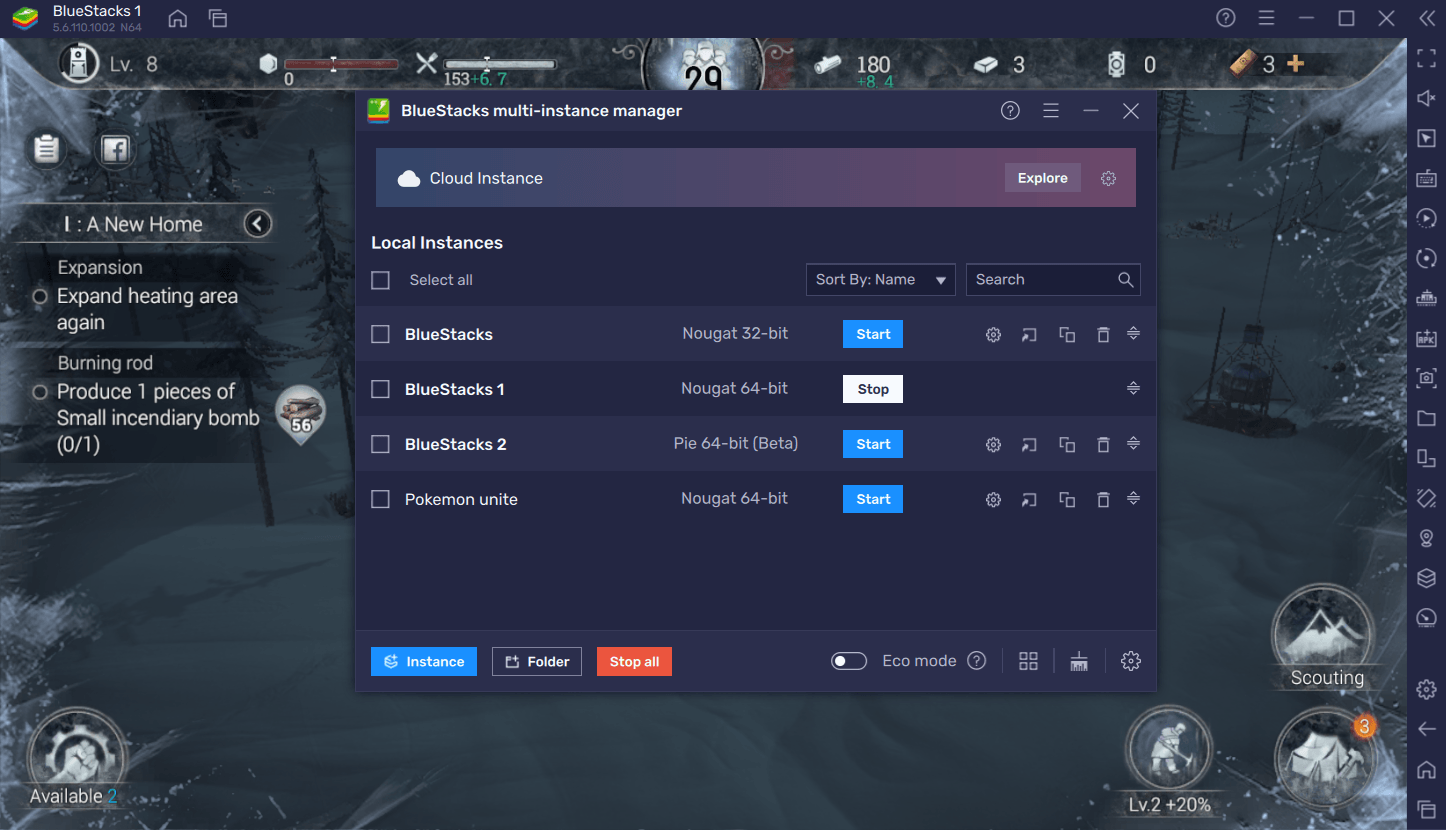
Using this tool, players can not only play and enjoy Frostpunk: Beyond the Ice on their current instance but also open other games/applications on new instances while there is nothing to do in Frostpunk: Beyond the Ice. This will increase the efficiency of the player and save lots of time.
Keymapping Tool for Frostpunk: Beyond the Ice
BlueStacks Keymapping Tool is one of our most used and beloved tools for PC players as it makes the game feels endlessly smooth and easy to control. Players can simply bind the keys of their keyboard to certain actions in the game which can be performed then after using the bound key at the tap of a button. This helps players to play the game at their own pace and control their actions without having to stick with the controls which were made for mobile devices. Players can manually set their key bindings by going to the Game Controls tab -> Controls Editor on the latest version of BlueStacks 5.
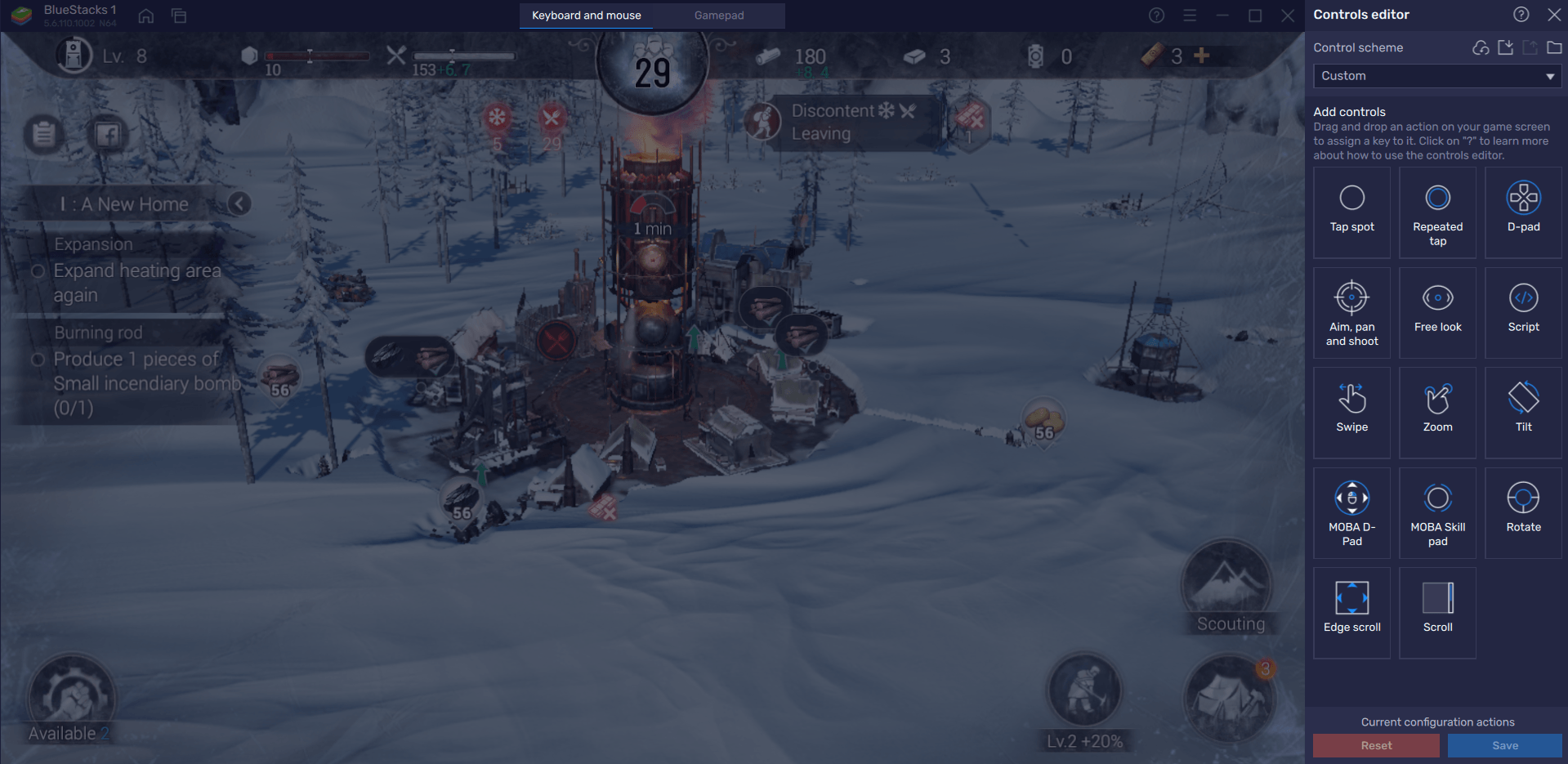
Key bindings work just like tapping in mobile devices would work, only more smoothly and are much easier to control. For example, players can bind the Key “M” to the task of manually collecting resources in Frostpunk: Beyond the Ice. This is a great feature to save time and increase efficiency.
Eco Mode for Frostpunk: Beyond the Ice
Frostpunk: Beyond the Ice, as we said before, is not a main game that needs the constant attention of the player and needs to be looked at for long durations of time. However, this does not mean that players can close the game as it will hamper the progression made due to inactivity. Players need to play the game consistently but this drains the RAM of your PC/Laptop device as it shortens the resource allocation of your PC/laptop.
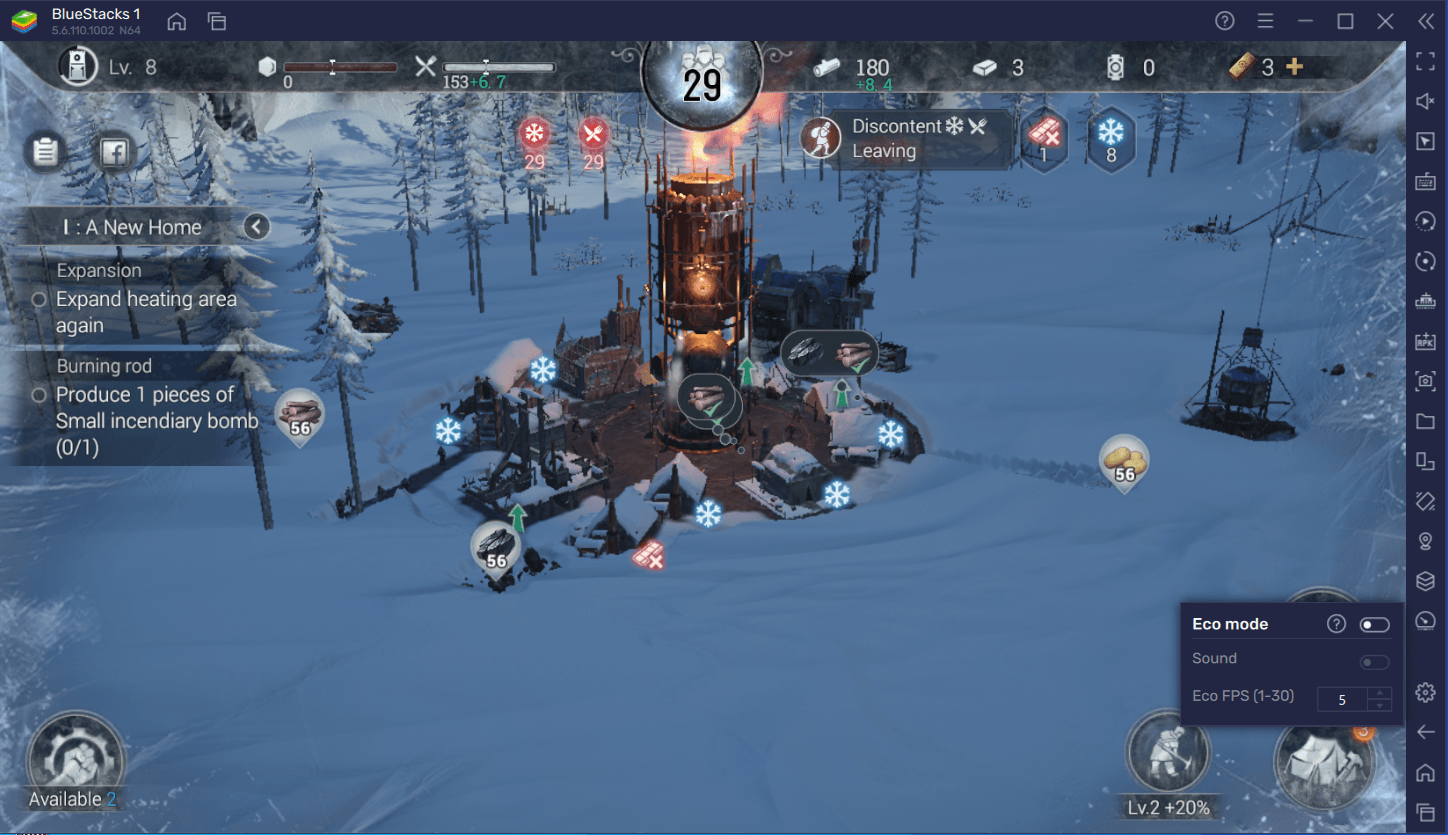
BlueStacks Eco Mode is the perfect solution to such problems as using Eco Mode can drastically reduce the strain on your RAM usage of your PC/Laptop by simply lowering the frame rate of the instance of BlueStacks on which Frostpunk: Beyond the Ice is being played on. This frees up the resource allocation of your device which can be used to play other games or run other applications. Players can access the Eco Mode by going to the right-hand side of BlueStacks and it is represented by a Meter symbol. Players can simply turn Eco Mode “On” and “Off” at the click of a button.
Battery Optimization and Lag-Free Gameplay Experience
The last feature which BlueStacks offers to players is none other than the fluid and lag-free gameplay experience of mobile games on the bigger screen of your PC/Laptop. We all know how small the battery capacity of mobile devices is. Games like Frostpunk: Beyond the Ice need to be played consistently and need to be given attention at intervals of time which is not possible on the smaller batteries of your mobile device as it will lower the performance and put a strain on the battery.
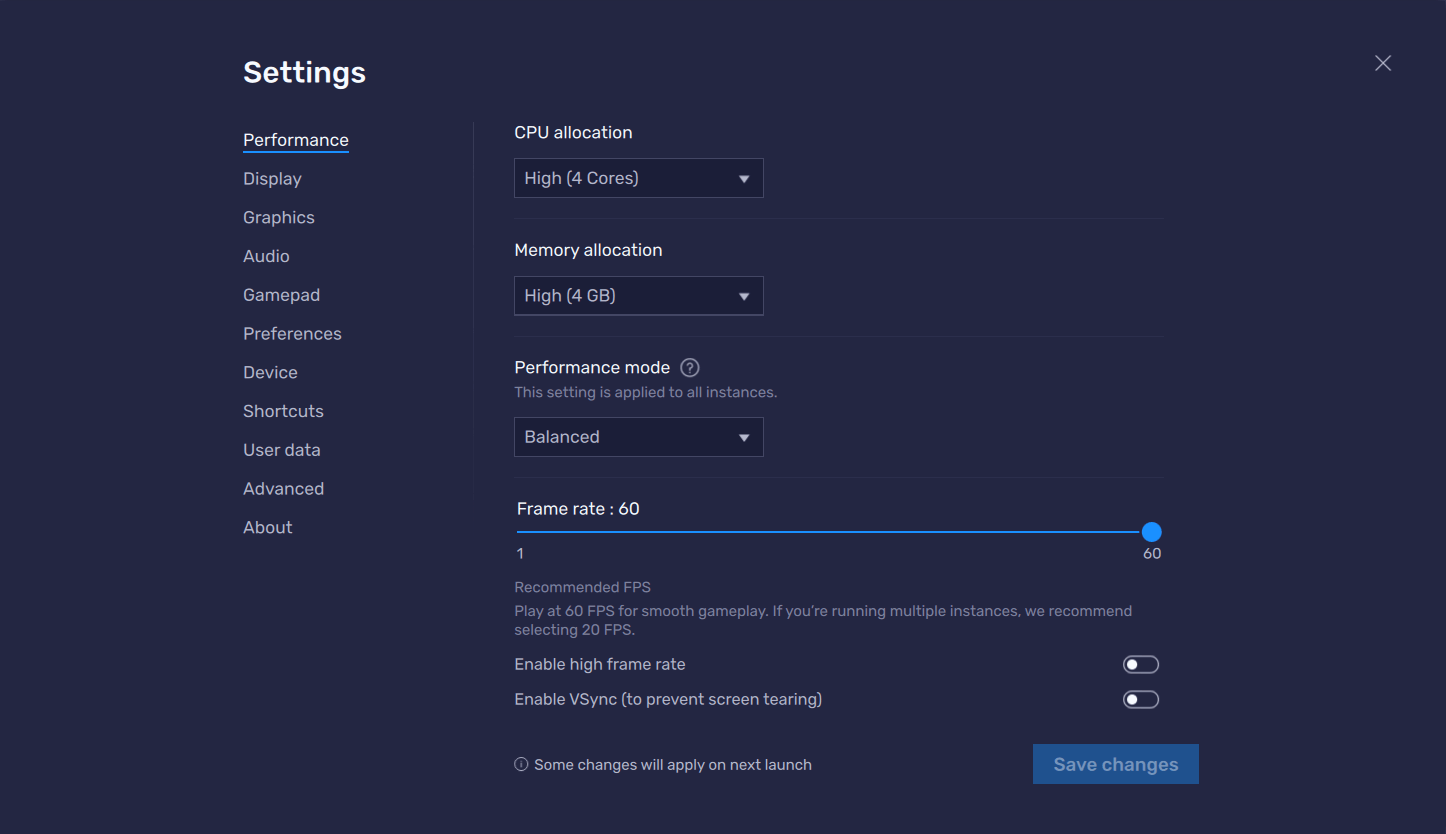
BlueStacks takes pride in its highly optimized and lag-free gameplay experience for all of its supported games and applications. Frostpunk: Beyond the Ice is not an exception and players can expect an amazing gaming experience on their PC with BlueStacks.