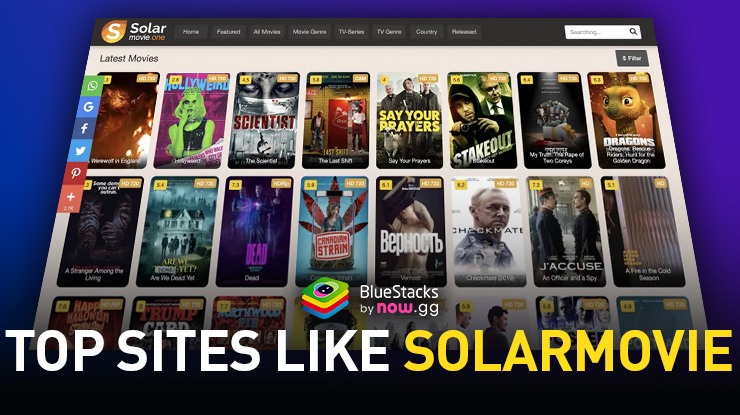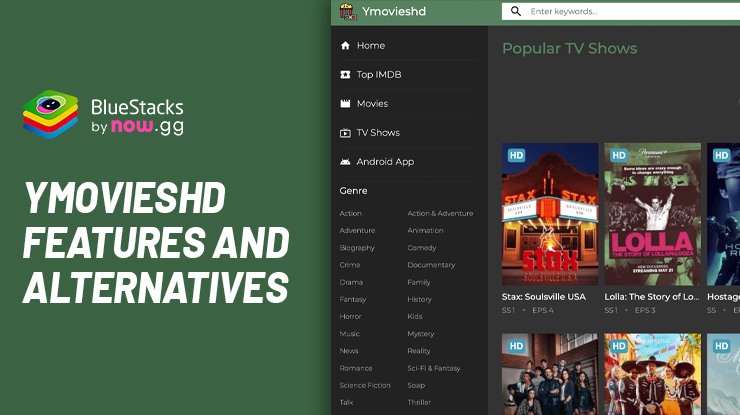How to Play Tales of Neverland on PC or Mac with BlueStacks
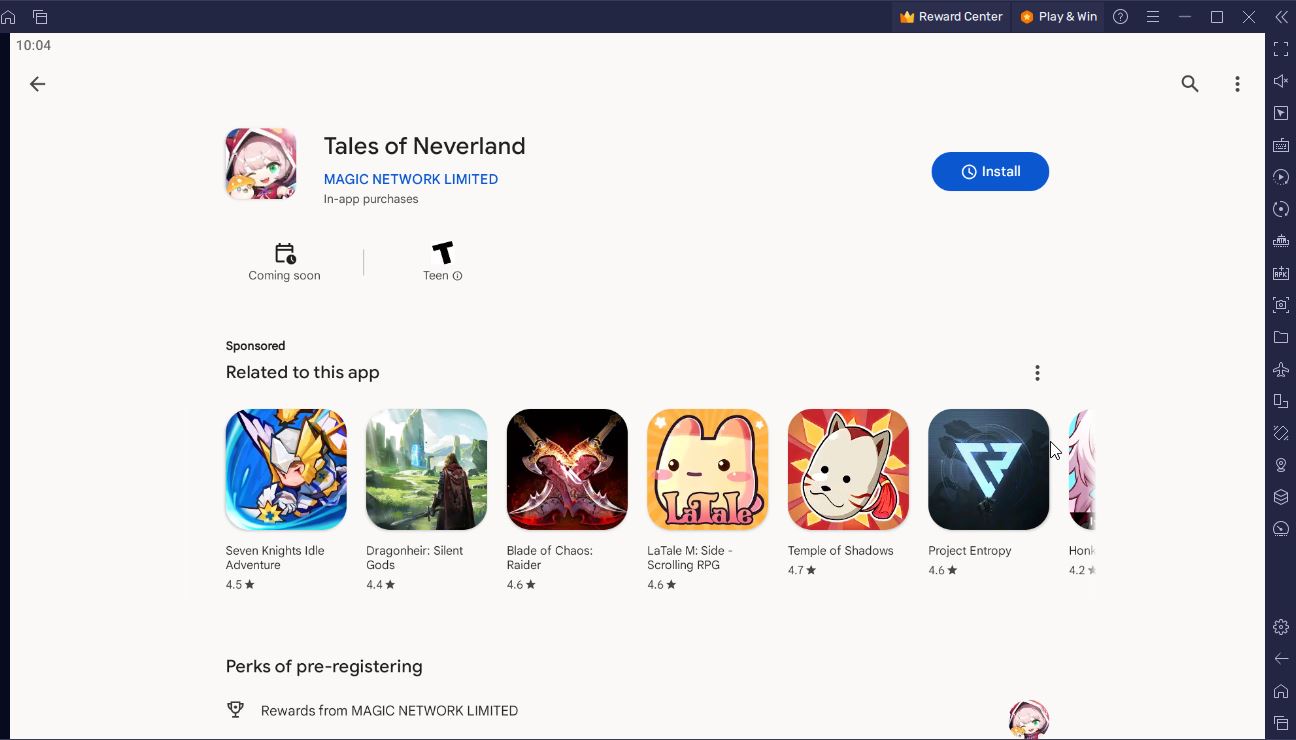
Tales of Neverland is an upcoming adventure RPG by MAGIC NETWORK LIMITED who has also developed Digital Girls: Idle RPG. The game is currently open for pre-registration in the Google Play Store. As of writing, the developers have not announced an official release date for the game.

Experience the return of a unique and nostalgic fairy tale RPG with Tales of Neverland! In this game, you play as a hero who starts an adventure with their companions to defeat the Dark Queen and restore peace and hope in the world!
If you are interested in Tales of Neverland, then pre-register now and install and play the game on PC or Mac with BlueStacks when it finally comes out. In this guide, we’ll show you what you need to run the game and the steps to install it.
BlueStacks System Requirements
To get the best experience in playing TALES OF NEVERLAND on a Windows PC, you must install and play the game with BlueStacks 5 using an Android 11 OS instance. You can check out the minimum and recommended system requirements for Windows PCs here . You do not need an expensive and powerful gaming computer to run games on BlueStacks 5 unless you want demanding features such as 120 FPS. At minimum, your PC must be running Microsoft Windows 7 or above. Additionally, you can also run BlueStacks 5 on a virtual machine using software like VMWare, VirtualBox, or Microsoft Virtual PC.
Things are different when it comes to macOS systems. As of now, macOS only supports BlueStacks 4. More importantly, macOS systems older than 2014, systems that run the new M1 and M2 chips, and systems that run macOS 12 (Monterey) and macOS 13 (Ventura) do not support BlueStacks 4. If your macOS system can run BlueStacks 4, check out the system requirements here.
If you own systems that do not support BlueStacks 4, you can still experience gaming on BlueStacks using BlueStacks X, which allows you to play Android games on the cloud. BlueStacks X is designed for macOS systems running M1/M2 chips. However, there is still a wide range of compatibility with other macOS systems. Check out the system requirements for BlueStacks X here .
Once you have verified that your PC or Mac can run BlueStacks, it’s now time to learn how to install TALES OF NEVERLAND!
How to Install TALES OF NEVERLAND
- Download and Install BlueStacks on your PC.
- Complete Google Sign-in to access the Play Store or do it later.
- Look for TALES OF NEVERLAND in the search bar at the top-right corner.
- Click to install/pre-registter TALES OF NEVERLAND from the search results.
- Complete Google Sign-in (if you skipped step 2) to install TALES OF NEVERLAND . If you have pre-registered for the game, the game should automatically install once it comes out.
- Click the TALES OF NEVERLAND icon on the home screen to start playing.
Game Features
Tales of Neverland immerses you into a fantasy RPG setting filled with plenty of delightful characters. The developers have not released any official gameplay footage yet. However, according to the game’s promotion materials in the Google Play Store, it seems the game will be a 2D sidescroller. This makes its gameplay likely similar to games like MapleStory M.

Embark on an epic adventure in this classic fairy tale. Explore the world and hunt for treasure with your companions. Companions are side characters who can fight alongside you against enemies. The game’s Facebook page has recently revealed LuLu, a mage companion who loves reading and learning various forms of magic. More companions are expected to be revealed soon.
Upon the game’s launch, VIP12 privileges will be given for free. This allows you to unlock more class restrictions by levelling up and defeating monsters. According to promotion materials, it seems that companions can have multiple classes like Magic, Warrior, and Archer. Aside from multiple classes, you can customize and upgrade weapons and equipment so this gives you plenty of combinations to experiment with.

The game also features the AVATAR system that allows you to personalize 11 components of your character. Feel free to mix and match outfits and figure out what looks best for your character.
Aside from companions, you also have entities called spirits. Tame and collect spirits and cultivate rarer species to help you in your epic adventure. You can also level up existing ones to make them stronger.
Relive the fairly tale RPG adventure now by pre-registering and installing and playing Tales of Neverland on PC or Mac with BlueStacks when it comes out. Take advantage of features like controller support her RPGs here .
Check out Tales of Neverland’s Facebook and Discord links to watch out for pre-launch rewards:
- Facebook: https://www.facebook.com/TalesOfNeverland
- Discord: https://discord.gg/YtugDFfZjh