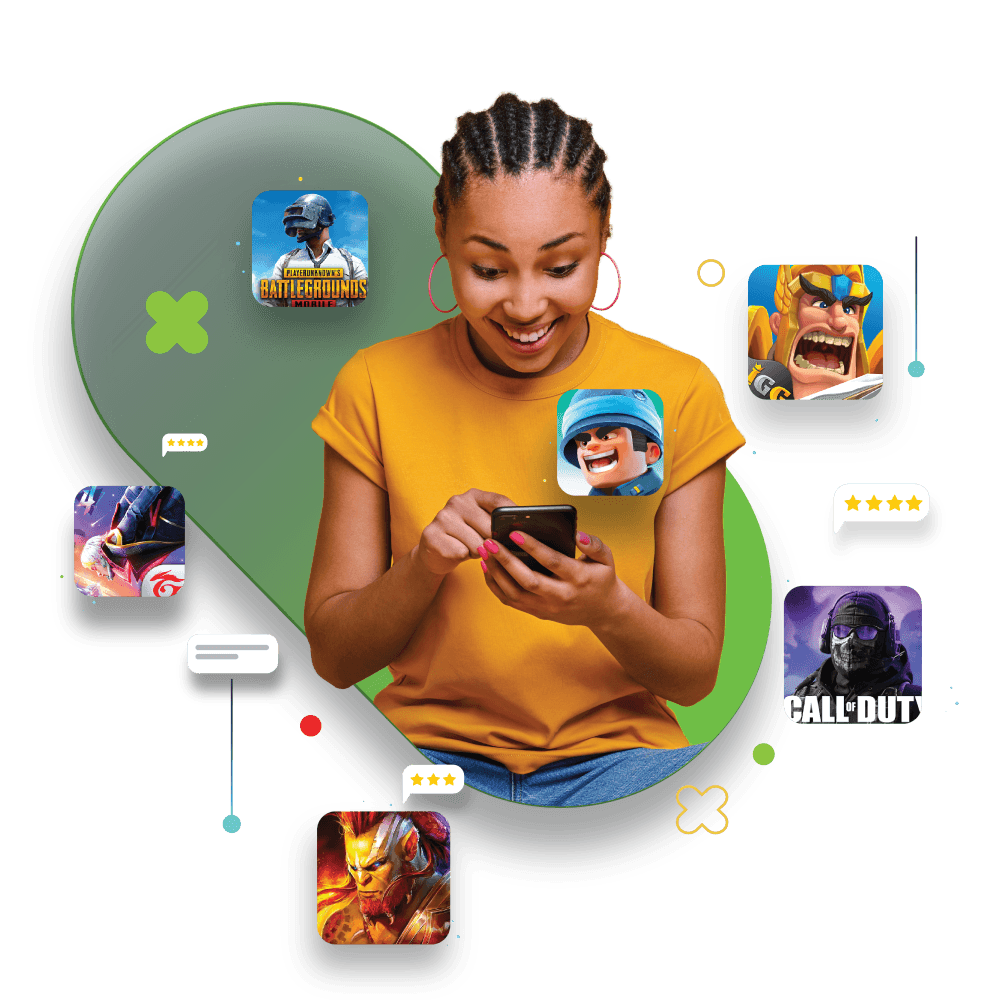World’s #1 App PlayerAccelerated by the power of the mobile cloud
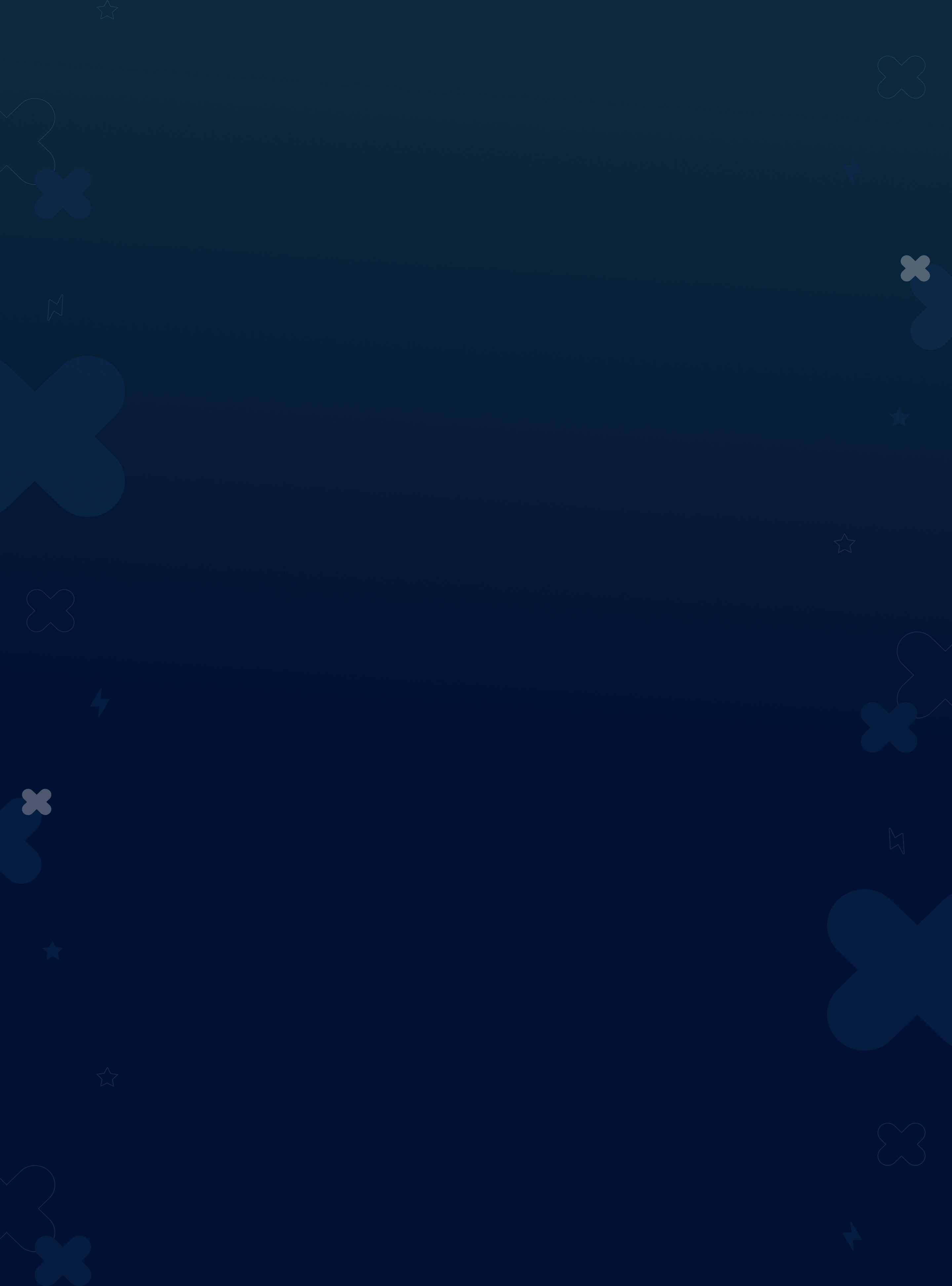
Features
![]()
Unlimited Android games. All yours
Choose from a growing library of Android games with thrilling RPG and strategy titles. There’s always something new to try.![]()
Mobile Cloud gaming with Hybrid Cloud
Our AI-based Hybrid Cloud technology dynamically chooses whether to play the game locally or stream to your PC from the cloud.![]()
Play without waiting
Never wait again to play your favorite Android games with BlueStacks 10. Get started now.![]()
Download BlueStacks 10 on your PC
Use BlueStacks 10 Hybrid Cloud to play games online or on your PC.
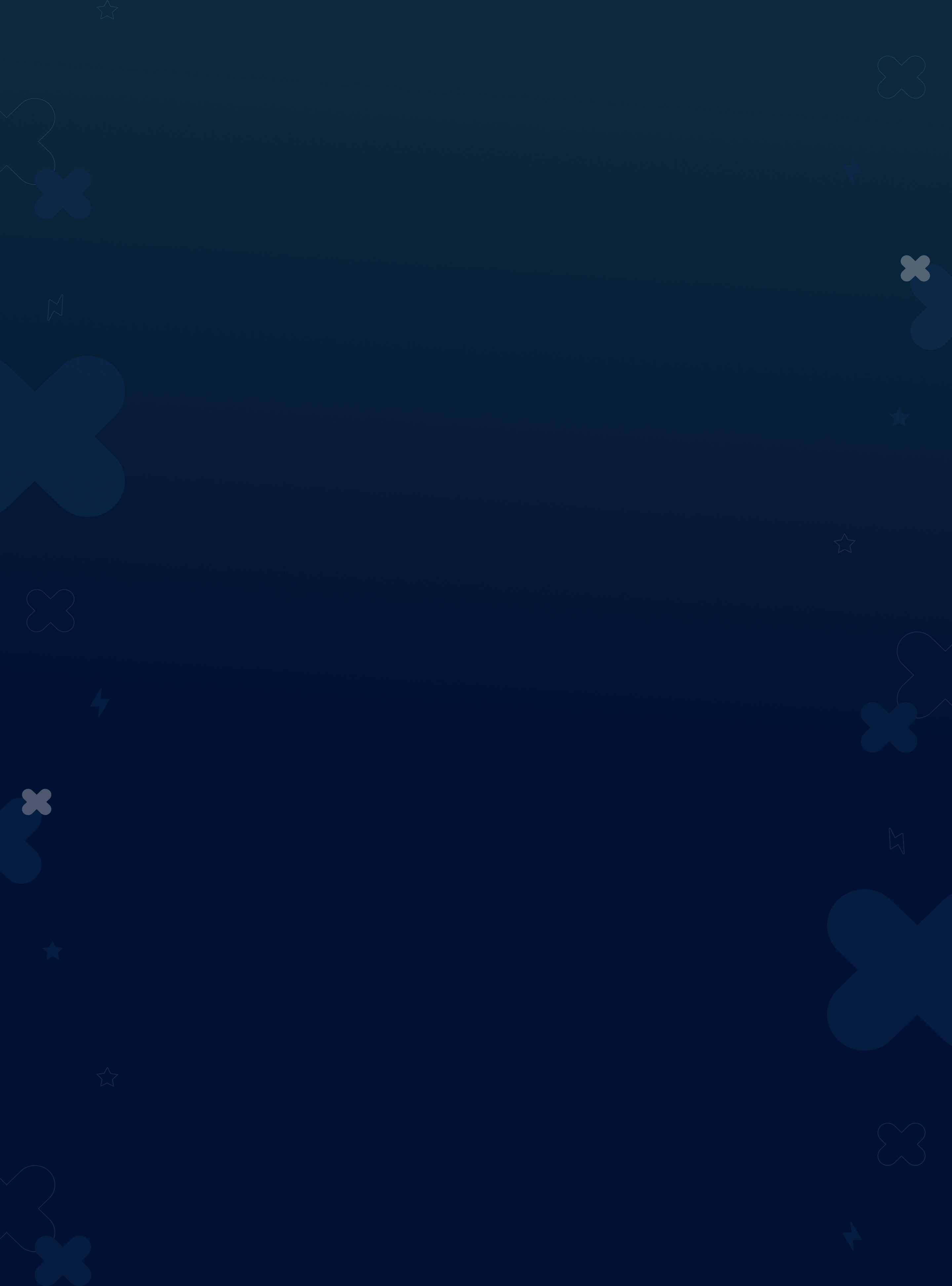
Performance Benchmarks

PC Gaming
Time Taken to get into a game
20-30 mins depending on internet speed
Download File Size
2-3 GB for most games
Storage Space
3-4 GB as the game accumulates data

CLOUD Gaming
Time Taken to get into a game
One-click Instant Play
Download File Size
No download required
Storage Space
No device space required
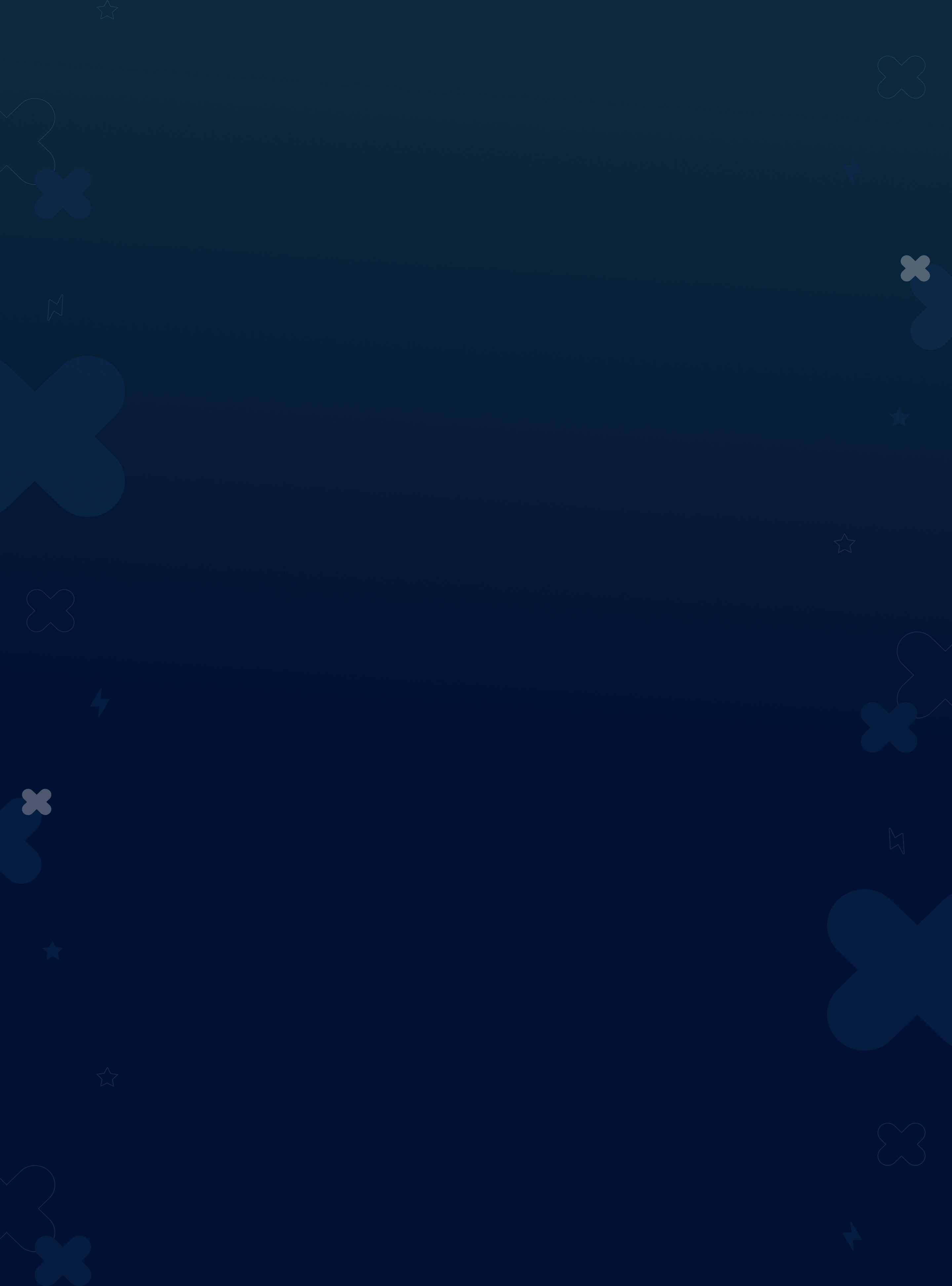
FAQs
What is BlueStacks 10?
BlueStacks 10 uses the power of AI and Hybrid Cloud Technology to dynamically auto recommend users to play the game locally or stream to their PC from the cloud.
How to use BlueStacks 10?
It’s easy. Simply download BlueStacks 10 from this website and get started. Once you’ve downloaded BlueStacks 10, you can enjoy playing your favorite Android games.
What is the difference between BlueStacks 5 and BlueStacks 10?
You can download and play your favorite Android games on PC, using BlueStacks 5, the fastest and lightest App Player in the market. With BlueStacks 10, you can play Android games on your PC via the Hybrid Cloud technology.
What are the games supported?
BlueStacks 10 gives you free access to a massive library of 2Mn+ Android games.
How do I contact the BlueStacks support team?
Write to support@bluestacks.com or reach out to us on BlueStacks official social media channels.
How can I play mobile games online without downloading?
With now.gg, you can play all your favorite mobile games in your browser, on any device (smartphone, laptop, tablet, PC) without downloading.