BlueStacks System Requirements to Play on Android 11 and 120 FPS
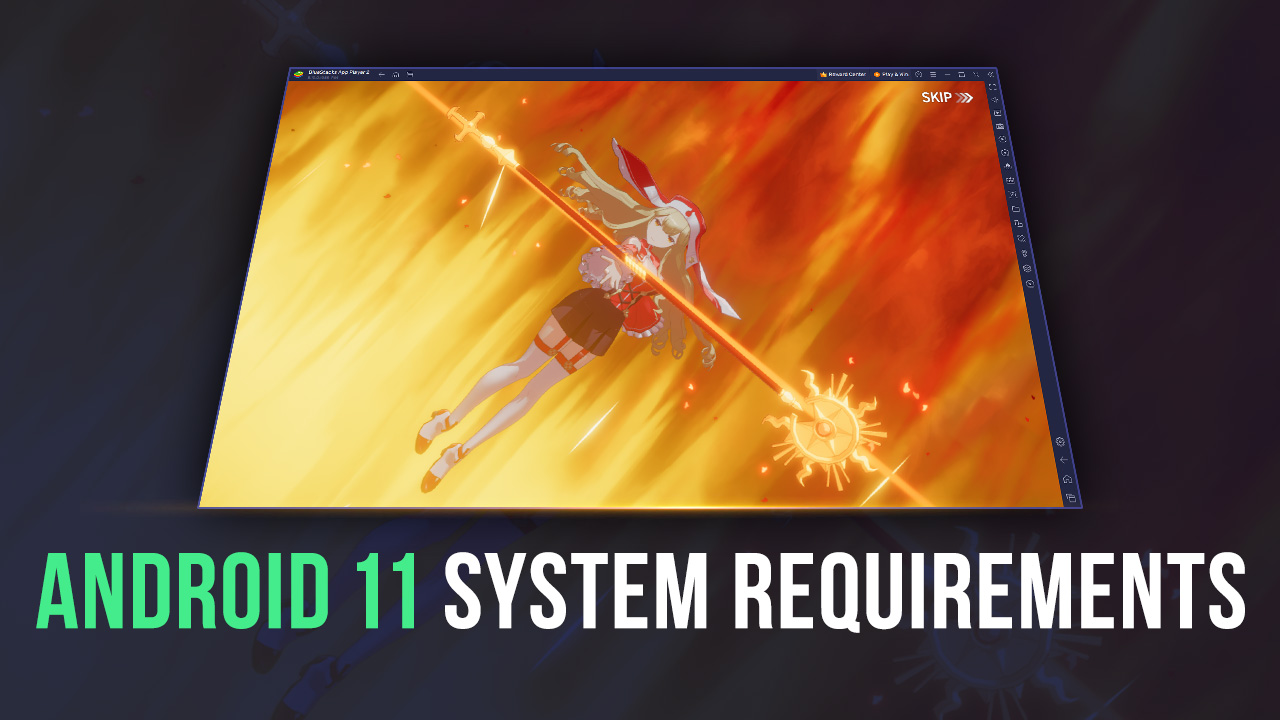
The BlueStacks team is always working around the clock to ensure that our Android app player is not only functioning as intended but also continuously add new features and enhancements for our users to enjoy. Case in point, the latest BlueStacks updates bring the ability to play on instances using the Android 11 OS, while also letting players enjoy the performance of up to 120 FPS in certain games.
The best part about BlueStacks is that our Android app player runs on virtually any machine, allowing most users to enjoy the prime mobile gaming experience on their PC. However, when it comes to newer features such as the ability to play on Android 11 instances, as well as enjoy a variety of games at a buttery smooth 120 FPS, players will need to meet a few system requirements.
Minimum Requirements for BlueStacks 5
- OS: Microsoft Windows 7 and above
- Processor: Intel or AMD Processor
- RAM: Your PC must have at least 4GB of RAM. (Note: Having 4GB or more disk space is not a substitute for RAM.)
- Storage: 5GB Free Disk Space
- You must be an Administrator on your PC.
- Up-to-date graphics drivers from Microsoft or the chipset vendor
Recommended Requirements for BlueStacks 5
- OS: Microsoft Windows 10 and above
- Processor: Intel or AMD Multi-Core Processor with Single Thread benchmark score > 1000
- Graphics: Intel/Nvidia/ATI, Onboard or Discrete GPU with benchmark score >= 750
- RAM: 8GB or higher
- Storage: SSD (or Fusion/Hybrid Drives)
- Internet: Broadband connection to access games, accounts and related content.
- Up-to-date graphics drivers from Microsoft or the chipset vendor.
- Please ensure Virtualization is enabled on your PC/Laptop.
- You can Install BlueStacks 5 even if you have a virtual machine such as Microsoft Virtual PC, VMWare Workstation, or Oracle Virtualbox, installed on the same PC. However, please note that you may run into some performance issues.
Note that, when it comes to our minimum requirements, BlueStacks runs on essentially any computer on the planet, assuming they’re at least from the past couple of decades. And while you’ll need to meet a few requirements that are a bit more demanding if you want to play on Android 11 and at 120 FPS, these are also very accessible by today’s standards.
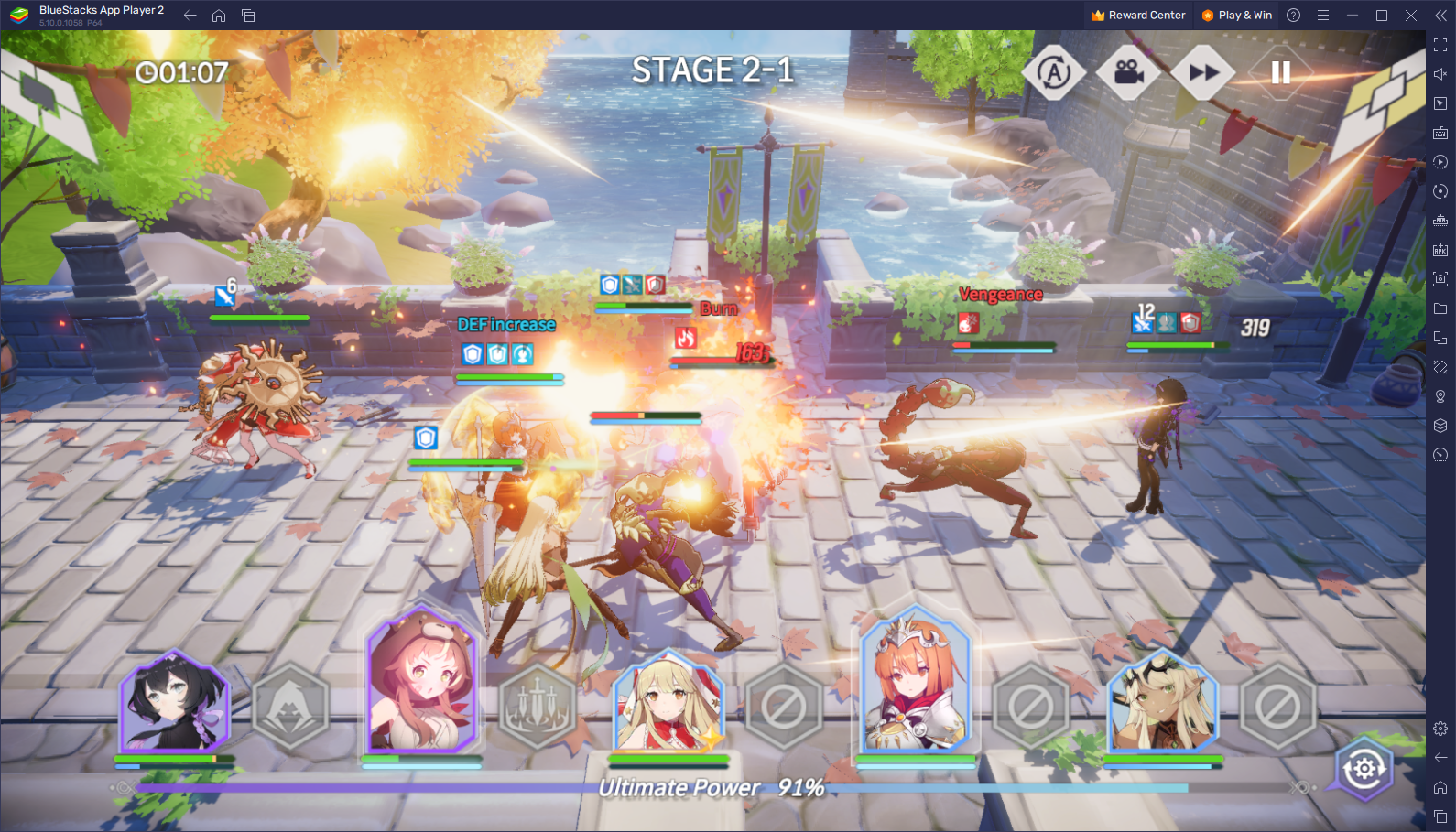
The very best mobile gaming experience on PC is available at no cost exclusively on BlueStacks, check out our Android app player for yourself and see what all the hype is about—Download and Install BlueStacks for free today!














