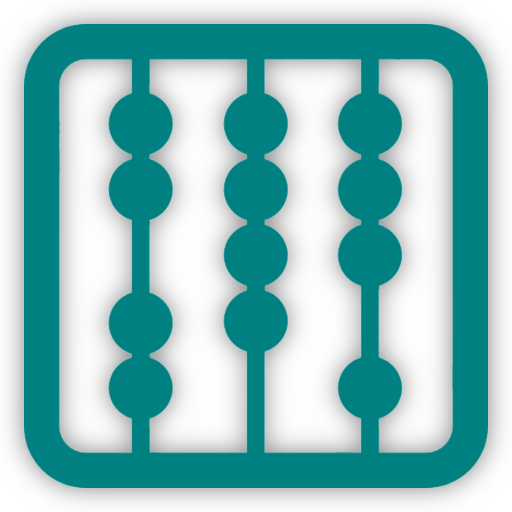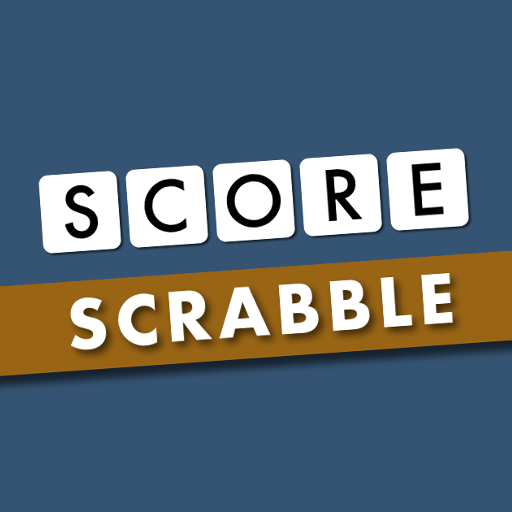Dingbats - Zwischen den Zeilen
Spiele auf dem PC mit BlueStacks - der Android-Gaming-Plattform, der über 500 Millionen Spieler vertrauen.
Seite geändert am: 20.12.2024
Play Dingbats - Between the lines on PC
Train your brain by solving the dingbats. And if you have some difficulties to solve a dingbat, you can ask for clues or help from your friends to solve those wacky wordies.
Have fun recognising or learning new idioms through the levels of the game.
New dingbats are regularly added to the game. If you have a puzzle in mind and would like it to be featured in a next release of the app, you can also send it.
A lot of the puzzles are based on British sayings so it might be more challenging and difficult if you are not British.
Spiele Dingbats - Zwischen den Zeilen auf dem PC. Der Einstieg ist einfach.
-
Lade BlueStacks herunter und installiere es auf deinem PC
-
Schließe die Google-Anmeldung ab, um auf den Play Store zuzugreifen, oder mache es später
-
Suche in der Suchleiste oben rechts nach Dingbats - Zwischen den Zeilen
-
Klicke hier, um Dingbats - Zwischen den Zeilen aus den Suchergebnissen zu installieren
-
Schließe die Google-Anmeldung ab (wenn du Schritt 2 übersprungen hast), um Dingbats - Zwischen den Zeilen zu installieren.
-
Klicke auf dem Startbildschirm auf das Dingbats - Zwischen den Zeilen Symbol, um mit dem Spielen zu beginnen