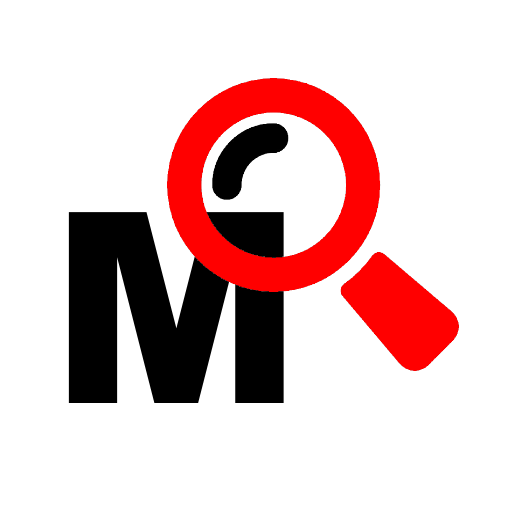Squad View
Играйте на ПК с BlueStacks – игровой платформе для приложений на Android. Нас выбирают более 500 млн. игроков.
Страница изменена: 27 ноября 2019 г.
Play Squad View on PC
Squad View is a situational awareness toolkit with a web portal and a mobile application which simplifies and improves the flow of information across geographically-dispersed, professionally-trained team members, such as first responders or employees of other public safety agencies.
Feature highlights:
• Connect locally over Wi-Fi to an SkyRanger UAS base station to view the video streams from the payloads or onboard cameras of a connected SkyRanger UAS
• Broadcast video and telemetry from a locally-connected SkyRanger UAS to Squad View for remote users using a mobile LTE/3G connection
• Share location information with remote users using GPS tracking
• Broadcast smartphone camera video for remote users
Играйте в игру Squad View на ПК. Это легко и просто.
-
Скачайте и установите BlueStacks на ПК.
-
Войдите в аккаунт Google, чтобы получить доступ к Google Play, или сделайте это позже.
-
В поле поиска, которое находится в правой части экрана, введите название игры – Squad View.
-
Среди результатов поиска найдите игру Squad View и нажмите на кнопку "Установить".
-
Завершите авторизацию в Google (если вы пропустили этот шаг в начале) и установите игру Squad View.
-
Нажмите на ярлык игры Squad View на главном экране, чтобы начать играть.