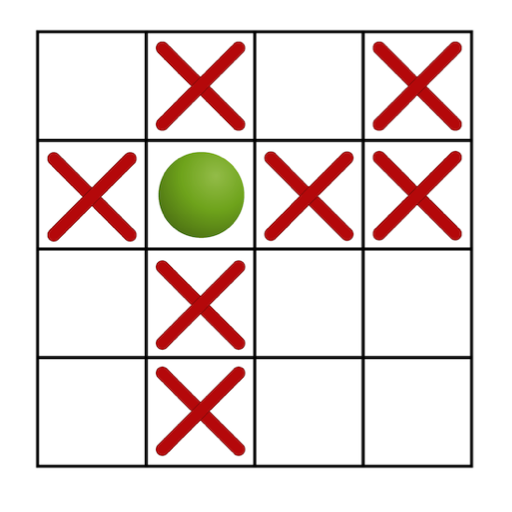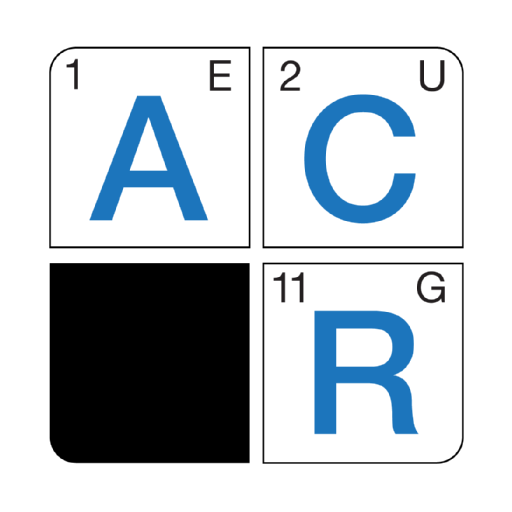
Acrostics Crossword Puzzles
Spiele auf dem PC mit BlueStacks - der Android-Gaming-Plattform, der über 500 Millionen Spieler vertrauen.
Seite geändert am: 18. Mai 2019
Play Acrostics Crossword Puzzles on PC
Designed for fast and easy play, Acrostics lets you concentrate on solving the clues without all the erasing of pencil and paper solving. The result is pure puzzle solving fun with no ads or distractions!
Advanced play features include automatic grid updating and indexing, see related cells, multi-level undo, remove errors, and hints. A wide range of difficulty levels will challenge beginners and seasoned players alike.
Acrostics includes more than 50 additional puzzle packs available for purchase, each for about the price of a mocha java caramel swirl Frappuccino. Pick your favorite publisher or try something different. These will provide HOURS and HOURS of fun!
If you like word games, crosswords or cryptograms, acrostics are a fun way to exercise your brain!
Quality Software by Egghead Games. Contact us at support@eggheadgames.com or www.eggheadgames.com. We stand by our products and will happily refund your purchase if you’re not completely happy.
This app contains puzzles licensed from: www.acrostica.com, www.acrosticsbycyn.com, www.pennydellpuzzles.com, www.puzzlebaron.com and lovattspuzzles.com.
Spiele Acrostics Crossword Puzzles auf dem PC. Der Einstieg ist einfach.
-
Lade BlueStacks herunter und installiere es auf deinem PC
-
Schließe die Google-Anmeldung ab, um auf den Play Store zuzugreifen, oder mache es später
-
Suche in der Suchleiste oben rechts nach Acrostics Crossword Puzzles
-
Klicke hier, um Acrostics Crossword Puzzles aus den Suchergebnissen zu installieren
-
Schließe die Google-Anmeldung ab (wenn du Schritt 2 übersprungen hast), um Acrostics Crossword Puzzles zu installieren.
-
Klicke auf dem Startbildschirm auf das Acrostics Crossword Puzzles Symbol, um mit dem Spielen zu beginnen