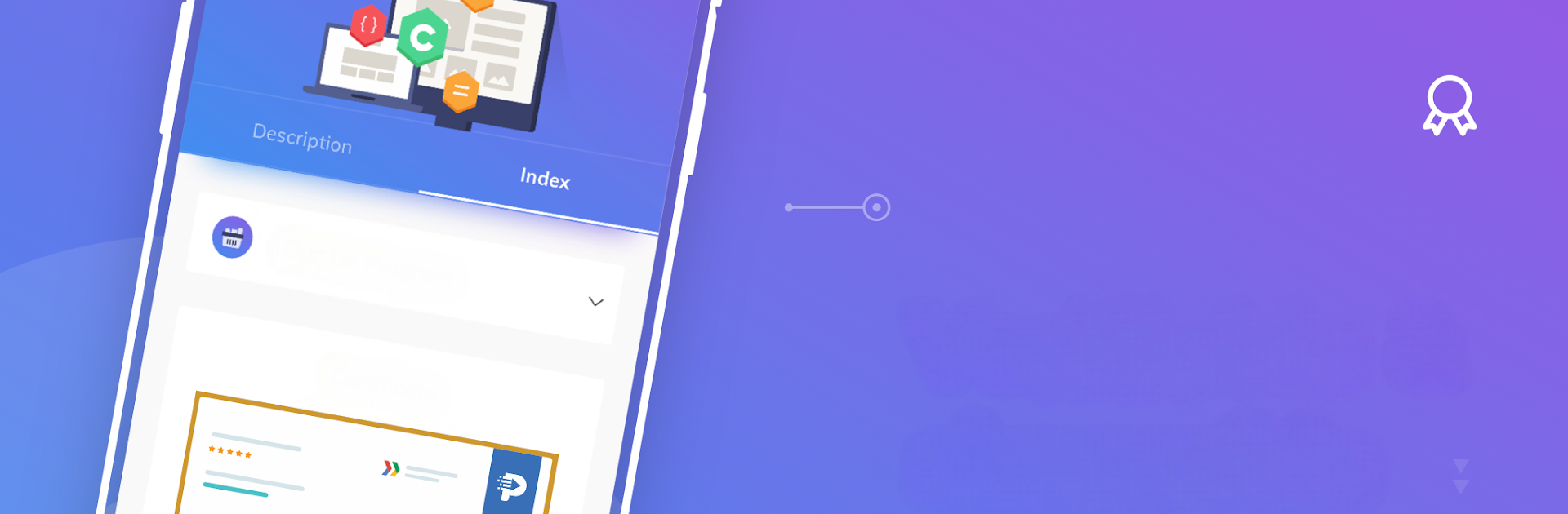

Learn AI & ML with Python
Играйте на ПК с BlueStacks – игровой платформе для приложений на Android. Нас выбирают более 500 млн. игроков.
Страница изменена: 2 июля 2020 г.
Run Learn AI & ML with Python on PC or Mac
Multitask effortlessly on your PC or Mac as you try out Learn AI & ML with Python, a Education app by Coding and Programming on BlueStacks.
So, this app is basically like a handy pocket guide for anyone curious about AI and machine learning, especially if they’re using Python. It’s really straightforward—just open it up and everything is organized into clear sections about different topics. Stuff like basics of AI, reasoning, decision making, even what “agents” and “environments” mean gets broken down in a way that’s easy to follow. It covers both beginner and a bit more advanced material, so whether someone’s just starting or trying to prep for an interview or exam, there’s something useful inside.
What’s nice is there are a ton of tutorials sorted by chapter, along with a bunch of questions and answers, so it almost feels like a mix between a workbook and a little test prep app. They’ve made the layout pretty simple—nothing flashy, just straight to the point, so you actually spend more time learning and less time poking around menus. Running it on a bigger screen through BlueStacks makes everything even clearer, especially when looking through longer explanations or coding stuff. Basically, it’s for people who want to build up their Python AI skills at their own pace, without getting lost in complicated textbooks or paying for courses.
BlueStacks brings your apps to life on a bigger screen—seamless and straightforward.
Играйте в игру Learn AI & ML with Python на ПК. Это легко и просто.
-
Скачайте и установите BlueStacks на ПК.
-
Войдите в аккаунт Google, чтобы получить доступ к Google Play, или сделайте это позже.
-
В поле поиска, которое находится в правой части экрана, введите название игры – Learn AI & ML with Python.
-
Среди результатов поиска найдите игру Learn AI & ML with Python и нажмите на кнопку "Установить".
-
Завершите авторизацию в Google (если вы пропустили этот шаг в начале) и установите игру Learn AI & ML with Python.
-
Нажмите на ярлык игры Learn AI & ML with Python на главном экране, чтобы начать играть.
