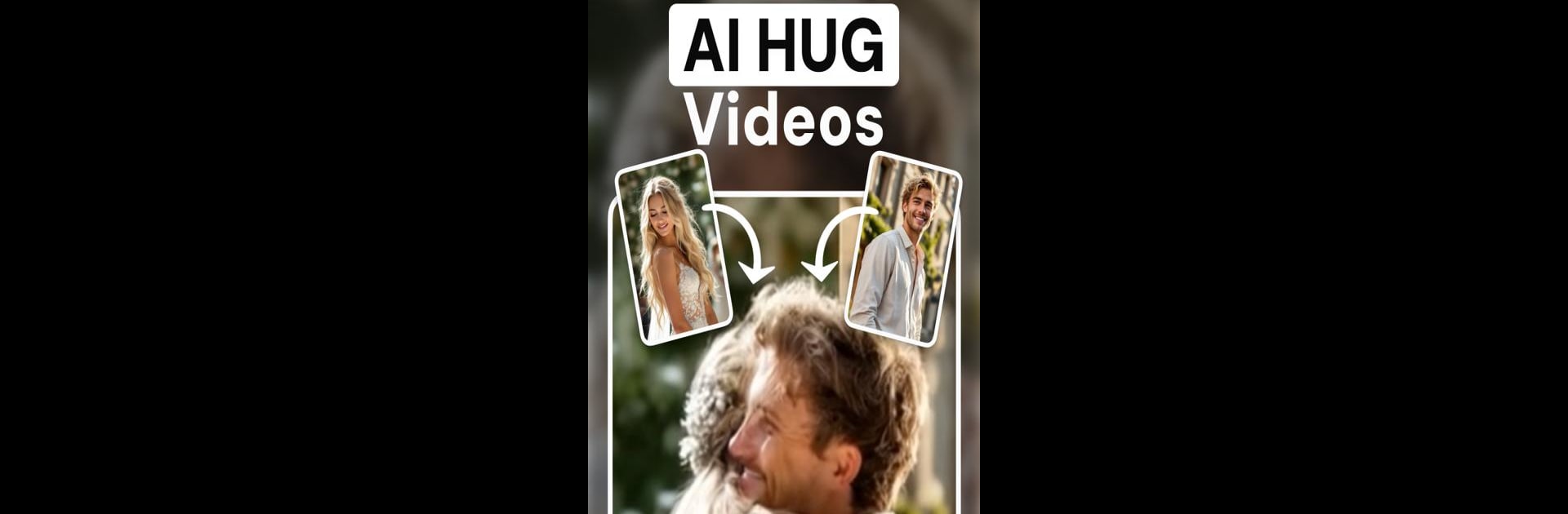
KI-Videogenerator für Küsse
Spiele auf dem PC mit BlueStacks - der Android-Gaming-Plattform, der über 500 Millionen Spieler vertrauen.
Seite geändert am: Jul 10, 2025
Run Boom AI Hug & Kiss Video Maker on PC or Mac
Get freedom from your phone’s obvious limitations. Use Boom AI Hug & Kiss Video Maker, made by NineG, a Entertainment app on your PC or Mac with BlueStacks, and level up your experience.
About the App
Boom AI Hug & Kiss Video Maker by NineG is your ultimate tool for bringing animated magic to life. Want to transform those touching moments into animations? This app allows you to create everything from heartwarming hugs and kisses to explosive action sequences. Unleash your creativity and watch as your photos turn into viral AI Art!
App Features
-
AI-Powered Video Generation: Leverage cutting-edge AI technology to create high-quality videos that amaze and captivate.
-
Text to Video: Got an idea? Just type it out and see Boom AI Hug & Kiss Video Maker work its magic, turning thoughts into vibrant animations.
-
Diverse Animation Styles: Craft scenes with hugs, kisses, dynamic walks, and action-packed effects with ease.
-
Easy-to-Use Interface: Designed for newbies and pros alike, making navigation a breeze.
-
Fast Processing: Get your animations ready in no time thanks to our efficient rendering.
-
Share & Inspire: Show off your creations on social media and motivate others to get creative too.
Whether you’re a beginner or a seasoned pro, experience the full potential of Boom AI Hug & Kiss Video Maker on BlueStacks!
Ready to experience Boom AI Hug & Kiss Video Maker on a bigger screen, in all its glory? Download BlueStacks now.
Spiele KI-Videogenerator für Küsse auf dem PC. Der Einstieg ist einfach.
-
Lade BlueStacks herunter und installiere es auf deinem PC
-
Schließe die Google-Anmeldung ab, um auf den Play Store zuzugreifen, oder mache es später
-
Suche in der Suchleiste oben rechts nach KI-Videogenerator für Küsse
-
Klicke hier, um KI-Videogenerator für Küsse aus den Suchergebnissen zu installieren
-
Schließe die Google-Anmeldung ab (wenn du Schritt 2 übersprungen hast), um KI-Videogenerator für Küsse zu installieren.
-
Klicke auf dem Startbildschirm auf das KI-Videogenerator für Küsse Symbol, um mit dem Spielen zu beginnen



