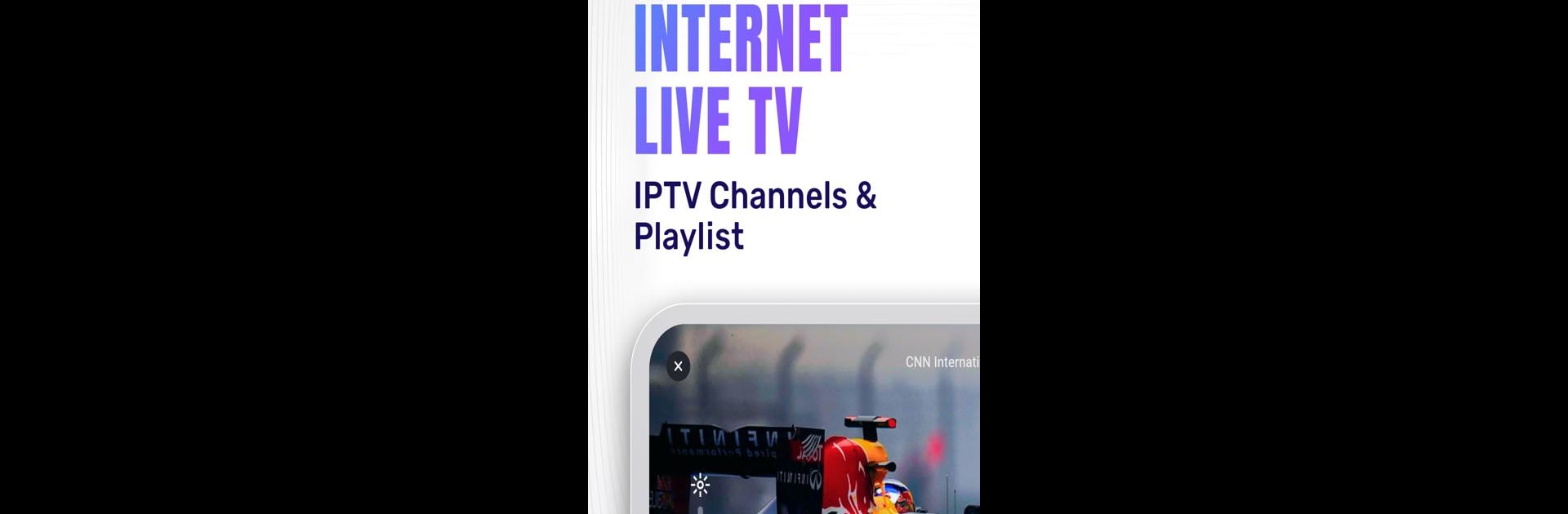
IPTV Player - Smart Live TV
Spiele auf dem PC mit BlueStacks - der Android-Gaming-Plattform, der über 500 Millionen Spieler vertrauen.
Seite geändert am: Sep 8, 2025
Run IPTV Player - Smart Live TV on PC or Mac
Multitask effortlessly on your PC or Mac as you try out IPTV Player – Smart Live TV, a Entertainment app by Metaverse Labs on BlueStacks.
About the App
IPTV Player – Smart Live TV by Metaverse Labs lets you stream live content from IPTV channels and online playlists with ease. Catch your favorite shows anytime, anywhere while sipping your favorite drink. With the new Xtreme Play feature, dive into premier IPTV service, including over 20,000 live channels, VOD, and EPG.
App Features
- Xtreme IPTV Support: Enjoy access to an extensive library of over 20,000 live channels.
- Playlist Management: Easily import and manage your playlists using Playlist URLs.
- Single Stream Capabilities: Utilize M3U and M3U Plus files for individualized streaming options.
- Personalization Options: Add favorite channels and customize your playlists.
- Broad Compatibility: Mirror-cast to TV and enjoy formats like SD, HD, and 4K.
- Advanced Features: Use tools like timers, brightness/volume control, and screen locks.
- Built-in & External Player Support: Ensures fast, reliable streaming and the option to use external devices.
- User Responsibility: Import your own content, as the app provides no pre-loaded playlists.
Stay smooth in this top-tier entertainment app with Bluetooth capability, courtesy of BlueStacks.
Eager to take your app experience to the next level? Start right away by downloading BlueStacks on your PC or Mac.
Spiele IPTV Player - Smart Live TV auf dem PC. Der Einstieg ist einfach.
-
Lade BlueStacks herunter und installiere es auf deinem PC
-
Schließe die Google-Anmeldung ab, um auf den Play Store zuzugreifen, oder mache es später
-
Suche in der Suchleiste oben rechts nach IPTV Player - Smart Live TV
-
Klicke hier, um IPTV Player - Smart Live TV aus den Suchergebnissen zu installieren
-
Schließe die Google-Anmeldung ab (wenn du Schritt 2 übersprungen hast), um IPTV Player - Smart Live TV zu installieren.
-
Klicke auf dem Startbildschirm auf das IPTV Player - Smart Live TV Symbol, um mit dem Spielen zu beginnen



