
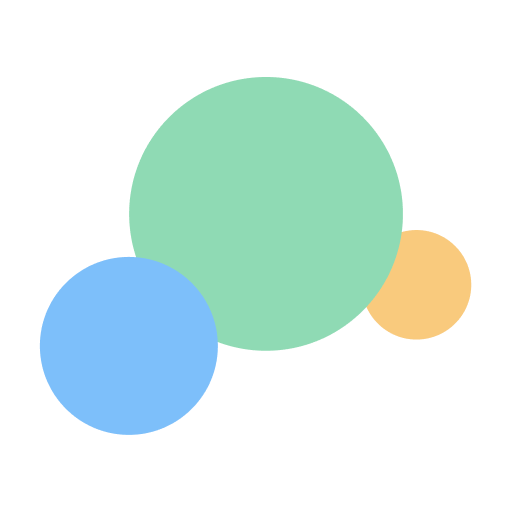
YourStep: Focus Study Calendar
Играйте на ПК с BlueStacks – игровой платформе для приложений на Android. Нас выбирают более 500 млн. игроков.
Страница изменена: Apr 9, 2025
Run YourStep: Focus Study Calendar on PC or Mac
Let BlueStacks turn your PC, Mac, or laptop into the perfect home for YourStep: Focus Study Calendar, a fun Productivity app from YourStep.
About the App
Juggling assignments, exams, and the rest of your busy life? YourStep: Focus Study Calendar is here to make that chaos feel a whole lot more manageable. With this simple yet smart productivity app, you’ll get a tailor-made study schedule that fits your own routine, mood, and pace—no guessing or stressing. It’s like having a supportive study buddy who keeps everything organized, boosts your focus, and helps you actually stick to those study goals.
App Features
-
Flexible Study Planning
Set your preferred study hours and days, and the app crafts a daily plan that adjusts to how you’re feeling and how tough each subject is. -
Pomodoro Timer
Want to stay on track or need to avoid distractions? Use the built-in Pomodoro timer to study in focused bursts and maximize your attention span. -
Easy Task Management
Use the to-do list and add notes to tasks so you never lose track of assignments, readings, or random thoughts. -
Multiple Calendar Views
Jump between daily, weekly, or monthly calendars to see the big picture or drill down into your schedule. -
Google Calendar Integration
Sync up with your existing calendar so you don’t double-book yourself or miss anything important. -
Personalized Reminders
Get gentle nudges for upcoming deadlines, exams, or even just your next study session—designed around your style. -
Mood & Progress Tracking
Track your study habits, see real progress, and spot trends that help you learn smarter, not harder. -
Collaborative Study Sessions
Prefer a study group vibe? Connect and study with classmates right within the app. -
Supports Well-being
Built with science and smart tech, the app helps keep motivation up, lowers stress, and gives you back control over your academic life.
You can use YourStep: Focus Study Calendar directly on BlueStacks if you want that extra screen space while planning or studying.
Switch to BlueStacks and make the most of your apps on your PC or Mac.
Играйте в игру YourStep: Focus Study Calendar на ПК. Это легко и просто.
-
Скачайте и установите BlueStacks на ПК.
-
Войдите в аккаунт Google, чтобы получить доступ к Google Play, или сделайте это позже.
-
В поле поиска, которое находится в правой части экрана, введите название игры – YourStep: Focus Study Calendar.
-
Среди результатов поиска найдите игру YourStep: Focus Study Calendar и нажмите на кнопку "Установить".
-
Завершите авторизацию в Google (если вы пропустили этот шаг в начале) и установите игру YourStep: Focus Study Calendar.
-
Нажмите на ярлык игры YourStep: Focus Study Calendar на главном экране, чтобы начать играть.



