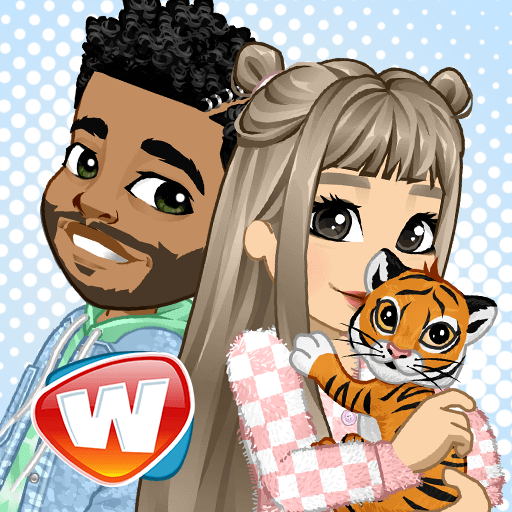MovieStarPlanet
Spiele auf dem PC mit BlueStacks - der Android-Gaming-Plattform, der über 500 Millionen Spieler vertrauen.
Seite geändert am: 30.01.2025
Play MovieStarPlanet on PC or Mac
The world is your oyster when you play MovieStarPlanet on Mac or PC. MovieStarPlanet is the place where you can chase your dreams and become one of the largest movie stars in the world. With that kind of fame comes quite a few awesome perks. After a long day filming exciting movies, it’s great to unwind with some trendy clothes and fun night out on the town. As you climb the ladder of stardom, you will have the chance to let your creative side fly by designing your own clothes and creating art. MovieStarPlanet does more than give you an avenue of expression. Have fun and meet new friends as you play a variety of fun mini-games, care for your new Boonie (awesomely adorable little pets), and watch funny YouTube videos. Leave the world of the plain and ordinary behind and begin your ascent up the ladder of Hollywood success today. Play MovieStarPlanet on PC or Mac using the free BlueStacks 4 player.
Spiele MovieStarPlanet auf dem PC. Der Einstieg ist einfach.
-
Lade BlueStacks herunter und installiere es auf deinem PC
-
Schließe die Google-Anmeldung ab, um auf den Play Store zuzugreifen, oder mache es später
-
Suche in der Suchleiste oben rechts nach MovieStarPlanet
-
Klicke hier, um MovieStarPlanet aus den Suchergebnissen zu installieren
-
Schließe die Google-Anmeldung ab (wenn du Schritt 2 übersprungen hast), um MovieStarPlanet zu installieren.
-
Klicke auf dem Startbildschirm auf das MovieStarPlanet Symbol, um mit dem Spielen zu beginnen