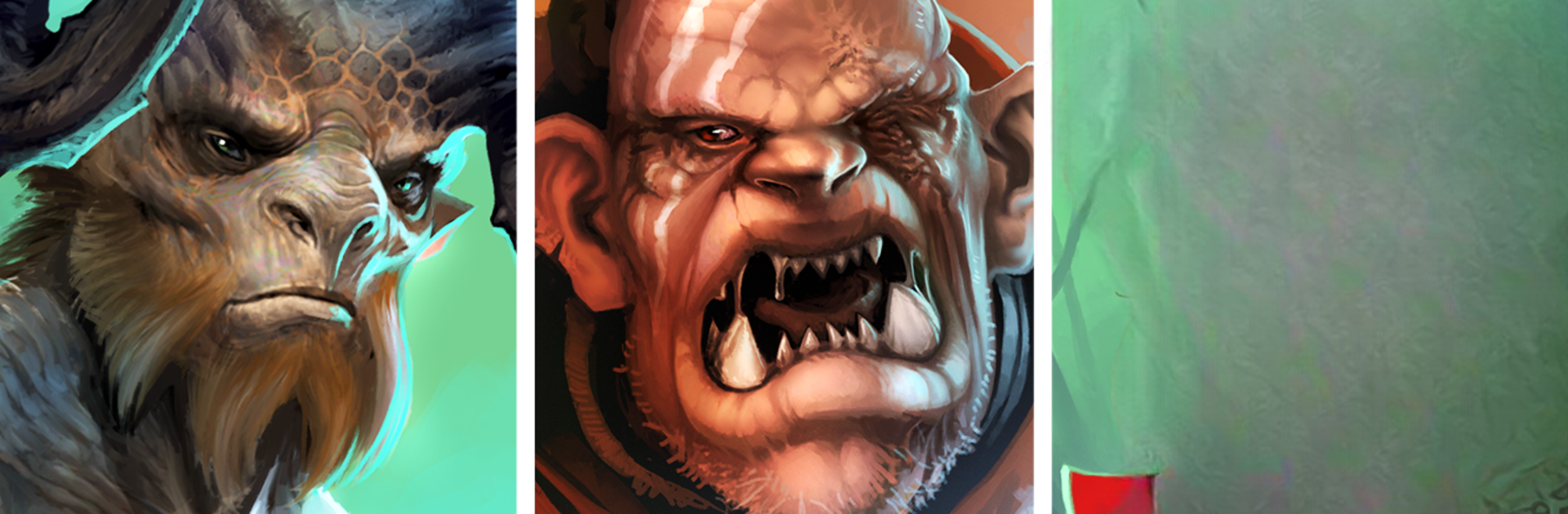

Emporea: Fantasy RPG Strategy
Spiele auf dem PC mit BlueStacks - der Android-Gaming-Plattform, der über 500 Millionen Spieler vertrauen.
Seite geändert am: Dec 18, 2019
Play Emporea: Fantasy RPG Strategy on PC or Mac
Step into the World of Emporea: Fantasy RPG Strategy, a thrilling Strategy game from the house of Pixel Federation Games. Play this Android game on BlueStacks App Player and experience immersive gaming on PC or Mac.
About the Game
Step into Emporea: Fantasy RPG Strategy and discover a world packed with magic, fierce battles, and endless possibilities. Here, every choice matters—whether you’re raising armies, building your dream city, or plotting your next big move against rival players. It’s all about crafting your own epic adventure and seeing if your strategy can stand up to millions of others in this massive online world.
Game Features
-
Pick Your Faction
Who do you want to command—Elves, Orcs, Dwarves, or the Undead? Each race brings its own style and special abilities, so there’s never just one right way to play. -
Build and Protect Your City
Design and upgrade your city from the ground up. Watch out, though—other players want what you’ve got, so you’ll need solid defenses and quick thinking to keep your stronghold safe. -
Epic PvP Battles
Take your armies into the fray against real players. Smart tactics, surprise attacks, bold raids… you’ll need them all to outwit your rivals and snatch their resources. -
Customizable Heroes
Create and fine-tune your hero. Whether you lean toward brute strength, clever spells, or supporting your troops, there’s plenty of room to experiment and grow. -
Alliances and Teamwork
This isn’t a one-person show: join forces with other players, create alliances, and plan group attacks. Good teamwork can make the impossible possible. -
Quests and Legendary Loot
Tackle challenging quests to gain experience, improve your hero, and discover powerful gear. The right weapon at the right time can change everything. -
Strategic Depth
Mentally map out attacks, negotiate with other factions, and adapt your strategy as the world changes. This is a fantasy world where brains and alliances often win over brute force. -
Play on Your Terms
Whether you’re chilling on your phone or using BlueStacks, Emporea: Fantasy RPG Strategy fits however you like to play.
Slay your opponents with your epic moves. Play it your way on BlueStacks and dominate the battlefield.
Spiele Emporea: Fantasy RPG Strategy auf dem PC. Der Einstieg ist einfach.
-
Lade BlueStacks herunter und installiere es auf deinem PC
-
Schließe die Google-Anmeldung ab, um auf den Play Store zuzugreifen, oder mache es später
-
Suche in der Suchleiste oben rechts nach Emporea: Fantasy RPG Strategy
-
Klicke hier, um Emporea: Fantasy RPG Strategy aus den Suchergebnissen zu installieren
-
Schließe die Google-Anmeldung ab (wenn du Schritt 2 übersprungen hast), um Emporea: Fantasy RPG Strategy zu installieren.
-
Klicke auf dem Startbildschirm auf das Emporea: Fantasy RPG Strategy Symbol, um mit dem Spielen zu beginnen



