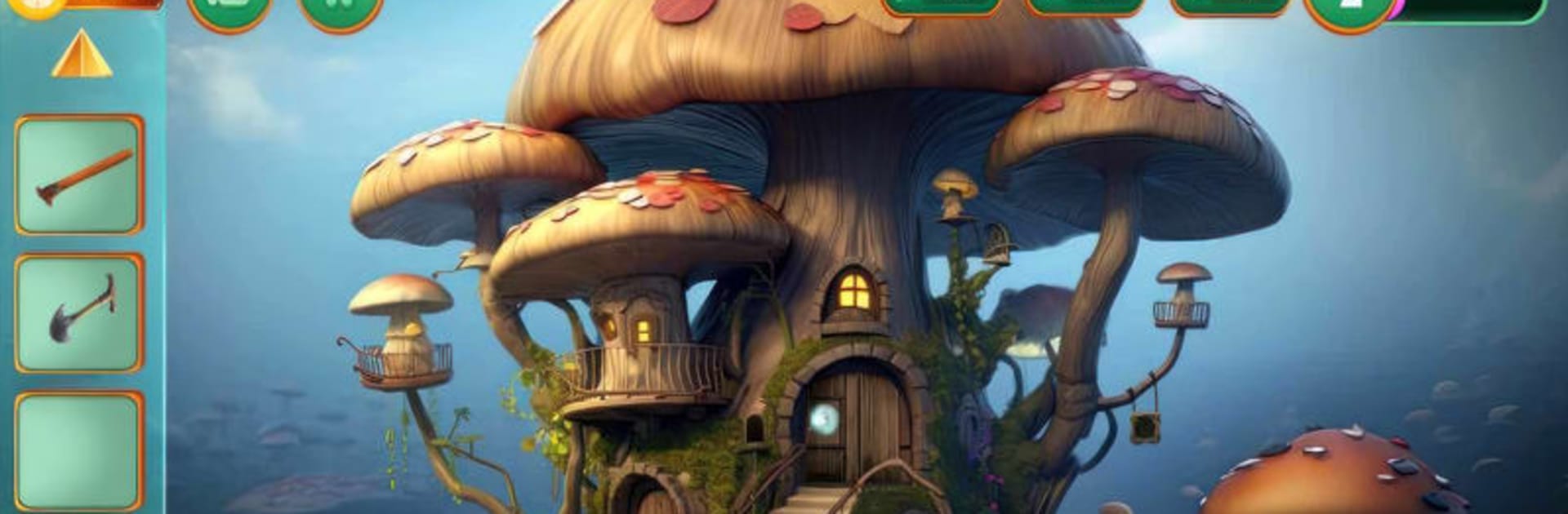Play Escape Room: Hidden Riddles on PC or Mac
Join millions to experience Escape Room: Hidden Riddles, an exciting Adventure game from HFG Entertainments. With BlueStacks App Player, you are always a step ahead of your opponent, ready to outplay them with faster gameplay and better control with the mouse and keyboard on your PC or Mac.
About the Game
“Escape Room: Hidden Riddles” by HFG Entertainments challenges you with mind-bending puzzles in a world full of intrigue. Whether you’re helping two princesses unite against a cunning cousin or assisting a determined cop on a rescue mission in a bizarre bunny world, every twist promises excitement and surprise.
Game Features
- Mystifying Levels: Dive into 50 intricate levels filled with mystery.
- Guidance on Demand: Access walkthrough videos, daily rewards, and nifty tools like free hints and skips.
- Brain Teasers: Solve a variety of puzzles and riddles that are as satisfying as they are challenging.
- Multilingual Magic: Play in 24 languages, making it accessible to a global audience.
- Family Fun: Perfect for all ages, providing entertainment for everyone.
- Progress Sync: Keep your adventure seamless across multiple devices.
- BlueStacks Compatible: Enhance your gameplay on PC with BlueStacks for a smooth experience.
Slay your opponents with your epic moves. Play it your way on BlueStacks and dominate the battlefield.
Играйте в игру комната побега:скрытые загадки на ПК. Это легко и просто.
-
Скачайте и установите BlueStacks на ПК.
-
Войдите в аккаунт Google, чтобы получить доступ к Google Play, или сделайте это позже.
-
В поле поиска, которое находится в правой части экрана, введите название игры – комната побега:скрытые загадки.
-
Среди результатов поиска найдите игру комната побега:скрытые загадки и нажмите на кнопку "Установить".
-
Завершите авторизацию в Google (если вы пропустили этот шаг в начале) и установите игру комната побега:скрытые загадки.
-
Нажмите на ярлык игры комната побега:скрытые загадки на главном экране, чтобы начать играть.