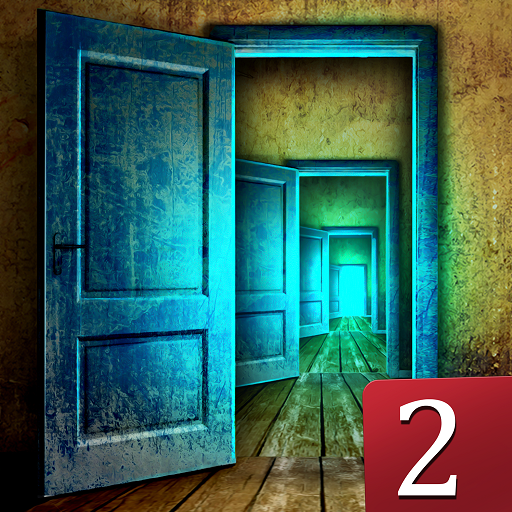100 Türen Flucht-Mysterienland
Spiele auf dem PC mit BlueStacks - der Android-Gaming-Plattform, der über 500 Millionen Spieler vertrauen.
Seite geändert am: 30.01.2023
Play 100 doors Escape: Mystery Land on PC
100+ different environments with themes like Fantasy and exciting gameplay. Each level has its own unique story where you can take various roles and jobs to complete the mystery and allow you to continuously judge, calculate, and observe until you can escape the room.
Put your skills to the test! The game has a lot of mystery stages where you must solve several riddles and mini-games to exit the doors.
You have to be keen to locate clues to solve the puzzle and be the master of the escape room. Use your brain skills and observe all the little details to overcome the challenges.
Play this point-and-click adventure game whenever and wherever you want. You can prevent daily stress by bringing excitement and interest to this escape game.
Tons of mystery puzzles waiting here to entertain you!
Are you ready to embark on an incredible mystery land to find and discover hidden objects in this challenging escape game?
Features:
• 50 levels with different rooms and doors.
• Globalized game in 25+ languages.
• Level completion rewards added.
• Step-by-step hint feature available.
• Addictive mini-games.
• Available of Savable Progress game.
• Interesting storyline with exciting characters.
• Amazing graphics and gameplay.
• Challenging tricky puzzles to solve.
Available in 25 languages ---- (English, Arabic, Chinese Simplified, Chinese Traditional, Czech, Danish, Dutch, French, German, Greek, Hindi, Hungarian, Indonesian, Italian, Japanese, Korean, Malay, Polish, Portuguese, Russian , Spanish, Swedish, Thai, Turkish, Vietnamese)
Spiele 100 Türen Flucht-Mysterienland auf dem PC. Der Einstieg ist einfach.
-
Lade BlueStacks herunter und installiere es auf deinem PC
-
Schließe die Google-Anmeldung ab, um auf den Play Store zuzugreifen, oder mache es später
-
Suche in der Suchleiste oben rechts nach 100 Türen Flucht-Mysterienland
-
Klicke hier, um 100 Türen Flucht-Mysterienland aus den Suchergebnissen zu installieren
-
Schließe die Google-Anmeldung ab (wenn du Schritt 2 übersprungen hast), um 100 Türen Flucht-Mysterienland zu installieren.
-
Klicke auf dem Startbildschirm auf das 100 Türen Flucht-Mysterienland Symbol, um mit dem Spielen zu beginnen