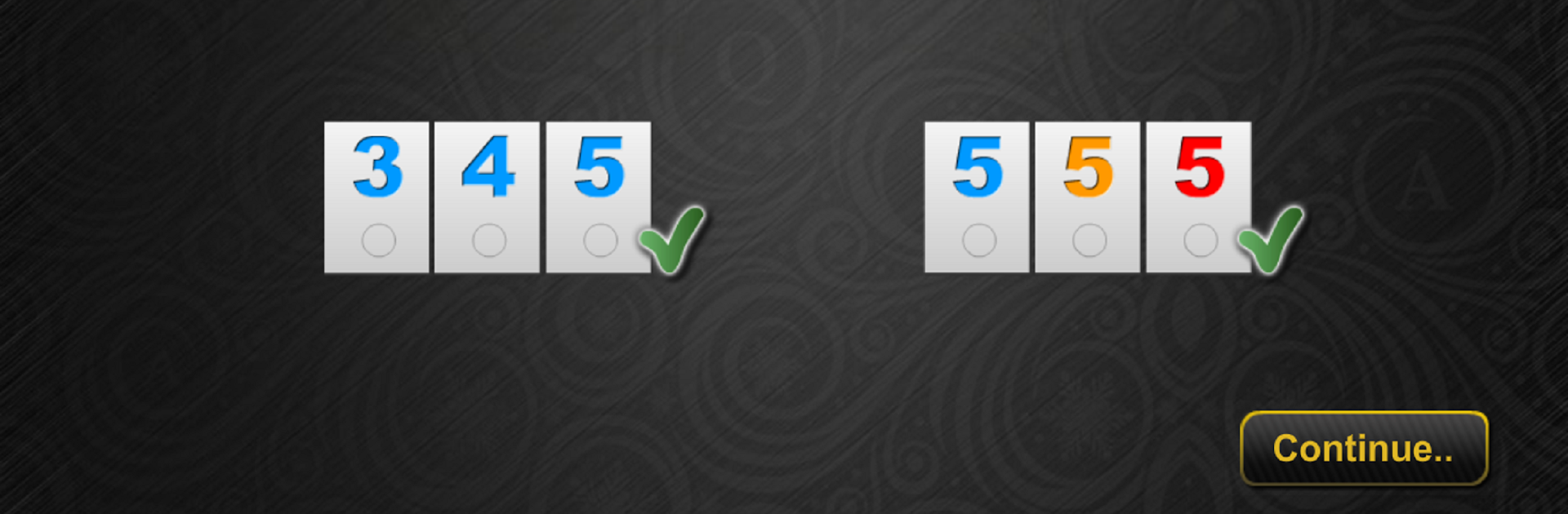

Romme 45
Spiele auf dem PC mit BlueStacks - der Android-Gaming-Plattform, der über 500 Millionen Spieler vertrauen.
Seite geändert am: 22. März 2020
Play Rummy 45 - Remi Etalat on PC or Mac
Bring your A-game to Rummy 45 – Remi Etalat, the Card game sensation from Remi-Online.ro. Give your gameplay the much-needed boost with precise game controls, high FPS graphics, and top-tier features on your PC or Mac with BlueStacks.
About the Game
Looking for a fresh spin on classic card fun? Rummy 45 – Remi Etalat drops you right smack into a lively world of traditional Rummy, but with a few interesting rule twists. Whether you’re looking to challenge old friends or meet new rivals, this card game brings a familiar vibe with just enough change to keep you on your toes. Get ready for that satisfying feeling when your careful planning (or, let’s be honest—pure luck) finally pays off.
Game Features
-
Familiar Gameplay, New Twists
If you know your way around Rummy, you’ll pick up Rummy 45 – Remi Etalat fast. It stays true to what fans love, with its own unique tweaks—so it never feels stale. -
Formations & Point Strategy
Building sets and runs is the heart of it: think classic combos like triplets (12-12-12) or sequences (3-4-5). Keep an eye on your total though—you need at least 45 points on the table before you can start laying down your cards. -
Simple Flow, Strategic Choices
Each turn, you get to pull a new card from the stack or swipe what the last player tossed out. When your turn’s up, you’ll need to ditch a card for the next person. Oh, and watch those Jokers—they’re worth a hefty 50 points once you’ve got your cards on the table, and the humble number 1 card climbs to 25 points after your initial drop! -
Online Play with a Big Community
Jump into games with a bustling crowd of players—there’s always someone up for a match, day or night. -
Easy to Learn, Tough to Master
The basic rules aren’t hard to pick up, but mastering the timing and scoring takes real skill (and maybe just a bit of nerve). -
Seamless Experience on BlueStacks
Prefer mixing things up on your PC? The game works great with BlueStacks, so playing on a bigger screen with smooth controls is totally an option.
Get ready for a buttery smooth, high-performance gaming action only on BlueStacks.
Spiele Romme 45 auf dem PC. Der Einstieg ist einfach.
-
Lade BlueStacks herunter und installiere es auf deinem PC
-
Schließe die Google-Anmeldung ab, um auf den Play Store zuzugreifen, oder mache es später
-
Suche in der Suchleiste oben rechts nach Romme 45
-
Klicke hier, um Romme 45 aus den Suchergebnissen zu installieren
-
Schließe die Google-Anmeldung ab (wenn du Schritt 2 übersprungen hast), um Romme 45 zu installieren.
-
Klicke auf dem Startbildschirm auf das Romme 45 Symbol, um mit dem Spielen zu beginnen



