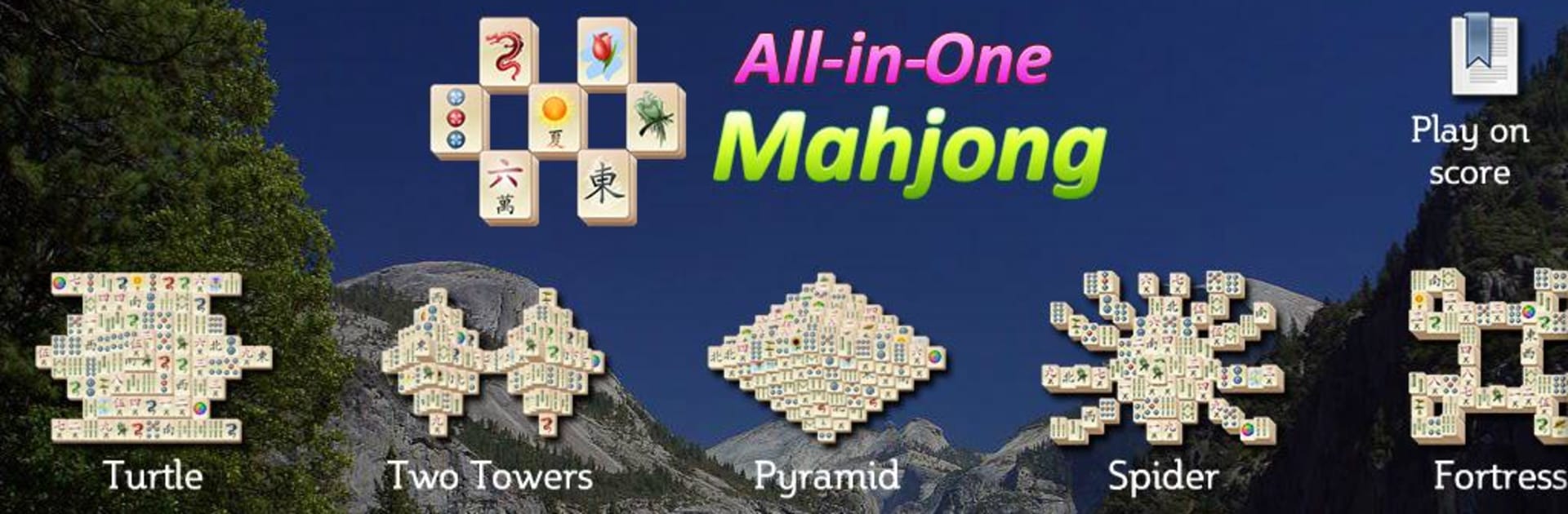

All-in-One Mahjong KOSTENLOS
Spiele auf dem PC mit BlueStacks - der Android-Gaming-Plattform, der über 500 Millionen Spieler vertrauen.
Seite geändert am: 26. Dezember 2018
Play All-in-One Mahjong FREE on PC or Mac
Explore a whole new adventure with All-in-One Mahjong FREE, a Puzzle game created by Pozirk Games Inc.. Experience great gameplay with BlueStacks, the most popular gaming platform to play Android games on your PC or Mac.
About the Game
All-in-One Mahjong FREE is that classic brain teaser you know and love, but with plenty of modern twists. Whether you want a relaxed solo puzzle or a real challenge up against the clock, this one’s got options. It’s perfect for clearing your mind after a long day or just sneaking in a little competitive fun. Developed by Pozirk Games Inc., it keeps things simple, charming, and just tricky enough to keep you coming back.
Game Features
-
Multiple Game Modes
Want to challenge yourself? Time mode adds the pressure—clear the board fast and see just how quick you can be. Or, kick back with Score mode and play at your own pace, thinking through every move. -
Loads of Unique Layouts
With 42 different tile arrangements, boredom stays far away. Each layout offers a fresh problem to crack, so you’re never just replaying the same old thing. -
Shuffle (When You Need It Most)
Getting stuck is part of the fun, but in Time mode, there’s a lifeline—a handy shuffle option just waiting to mix things up if you’re out of moves. -
Track Your Progress
Curious how you measure up? Check out the global leaderboard and see how your best scores compare with players from all over the world. Of course, you can also keep an eye on your own records if you just want to beat your last best. -
Personal Touches
Mix it up by switching backgrounds to suit your mood—and the relaxed music makes keeping your cool way easier.
If you want a smooth Mahjong experience on a bigger screen, you might notice it runs really well on BlueStacks. But wherever you play, it’s all about matching tiles, clearing boards, and seeing just how far you can go.
Start your journey now. Download the game on BlueStacks, invite your friends, and march on a new adventure.
Spiele All-in-One Mahjong KOSTENLOS auf dem PC. Der Einstieg ist einfach.
-
Lade BlueStacks herunter und installiere es auf deinem PC
-
Schließe die Google-Anmeldung ab, um auf den Play Store zuzugreifen, oder mache es später
-
Suche in der Suchleiste oben rechts nach All-in-One Mahjong KOSTENLOS
-
Klicke hier, um All-in-One Mahjong KOSTENLOS aus den Suchergebnissen zu installieren
-
Schließe die Google-Anmeldung ab (wenn du Schritt 2 übersprungen hast), um All-in-One Mahjong KOSTENLOS zu installieren.
-
Klicke auf dem Startbildschirm auf das All-in-One Mahjong KOSTENLOS Symbol, um mit dem Spielen zu beginnen



