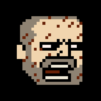SIERRA 7 - Tactical Shooter
Spiele auf dem PC mit BlueStacks - der Android-Gaming-Plattform, der über 500 Millionen Spieler vertrauen.
Seite geändert am: Oct 18, 2023
Play SIERRA 7 - Tactical Shooter on PC or Mac
Explore a whole new adventure with SIERRA 7 – Tactical Shooter, a Action game created by SHD Games. Experience great gameplay with BlueStacks, the most popular gaming platform to play Android games on your PC or Mac.
About the Game
In “SIERRA 7 – Tactical Shooter” by SHD Games, you’re stepping into the chaotic boots of a tactical operator. Expect heart-pounding action against relentless foes, backed by militia leaders and madmen ready to die for their cause. It’s a Tactical On-Rail First Person Shooter where realism meets arcade-style gameplay in a stylish, minimal aesthetic. With battles that are as unpredictable as they are intense, are you up for the challenge?
Game Features
- Exciting Gameplay: Dive into over 12 hours of thrilling, tactical action designed for the bold.
- Hybrid Style: Experience a seamless blend of fast-paced realism and arcade gameplay, perfect for adrenaline junkies.
- Customization: Gear up and personalize your character with various firearms and equipment.
- Global Adventures: Engage enemy forces in unique missions across diverse global locations.
- Realistic Armory: Wield awesome, real-world firearms, feel the impactful gun sounds and animations.
- Extra Content: Tack on sniper missions and mini-games for diverse combat scenarios.
Play on BlueStacks for a smooth experience.
Make your gaming sessions memorable with precise controls that give you an edge in close combats and visuals that pop up, bringing every character to life.
Spiele SIERRA 7 - Tactical Shooter auf dem PC. Der Einstieg ist einfach.
-
Lade BlueStacks herunter und installiere es auf deinem PC
-
Schließe die Google-Anmeldung ab, um auf den Play Store zuzugreifen, oder mache es später
-
Suche in der Suchleiste oben rechts nach SIERRA 7 - Tactical Shooter
-
Klicke hier, um SIERRA 7 - Tactical Shooter aus den Suchergebnissen zu installieren
-
Schließe die Google-Anmeldung ab (wenn du Schritt 2 übersprungen hast), um SIERRA 7 - Tactical Shooter zu installieren.
-
Klicke auf dem Startbildschirm auf das SIERRA 7 - Tactical Shooter Symbol, um mit dem Spielen zu beginnen