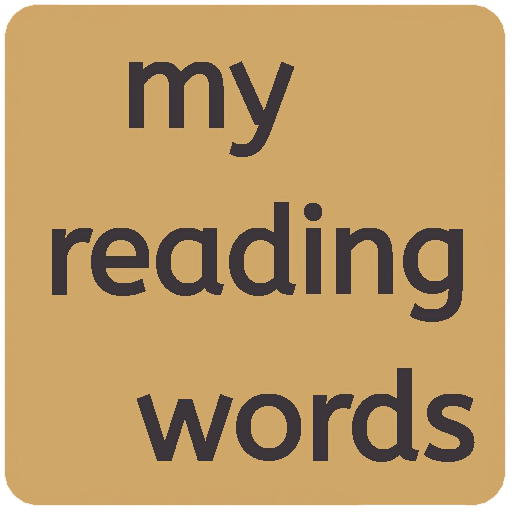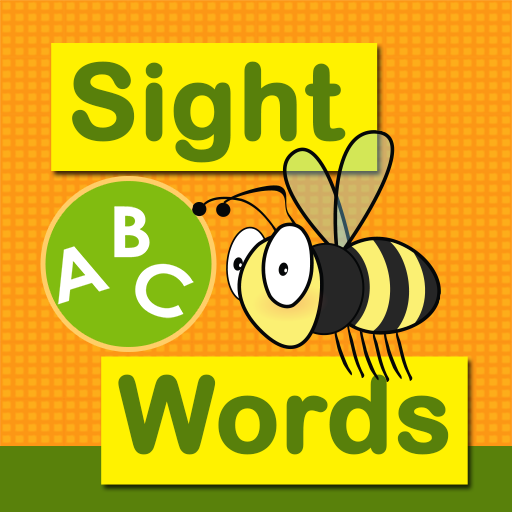
Sight Words Sentence Builder: Reading for Kids
Spiele auf dem PC mit BlueStacks - der Android-Gaming-Plattform, der über 500 Millionen Spieler vertrauen.
Seite geändert am: 19. Juni 2019
Play Sight Words Sentence Builder: Reading for Kids on PC
The game is fun and simple. Using grade appropriate Sight Words, children assemble short sentences from given words. The player receives visual and auditory feedback indicating whether the response is correct. Once the student answers correctly, the exercise moves to the next sentence.
- Top-rated Sight Words game
- More than 100 example sentences
- Teaches all 220 Dolch Sight Words in context
- Fun and colorful graphics
- Visual and auditory feedback
- Three visual themes
Spiele Sight Words Sentence Builder: Reading for Kids auf dem PC. Der Einstieg ist einfach.
-
Lade BlueStacks herunter und installiere es auf deinem PC
-
Schließe die Google-Anmeldung ab, um auf den Play Store zuzugreifen, oder mache es später
-
Suche in der Suchleiste oben rechts nach Sight Words Sentence Builder: Reading for Kids
-
Klicke hier, um Sight Words Sentence Builder: Reading for Kids aus den Suchergebnissen zu installieren
-
Schließe die Google-Anmeldung ab (wenn du Schritt 2 übersprungen hast), um Sight Words Sentence Builder: Reading for Kids zu installieren.
-
Klicke auf dem Startbildschirm auf das Sight Words Sentence Builder: Reading for Kids Symbol, um mit dem Spielen zu beginnen