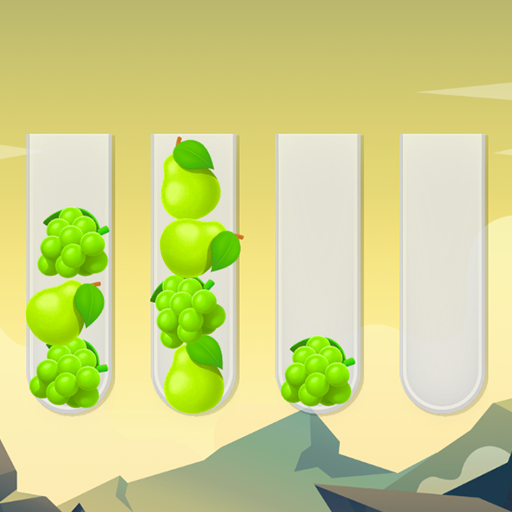Zink Colors
Spiele auf dem PC mit BlueStacks - der Android-Gaming-Plattform, der über 500 Millionen Spieler vertrauen.
Seite geändert am: 18.09.2018
Play Zink Colors on PC
Zink is a new logic game for players and makers. Thousands of levels are waiting for you to be solved.
Become the best zinker! Zink has an always growing story mode and a neverending community level repository, you'll always have something new to Zink about.
Create you own puzzles from the level editor and share them! Get new puzzle elements and design new and crazy levels!
Create a friend network and challenge them to solve any puzzle created by you or found in the Zink Community.
Zink supports ARM as well as x86 devices!
Spiele Zink Colors auf dem PC. Der Einstieg ist einfach.
-
Lade BlueStacks herunter und installiere es auf deinem PC
-
Schließe die Google-Anmeldung ab, um auf den Play Store zuzugreifen, oder mache es später
-
Suche in der Suchleiste oben rechts nach Zink Colors
-
Klicke hier, um Zink Colors aus den Suchergebnissen zu installieren
-
Schließe die Google-Anmeldung ab (wenn du Schritt 2 übersprungen hast), um Zink Colors zu installieren.
-
Klicke auf dem Startbildschirm auf das Zink Colors Symbol, um mit dem Spielen zu beginnen