
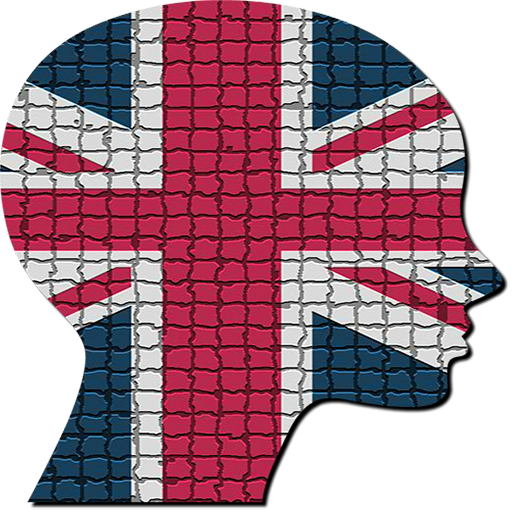
Учим Английский 5.000 слов
Играйте на ПК с BlueStacks – игровой платформе для приложений на Android. Нас выбирают более 500 млн. игроков.
Страница изменена: 15 апреля 2019 г.
Play Learn English 5000 words with pictures. on PC
Through the „LEITNER“ system, English vocabulary will be fully engraved on your minds with images and sounds, that you will have difficulty in forgetting them.
The more you repeat words, the quicker you memorize them. That is exactly what the system does. It makes the necessary analyses for more efficient memorization and guides you (in this process).
It is fairly easy to use. Add the vocabulary that you want to learn to favorites by using the star icon and log into the „LEITNER“ system.
Supports 29 languages.
✔ English ✔ Deutsche ✔ Español ✔ Français
✔ Hrvatski ✔ Italiano ✔ Dansk ✔ Kiswahili
✔ Magyar ✔ Nederlands ✔ Norsk ✔ Polski
✔ Português ✔ Română ✔ Suomi ✔ Swedish
✔ Tagalog ✔ Čeština ✔ Ελληνικά ✔ Беларуская мова
✔ български ✔ русский ✔ العربية ✔ ไทย
✔ 中文 ✔ 日本語 ✔ Українська ✔ 한국어
✔ Türkçe
* 5000 English vocabulary, verbs, adjectives, adverbs and pronouns that are often used in daily life.
* No need to connect to the Internet.
* Vocabulary is divided into 156 sub-topics.
* Learning with images, sounds and writing.
* 6 different learning modes.
Играйте в игру Учим Английский 5.000 слов на ПК. Это легко и просто.
-
Скачайте и установите BlueStacks на ПК.
-
Войдите в аккаунт Google, чтобы получить доступ к Google Play, или сделайте это позже.
-
В поле поиска, которое находится в правой части экрана, введите название игры – Учим Английский 5.000 слов.
-
Среди результатов поиска найдите игру Учим Английский 5.000 слов и нажмите на кнопку "Установить".
-
Завершите авторизацию в Google (если вы пропустили этот шаг в начале) и установите игру Учим Английский 5.000 слов.
-
Нажмите на ярлык игры Учим Английский 5.000 слов на главном экране, чтобы начать играть.



