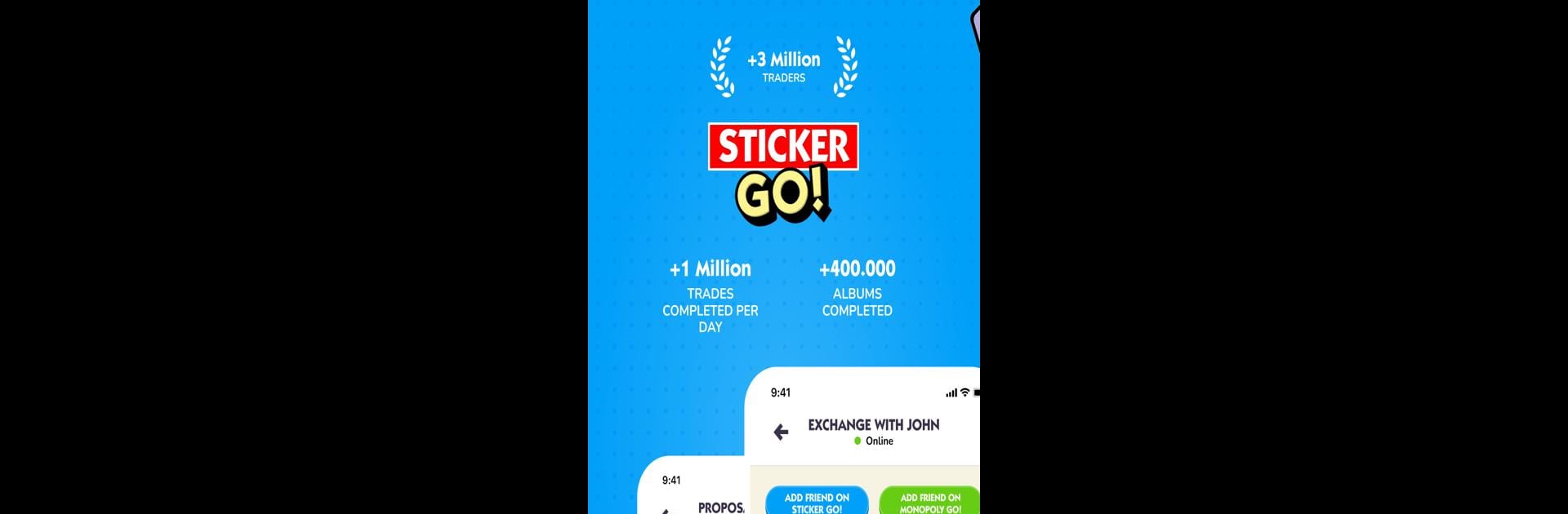

Sticker GO!
Spiele auf dem PC mit BlueStacks - der Android-Gaming-Plattform, der über 500 Millionen Spieler vertrauen.
Seite geändert am: May 29, 2025
Play Sticker GO! on PC or Mac
From the innovators and creators at Ganko, Sticker GO! is another fun addition to the World of Board games. Go beyond your mobile screen and play it bigger and better on your PC or Mac. An immersive experience awaits you.
About the Game
Sticker GO! by Ganko is your new go-to app if you can’t stop collecting stickers in Monopoly GO! It’s designed to make trading stickers with other players a breeze, while keeping you in the loop on the latest game events, tournaments, and updates. If you’re the type who starts the day by checking your Monopoly GO! album, this app just might become your secret weapon.
Game Features
-
Simple, Secure Sticker Trading
Swap stickers with fans from around the world. Each trade is backed by user feedback ratings, so you can see who’s trustworthy and steer clear of any sketchy trades. -
Fresh Dice Every Day
Never run low on moves again—grab your daily free dice through Sticker GO! and keep advancing in Monopoly GO! without missing a beat. -
Daily Sticker Giveaways
Get a chance to win loads of free stickers every day. Filling up your Monopoly GO! album just got a whole lot quicker (and more fun). -
Stay in the Know
From daily Monopoly GO! events to surprise tournaments, all the news you care about lands right in the app. If there’s a new way to snag rewards or rack up dice, you’ll hear about it first. -
Safe, Reliable Trades
The app uses a reliability score system, making trades less stressful. You can see which players follow through—nobody wants to get burned by a bad deal. -
Real-Time Notifications
Get instant alerts for new trade offers, quick wins, or special Monopoly GO! happenings. It’s a great way to stay ahead, especially if you’re hunting for that elusive last sticker. -
Community Connections
Chat, trade, and strategize alongside Monopoly GO! players worldwide. There’s always someone awake somewhere, ready for a swap.
Sticker GO! is best enjoyed on BlueStacks, so if you’re on PC, that’s one tip worth knowing!
Make your gaming sessions memorable with precise controls that give you an edge in close combats and visuals that pop up, bringing every character to life.
Spiele Sticker GO! auf dem PC. Der Einstieg ist einfach.
-
Lade BlueStacks herunter und installiere es auf deinem PC
-
Schließe die Google-Anmeldung ab, um auf den Play Store zuzugreifen, oder mache es später
-
Suche in der Suchleiste oben rechts nach Sticker GO!
-
Klicke hier, um Sticker GO! aus den Suchergebnissen zu installieren
-
Schließe die Google-Anmeldung ab (wenn du Schritt 2 übersprungen hast), um Sticker GO! zu installieren.
-
Klicke auf dem Startbildschirm auf das Sticker GO! Symbol, um mit dem Spielen zu beginnen



