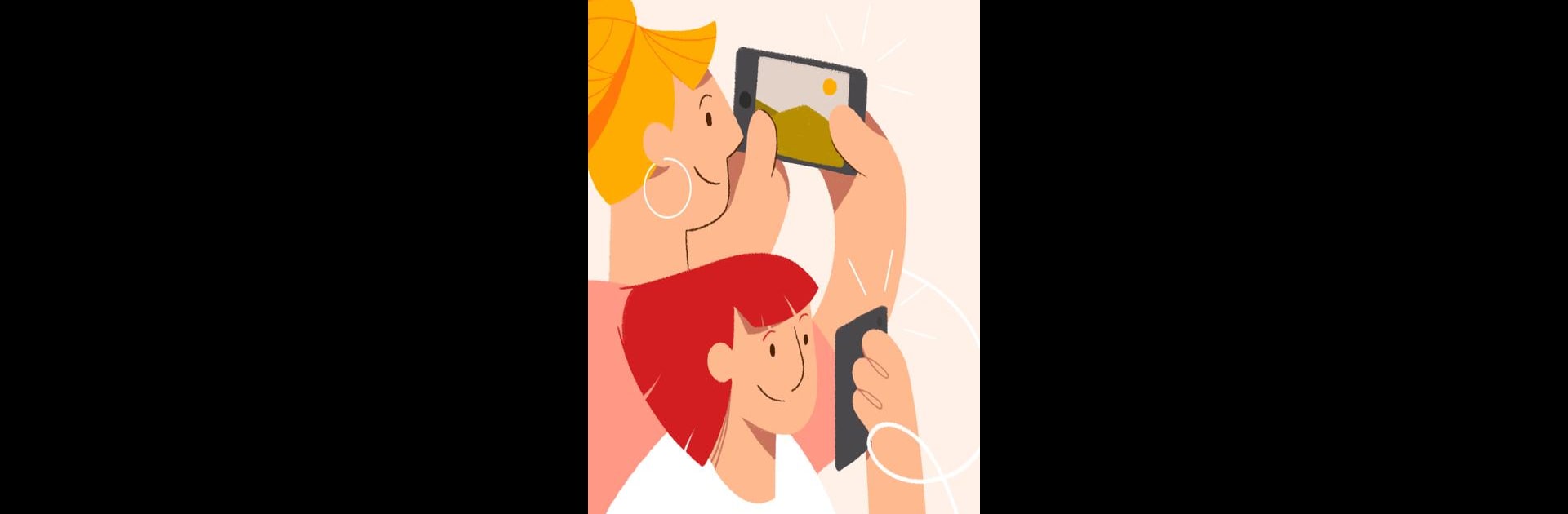

celebrate: share photo & video
Играйте на ПК с BlueStacks – игровой платформе для приложений на Android. Нас выбирают более 500 млн. игроков.
Страница изменена: 14 окт. 2024 г.
Run celebrate: share photo & video on PC or Mac
Why limit yourself to your small screen on the phone? Run celebrate: share photo & video, an app by celebrate apps, best experienced on your PC or Mac with BlueStacks, the world’s #1 Android emulator.
About the App
celebrate: share photo & video is a cozy spot to collect and share every photo and video from life’s gatherings, big or small. Whether it’s a birthday bash, family get-together, or a once-in-a-lifetime wedding, this app keeps all your memories safe, private, and easy to find—no registration headaches, just simple sharing. It’s made for folks who want a little more control (and a lot more privacy) when sending snapshots with loved ones, without the usual mess of endless chat threads.
App Features
-
No Fuss Setup
Get started by creating an album—no need to sign up, not even for grandparents. Just make an album, invite your people, and you’re rolling. -
Private and Secure
Your photos stay yours. Each album is password-protected so only your group can see the shared moments. Everything’s stored in the cloud on German servers, respecting your privacy and image rights. -
Family-Friendly Sharing
Perfect for events where everyone’s snapping pictures—mix all your family and friends’ shots together, so nothing’s lost or missed. -
Central Photo Hub
Every image lands in one central place, sorted by album. No more chasing down photos from different chats or devices. -
Easy Download & High Quality
Anyone you invite can download the original-quality photos, so blurry, compressed images are a thing of the past. -
Interactive Features
Add a like or drop a comment—bring a little fun and feedback to each photo, just like a private Instagram. -
Photos Are Free
Photo sharing doesn’t cost a cent. If you want to share videos too, there’s an upgrade, but the basics remain totally free. -
Event Albums for Every Occasion
Set up separate albums for weddings, trips, or whatever you like—keeping each occasion neat. -
Photo Book Options
Ready to print? It’s easy to turn your albums into photo products whenever you want, but you’re never pressured to buy. -
Works Smoothly Everywhere
Available across all platforms; and if you want a bigger view, you can check it all out on your PC or Mac with BlueStacks.
BlueStacks gives you the much-needed freedom to experience your favorite apps on a bigger screen. Get it now.
Играйте в игру celebrate: share photo & video на ПК. Это легко и просто.
-
Скачайте и установите BlueStacks на ПК.
-
Войдите в аккаунт Google, чтобы получить доступ к Google Play, или сделайте это позже.
-
В поле поиска, которое находится в правой части экрана, введите название игры – celebrate: share photo & video.
-
Среди результатов поиска найдите игру celebrate: share photo & video и нажмите на кнопку "Установить".
-
Завершите авторизацию в Google (если вы пропустили этот шаг в начале) и установите игру celebrate: share photo & video.
-
Нажмите на ярлык игры celebrate: share photo & video на главном экране, чтобы начать играть.



