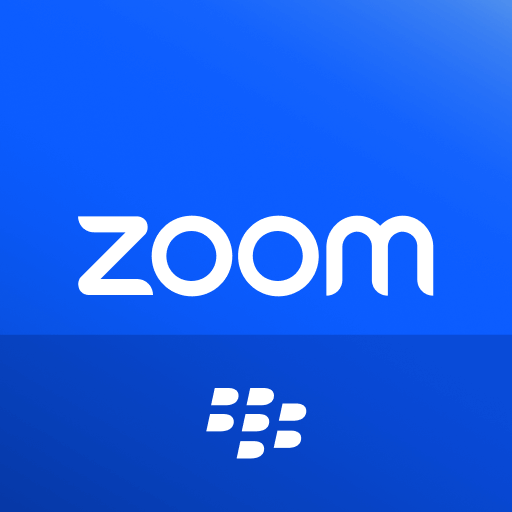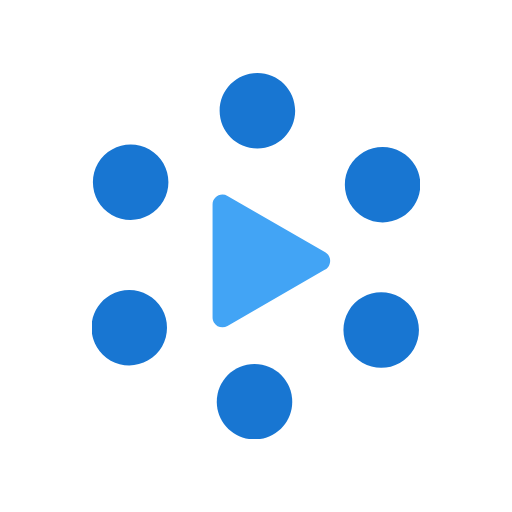
TeamLink: Kostenlose Videokonferenzen
Spiele auf dem PC mit BlueStacks - der Android-Gaming-Plattform, der über 500 Millionen Spieler vertrauen.
Seite geändert am: 21. Februar 2020
Play Video Conference - TeamLink on PC
TeamLink supports Windows, Mac and iOS as well. Please download from our website(https://www.teamlink.co).
- The world's most advanced real-time video technology
- Ultra-low latency and crystal clear video and audio.
- Designed for Mobile and unreliable IP networks with high packet loss resiliency.
- Cross-platform support.
- Ultra high-definition screen sharing and real-time interactions to get work done effectively.
- Global coverage, connect with anyone, from anywhere at anytime.
- Strong encryption algorithms specified by the WebRTC standard.
- Large Scale meetings (Up to 300 participants).
- Meeting Recording and Playback.
- Free download and free to use.
- Easy to use.
You are just a couple of clicks away to start your meeting.
Spiele TeamLink: Kostenlose Videokonferenzen auf dem PC. Der Einstieg ist einfach.
-
Lade BlueStacks herunter und installiere es auf deinem PC
-
Schließe die Google-Anmeldung ab, um auf den Play Store zuzugreifen, oder mache es später
-
Suche in der Suchleiste oben rechts nach TeamLink: Kostenlose Videokonferenzen
-
Klicke hier, um TeamLink: Kostenlose Videokonferenzen aus den Suchergebnissen zu installieren
-
Schließe die Google-Anmeldung ab (wenn du Schritt 2 übersprungen hast), um TeamLink: Kostenlose Videokonferenzen zu installieren.
-
Klicke auf dem Startbildschirm auf das TeamLink: Kostenlose Videokonferenzen Symbol, um mit dem Spielen zu beginnen