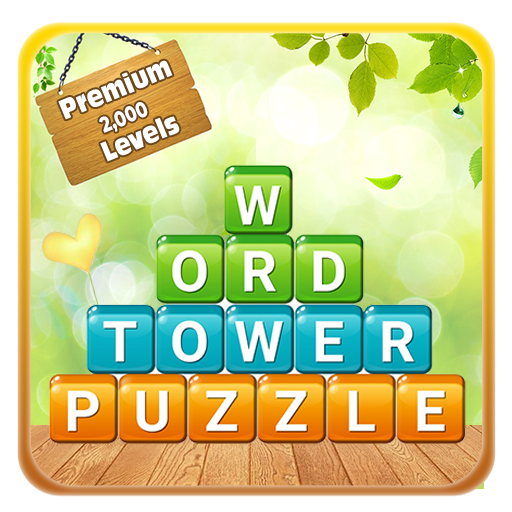Word Zen
500M + oyuncunun güvendiği Android Oyun Platformu, BlueStacks ile PC'de oynayın.
Sayfa Değiştirilme tarihi: 5 Ağu 2024
Play Word Zen on PC
Playing Word Zen is simple - your goal is to enter the right word! The simple black and white tiles will let you know if you have entered the correct letters. Take turns until you have figured out the entire word correctly!
Solve as many words as you can, and you will progress through the nature themed levels. Sit back and explore the wonderful nature and landscapes while you solve words!
To help reach your inner Zen, the nature levels are accompanied by relaxing music. Relaxing music is well known to help you become chill, focused, and mindful.
If you ever become stuck, power-ups are there to help you solve words. Try out the Hint Power-up to get a clue for the right word. If you are still unsure, the Bullseye Power-up directly reveals the correct letter in the word! How handy!
Word Zen is your ultimate relaxing and mindful wordle experience!
Word Zen oyununu PC'de oyna. Başlamak çok kolay.
-
BlueStacks'i PC'nize İndirin ve Yükleyin
-
Play Store'a erişmek için Google girişi yapın ya da daha sonraya bırakın.
-
Sağ üst köşeye Word Zen yazarak arayın.
-
Word Zen uygulamasını arama sonuçlarından indirmek için tıklayın.
-
(iEğer Adım 2'yi atladıysanız) Word Zen uygulamasını yüklemek için Google'a giriş yapın.
-
Oynatmaya başlatmak için ekrandaki Word Zen ikonuna tıklayın.