
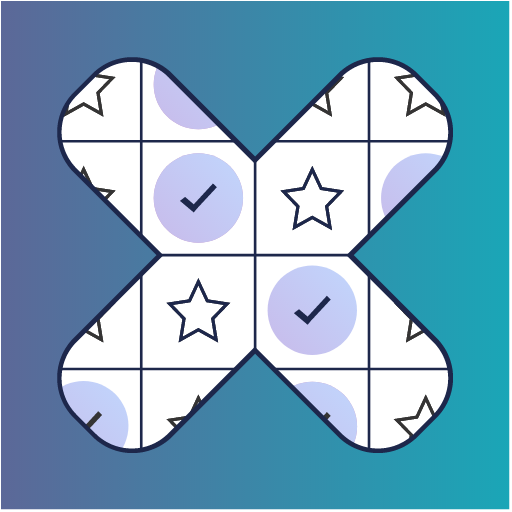
Pattern Keeper - Cross Stitch Progress Tracker
Играйте на ПК с BlueStacks – игровой платформе для приложений на Android. Нас выбирают более 500 млн. игроков.
Страница изменена: 2 февраля 2020 г.
Play Pattern Keeper - Cross Stitch Progress Tracker on PC
*DISCLAIMER-IMPORTANT*
The app is still in beta and works great with some charts but will not work at all with other. In general the app works best with full coverage pieces and backstitches are not supported. Also note that scans do not work. It has to be an original PDF pattern.
The app is tested with charts from Paine Free Crafts, Tilton Crafts, Haed, Artecy, Charting Creations and The Cross Stitch Studio. However there is no guarantee that all charts from these vendors will work. I'm NOT affiliated with any of the listed designers and all questions about compatibility should be posed to me not the designers.
*END DISCLAIMER*
View chart as one continuous pattern. Easily stitch over page breaks
Highlight symbols to see where to stitch. When highlighting the thread number of the symbol is shown. No need to flip back and forth between the chart and the legend.
Mark finished stitches. Select easily by swiping horizontally, vertically or even on the diagonal. It is also possible to mark an entire 10 by 10 square. If you import a chart that already have annotations in it we try to import that as your current progress. Finished stitches are displayed in color making it easy to navigate and compare with your stitching.
Mark where you parked your threads and in what corner of the square they are parked.
Keep motivated by tracking of your progress. Get a tally of how many stitches you finished today and in total and see how many stitches are left of each thread.
Играйте в игру Pattern Keeper - Cross Stitch Progress Tracker на ПК. Это легко и просто.
-
Скачайте и установите BlueStacks на ПК.
-
Войдите в аккаунт Google, чтобы получить доступ к Google Play, или сделайте это позже.
-
В поле поиска, которое находится в правой части экрана, введите название игры – Pattern Keeper - Cross Stitch Progress Tracker.
-
Среди результатов поиска найдите игру Pattern Keeper - Cross Stitch Progress Tracker и нажмите на кнопку "Установить".
-
Завершите авторизацию в Google (если вы пропустили этот шаг в начале) и установите игру Pattern Keeper - Cross Stitch Progress Tracker.
-
Нажмите на ярлык игры Pattern Keeper - Cross Stitch Progress Tracker на главном экране, чтобы начать играть.



