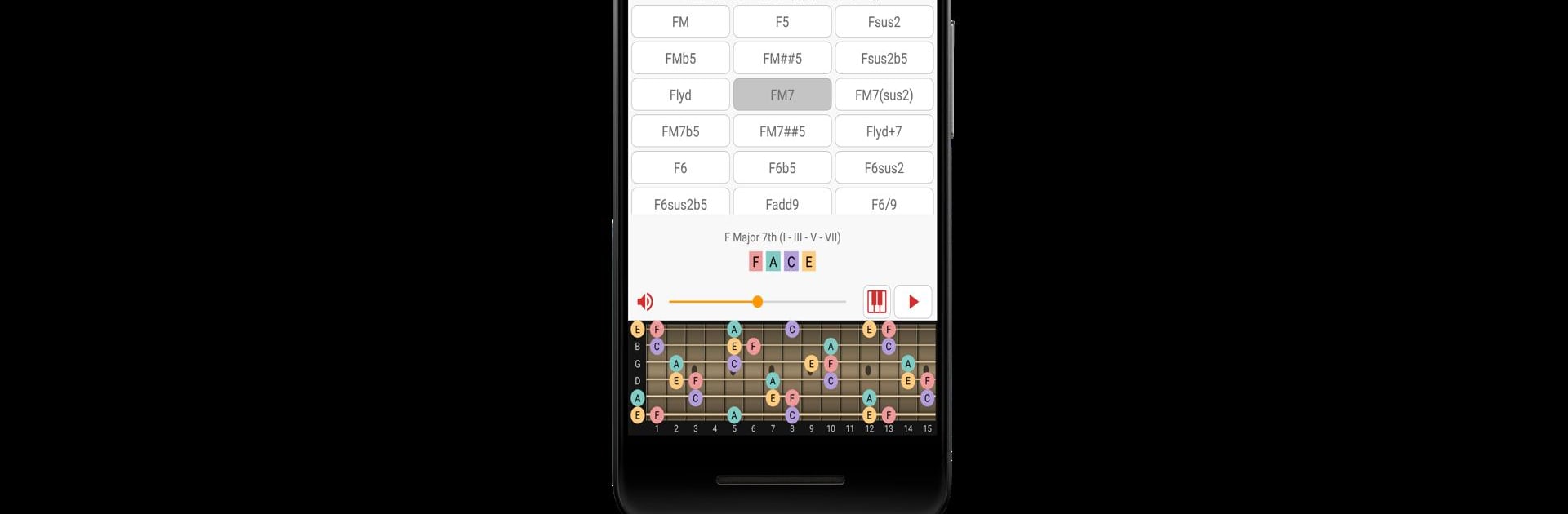
Music Theory Companion
Spiele auf dem PC mit BlueStacks - der Android-Gaming-Plattform, der über 500 Millionen Spieler vertrauen.
Seite geändert am: May 26, 2025
Run Music Companion - by pgappstudio on PC or Mac
Get freedom from your phone’s obvious limitations. Use Music Companion – by pgappstudio, made by PG App Studio, a Music & Audio app on your PC or Mac with BlueStacks, and level up your experience.
Music Companion really feels like the kind of app that just hangs out in the background while figuring out music ideas, especially when running it on a bigger screen with BlueStacks. It’s just packed with stuff for anyone into music theory—scales, chords, circle of fifths, all that technical side of music. There’s a massive list of over 60 scales and modes to explore, so whether someone’s curious about odd modes or just checking major and minor, it’s probably in there. The chord library is actually pretty detailed, showing not just the chords but how they’re built up, which helps make sense of those alternate chords that pop up in songwriting.
One thing that stands out is the circle of fifths feature—not every app goes this deep. It lets users mess with different scales, flip the direction, and even see which triads or 7th chords fit where. And then, for anyone practicing or just noodling, there’s a built-in metronome, plus a pitch detector that goes along with scale practice. Handy symbols and theory reference are thrown in too, which is great for checking that mystery sign in sheet music. There’s even support for both left-handed and right-handed guitarists, and options to display things simple or more advanced depending on what’s needed. Gives off a pretty thorough, utility vibe for musicians or anyone learning—more like a toolbox than something flashy, but it gets the job done and is pretty straightforward to get around, especially on PC.
Switch to BlueStacks and make the most of your apps on your PC or Mac.
Spiele Music Theory Companion auf dem PC. Der Einstieg ist einfach.
-
Lade BlueStacks herunter und installiere es auf deinem PC
-
Schließe die Google-Anmeldung ab, um auf den Play Store zuzugreifen, oder mache es später
-
Suche in der Suchleiste oben rechts nach Music Theory Companion
-
Klicke hier, um Music Theory Companion aus den Suchergebnissen zu installieren
-
Schließe die Google-Anmeldung ab (wenn du Schritt 2 übersprungen hast), um Music Theory Companion zu installieren.
-
Klicke auf dem Startbildschirm auf das Music Theory Companion Symbol, um mit dem Spielen zu beginnen

