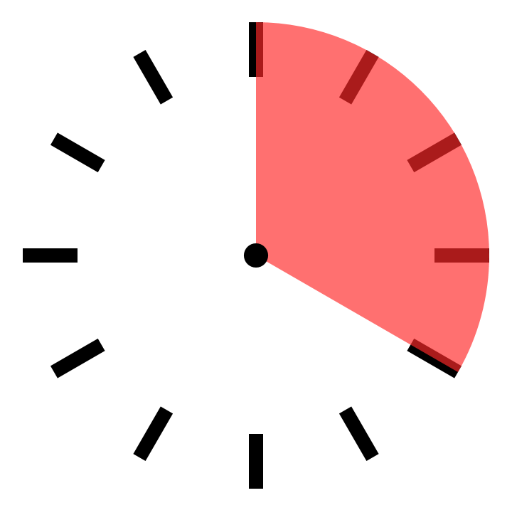Visual Timer - Countdown
500M + oyuncunun güvendiği Android Oyun Platformu, BlueStacks ile PC'de oynayın.
Sayfa Değiştirilme tarihi: 1 Nisan 2020
Play Visual Timer - Countdown on PC
Work
The at-a-glance depiction of time remaining helps to improve productivity and accountability.
Keep tasks and meetings focused.
Education
Teaching the concept of time can be supported through the visual countdown.
Kids have the ability to see and understand the passage of time.
At home
Use the simple setup for common tasks in your daily life.
Set it for bedtime, practicing instruments or even breaks between different tasks.
✓ quick and easy Setup
✓ add your own Presets for timers
✓ configure and adapt Alarm settings to your needs
Due to the focus on the visual representation and input of the time the maximum duration for a Timer is 1h.
Visual Timer - Countdown oyununu PC'de oyna. Başlamak çok kolay.
-
BlueStacks'i PC'nize İndirin ve Yükleyin
-
Play Store'a erişmek için Google girişi yapın ya da daha sonraya bırakın.
-
Sağ üst köşeye Visual Timer - Countdown yazarak arayın.
-
Visual Timer - Countdown uygulamasını arama sonuçlarından indirmek için tıklayın.
-
(iEğer Adım 2'yi atladıysanız) Visual Timer - Countdown uygulamasını yüklemek için Google'a giriş yapın.
-
Oynatmaya başlatmak için ekrandaki Visual Timer - Countdown ikonuna tıklayın.