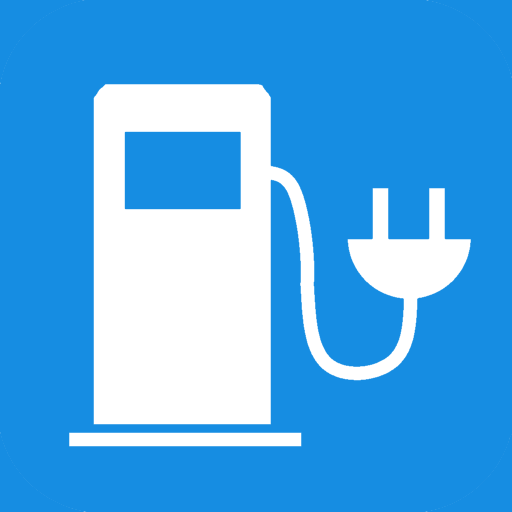Stromtankstellen
Spiele auf dem PC mit BlueStacks - der Android-Gaming-Plattform, der über 500 Millionen Spieler vertrauen.
Seite geändert am: 8. Dezember 2019
Play Charging stations on PC
All data with kind permission of 'GoingElectric.de'. Many many thanks to 'GoingElectric.de'. Without their data, this app would not be possible.
The database of "GoingElectric.de" currently comprises more than 62,000 charging points in 45 countries. There is extensive information about each charging point, as well as the exact position, information about available plugs as well as their number and maximum power, information on costs, opening times, charge cards, general notes and much more. There are also photos of the charging points. Most of these info can be accessed via the app.
Furthermore, the app offers the possibility to navigate directly to one of the charging points if a navigation software is installed.
The app requires the Internet permission to access the map data from 'Google Maps' and the data on the charging points of 'GoingElectric.de'.
Optionally, the location permission is required to center the map to the current location - if this functionality is not required, the permission must not be given.
Spiele Stromtankstellen auf dem PC. Der Einstieg ist einfach.
-
Lade BlueStacks herunter und installiere es auf deinem PC
-
Schließe die Google-Anmeldung ab, um auf den Play Store zuzugreifen, oder mache es später
-
Suche in der Suchleiste oben rechts nach Stromtankstellen
-
Klicke hier, um Stromtankstellen aus den Suchergebnissen zu installieren
-
Schließe die Google-Anmeldung ab (wenn du Schritt 2 übersprungen hast), um Stromtankstellen zu installieren.
-
Klicke auf dem Startbildschirm auf das Stromtankstellen Symbol, um mit dem Spielen zu beginnen