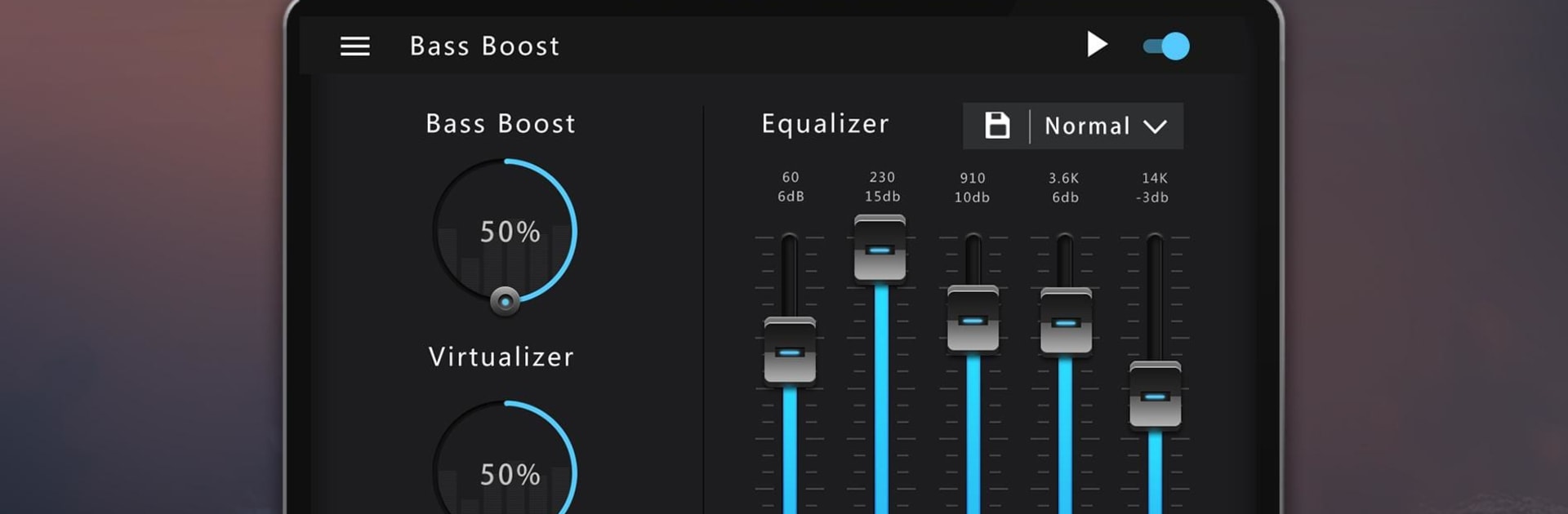
Усилитель басов
Играйте на ПК с BlueStacks – игровой платформе для приложений на Android. Нас выбирают более 500 млн. игроков.
Страница изменена: Mar 24, 2025
Run Bass Booster & Equalizer on PC or Mac
Get freedom from your phone’s obvious limitations. Use Bass Booster & Equalizer, made by Coocent, a Music & Audio app on your PC or Mac with BlueStacks, and level up your experience.
About the App
Ever felt like your favorite tracks or videos could use a little extra kick? Bass Booster & Equalizer from Coocent is here to give your music and audio that much-needed oomph. Whether you’re into heavy bass, crisp vocals, or just want to tweak things until it’s just right for your ears, this music-audio app puts you in control of your sound experience.
App Features
-
Bass & Volume Boost
Crank up the bass or pump up the volume—whatever your vibe, just slide the controls and hear the difference instantly. -
Stereo Surround Sound
Why settle for flat audio? Enjoy rich surround sound that makes your headset or speakers really come alive. -
Customizable Five-Band Equalizer
Don’t like one-size-fits-all settings? Adjust the five-band equalizer to create your own signature sound—or choose from ten presets like Hip Hop, Jazz, Rock, and more. -
16 Bright Themes
Pick from a bunch of colorful themes to match your mood and style. Your music player, your look. -
Easy Notification Controls
Quickly manage everything right from your notification bar, perfect when you want to tweak things without stopping your groove. -
Visual Spectrum Display
Watch music come to life with a slick visual spectrum that dances along with your tunes. -
Handy Widgets
Pin the mini controls to your home screen for even faster access—no need to hunt through menus.
Works seamlessly with pretty much any music or video app, and you can even run it in the background. Want a richer listening experience on desktop? Try it out on BlueStacks too.
Big screen. Bigger performance. Use BlueStacks on your PC or Mac to run your favorite apps.
Играйте в игру Усилитель басов на ПК. Это легко и просто.
-
Скачайте и установите BlueStacks на ПК.
-
Войдите в аккаунт Google, чтобы получить доступ к Google Play, или сделайте это позже.
-
В поле поиска, которое находится в правой части экрана, введите название игры – Усилитель басов.
-
Среди результатов поиска найдите игру Усилитель басов и нажмите на кнопку "Установить".
-
Завершите авторизацию в Google (если вы пропустили этот шаг в начале) и установите игру Усилитель басов.
-
Нажмите на ярлык игры Усилитель басов на главном экране, чтобы начать играть.




