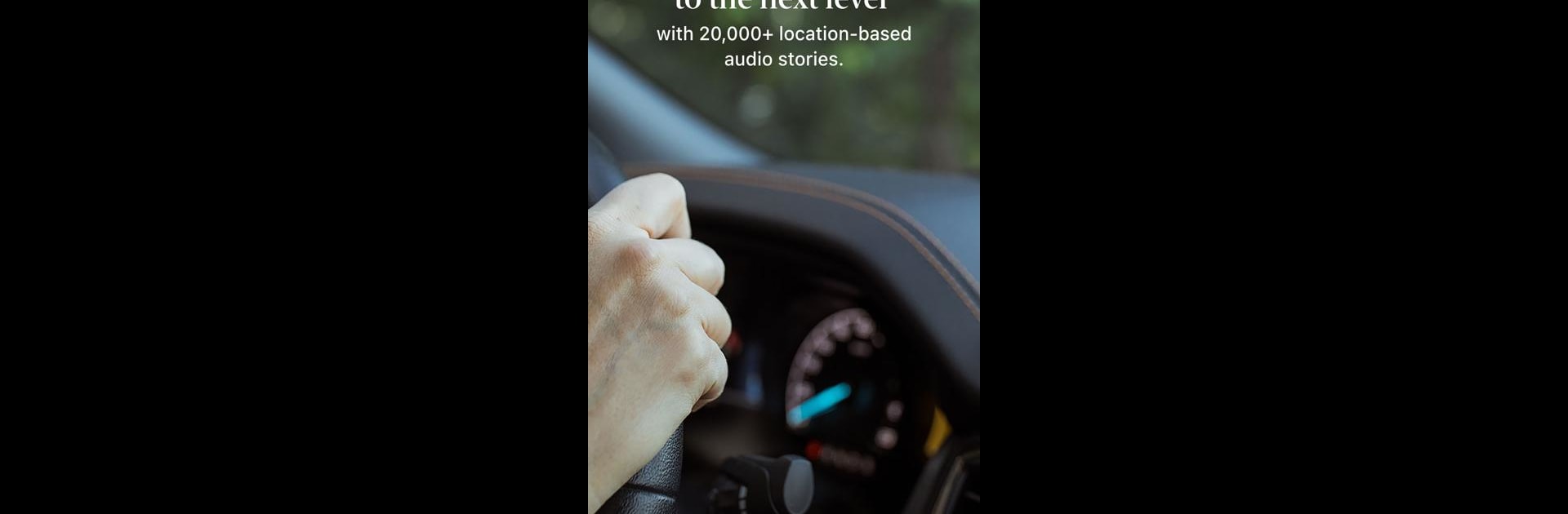

Autio - Travel Companion
Spiele auf dem PC mit BlueStacks - der Android-Gaming-Plattform, der über 500 Millionen Spieler vertrauen.
Seite geändert am: Nov 7, 2024
Run Autio - Travel Companion on PC or Mac
Multitask effortlessly on your PC or Mac as you try out Autio – Travel Companion, a Music & Audio app by Autio Inc. on BlueStacks.
About the App
Imagine road trips with stories rolling in as you cruise down the highway—no maps, no guidebooks, just pure adventure through your speakers. That’s the magic of Autio – Travel Companion, a Music & Audio app by Autio Inc. Whether you’re solo, with friends, or hauling the family across the country, Autio offers stories about the people and places around you, making every mile a little more interesting.
App Features
-
Location-Based Storytelling
Curious about the towns, landmarks, and winding backroads you pass? Autio serves up thousands of audio stories specific to where you are, so you can learn and laugh along the way. -
Hands-Free Experience
No fumbling with your phone needed. Just listen and enjoy—the app takes care of finding stories about the spots you’re near. -
Free to Start
Get a taste with five complimentary stories before picking a subscription that fits your travel style—whether it’s just for a one-off trip or a year-long epic. -
Award-Winning Audio Content
These aren’t boring facts. You’ll hear lively, engaging tales read by excellent narrators—perfect for passing the miles. -
Across America and Beyond
There’s something for every road, with stories from all over the U.S. and even international stops. Next time you’re traveling, run Autio on BlueStacks for a smooth, immersive audio experience if you prefer listening on a bigger screen. -
Endless Discovery
From the quirky roadside stops to famous national landmarks, Autio will surprise you with the hidden history and local legends you’d never spot on a map.
Eager to take your app experience to the next level? Start right away by downloading BlueStacks on your PC or Mac.
Spiele Autio - Travel Companion auf dem PC. Der Einstieg ist einfach.
-
Lade BlueStacks herunter und installiere es auf deinem PC
-
Schließe die Google-Anmeldung ab, um auf den Play Store zuzugreifen, oder mache es später
-
Suche in der Suchleiste oben rechts nach Autio - Travel Companion
-
Klicke hier, um Autio - Travel Companion aus den Suchergebnissen zu installieren
-
Schließe die Google-Anmeldung ab (wenn du Schritt 2 übersprungen hast), um Autio - Travel Companion zu installieren.
-
Klicke auf dem Startbildschirm auf das Autio - Travel Companion Symbol, um mit dem Spielen zu beginnen

