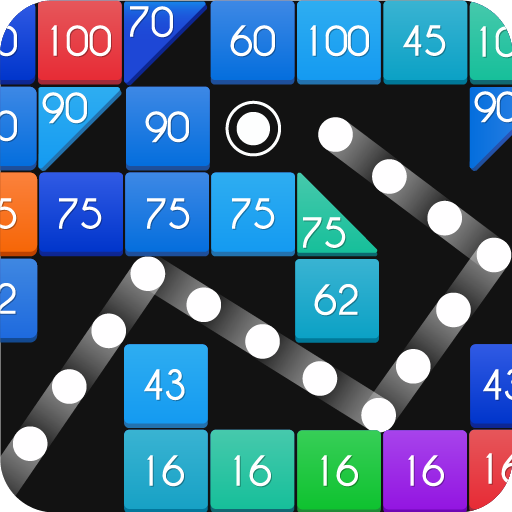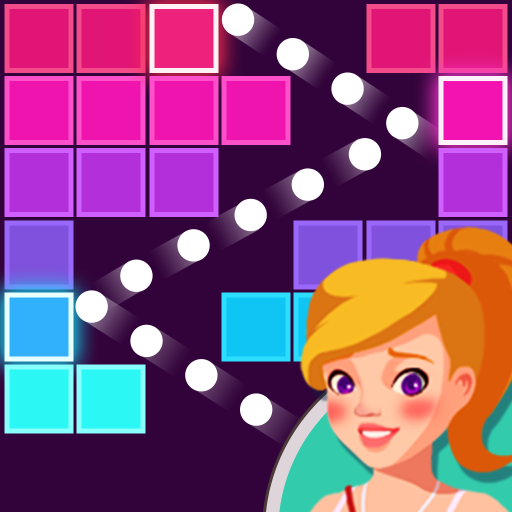Balls Bricks Breaker - Stack Blast
Spiele auf dem PC mit BlueStacks - der Android-Gaming-Plattform, der über 500 Millionen Spieler vertrauen.
Seite geändert am: 23. Januar 2020
Play Balls Bricks Breaker - Stack Blast on PC
Shoot balls keep breaking bricks, relax your mind.
The brand new version has 20 stages and more than 2000+ levels.
Every 5 levels will beat a boss, when you win you earn rewards!
Over hundreds of challenging levels, clear the stages by eliminating bricks on the board. This balls bricks breaker game is going to be a hit!
How to play?
Hold the screen with your finger and move to aim.
Swipe the balls to the brick and destroy all the bricks.
Try to catch split and bouncing items and make balls more effective.
Features:
√ Easy to play.One finger controls.
√ More skins!More Fun!
√ Unlock new balls with special skills!
√ More challenges!Endless game mode!
√ Achievements and Leaderboards.
√ No Wifi: Play offline.
Download for free today, relax your brain in the addicted balls bricks breaker arcade game world!
Spiele Balls Bricks Breaker - Stack Blast auf dem PC. Der Einstieg ist einfach.
-
Lade BlueStacks herunter und installiere es auf deinem PC
-
Schließe die Google-Anmeldung ab, um auf den Play Store zuzugreifen, oder mache es später
-
Suche in der Suchleiste oben rechts nach Balls Bricks Breaker - Stack Blast
-
Klicke hier, um Balls Bricks Breaker - Stack Blast aus den Suchergebnissen zu installieren
-
Schließe die Google-Anmeldung ab (wenn du Schritt 2 übersprungen hast), um Balls Bricks Breaker - Stack Blast zu installieren.
-
Klicke auf dem Startbildschirm auf das Balls Bricks Breaker - Stack Blast Symbol, um mit dem Spielen zu beginnen