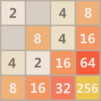8 Ball 3D Poll: Pool Billiard
Spiele auf dem PC mit BlueStacks - der Android-Gaming-Plattform, der über 500 Millionen Spieler vertrauen.
Seite geändert am: Sep 8, 2025
Play Billiards: 8 Ball Pool on PC or Mac
Billiards: 8 Ball Pool brings the Sports genre to life, and throws up exciting challenges for gamers. Developed by HDuo Fun Games, this Android game is best experienced on BlueStacks, the World’s #1 app player for PC and Mac users.
Billiards: 8 Ball Pool is one of those pool games that’s easy to pick up but actually gets more interesting the longer someone sticks with it. The controls are pretty smooth—nothing complicated, just a simple joystick setup for aiming and taking shots. Everything feels pretty precise, so lining up that tricky angle or banking a ball off the side actually works the way it should. It’s got a progression where matches get tougher, so it doesn’t get stale after the first few games. There’s a bunch of different modes too, like direct head-to-head matches or tournament-style setups, so there’s always another challenge popping up.
What really makes it stand out is how much there is to mess around with. Players can personalize their cues and tables, unlock new designs, and compete for coins or new spots to play. The physics feel surprisingly good for a mobile pool game—it’s got a nice weight and flow, so every shot is satisfying when it lands just right. Plus, climbing the ranks against other real players can get tense, especially in the PvP tournaments. On PC using BlueStacks, everything runs smooth and it almost feels like having an actual pool table on the screen. Multiplayer works well too, so it’s easy to jump into matches against friends or random opponents, seeing who really knows their way around the table. For anyone who likes pool or just wants a solid, no-nonsense competitive game, this one covers all the bases.
Make your gaming sessions memorable with precise controls that give you an edge in close combats and visuals that pop up, bringing every character to life.
Spiele 8 Ball 3D Poll: Pool Billiard auf dem PC. Der Einstieg ist einfach.
-
Lade BlueStacks herunter und installiere es auf deinem PC
-
Schließe die Google-Anmeldung ab, um auf den Play Store zuzugreifen, oder mache es später
-
Suche in der Suchleiste oben rechts nach 8 Ball 3D Poll: Pool Billiard
-
Klicke hier, um 8 Ball 3D Poll: Pool Billiard aus den Suchergebnissen zu installieren
-
Schließe die Google-Anmeldung ab (wenn du Schritt 2 übersprungen hast), um 8 Ball 3D Poll: Pool Billiard zu installieren.
-
Klicke auf dem Startbildschirm auf das 8 Ball 3D Poll: Pool Billiard Symbol, um mit dem Spielen zu beginnen