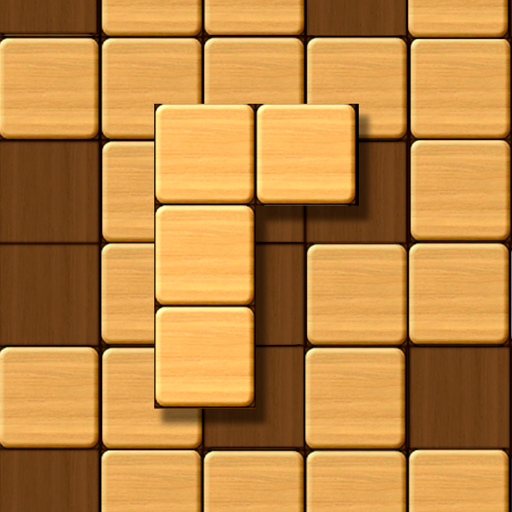Block Puzzle - Gems Challenge
500M + oyuncunun güvendiği Android Oyun Platformu, BlueStacks ile PC'de oynayın.
Sayfa Değiştirilme tarihi: 31 Ağustos 2017
Play Block Puzzle - Gems Challenge on PC
Swipe controls and the innovative new game mode.
Move blocks to fill up all grids and collect block pieces to level up!
Block Puzzle Classic is recommended both for kids and adults.
Features:
✓ Smooth effect, delicate animation
✓ Over 400+ free puzzles
✓ Play anytime, anywhere and a short time
✓ Support all tablet devices
✓ Family game: Enjoy the game with your family.
Have fun playing Block Puzzle Classic.
Block Puzzle - Gems Challenge oyununu PC'de oyna. Başlamak çok kolay.
-
BlueStacks'i PC'nize İndirin ve Yükleyin
-
Play Store'a erişmek için Google girişi yapın ya da daha sonraya bırakın.
-
Sağ üst köşeye Block Puzzle - Gems Challenge yazarak arayın.
-
Block Puzzle - Gems Challenge uygulamasını arama sonuçlarından indirmek için tıklayın.
-
(iEğer Adım 2'yi atladıysanız) Block Puzzle - Gems Challenge uygulamasını yüklemek için Google'a giriş yapın.
-
Oynatmaya başlatmak için ekrandaki Block Puzzle - Gems Challenge ikonuna tıklayın.