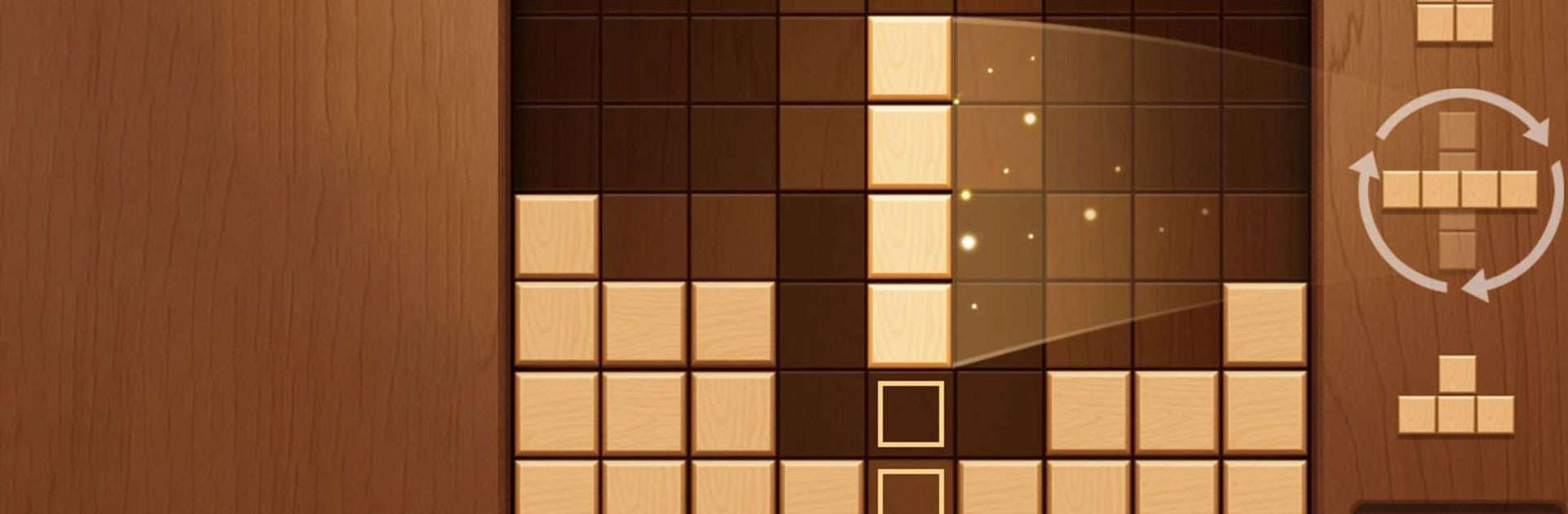

Wooden Block Adventure
Spiele auf dem PC mit BlueStacks - der Android-Gaming-Plattform, der über 500 Millionen Spieler vertrauen.
Seite geändert am: 30.01.2024
Play Wooden Block Adventure on PC or Mac
Wooden Block Adventure is a puzzle game developed by Puzzle Games Star Studio. BlueStacks app player is the best platform to play this Android game on your PC or Mac for an immersive gaming experience.
Embark on a journey of mental prowess and relaxation with Wooden Block Adventure, an engaging wood block puzzle game that challenges your brain while ensuring an enjoyable experience.
Designed to be both demanding and soothing, this game invites you to test your IQ and refine your logic skills by strategically placing blocks on the wooden sudoku board, aiming to clear rows, columns, or squares.
With no time constraints, you can play at your leisure, attempting to surpass your highest score and enjoy the game anytime, anywhere, even offline.
Wooden Block Adventure brings a unique twist to the classic sudoku game, offering an addictive and entertaining wood block puzzle experience that caters to both seasoned players and newcomers.
What sets it apart is its commitment to providing pure wooden puzzle fun, free from distracting in-app purchases. The simplicity of the game mechanics and the absence of time pressure allow for a delightful and immersive experience.
To play, you drag wood block puzzle pieces onto the wood grid, strategically filling rows, columns, or squares to clear the board of wooden blocks. The game encourages players to clear multiple rows, areas, or squares to earn combo points, merging blocks for streak points in this IQ puzzle game.
Featuring stunning graphics and satisfying sound effects, Wooden Block Adventure provides a tactile and addictive block puzzle game experience with realistic wooden puzzle tile designs.
Spiele Wooden Block Adventure auf dem PC. Der Einstieg ist einfach.
-
Lade BlueStacks herunter und installiere es auf deinem PC
-
Schließe die Google-Anmeldung ab, um auf den Play Store zuzugreifen, oder mache es später
-
Suche in der Suchleiste oben rechts nach Wooden Block Adventure
-
Klicke hier, um Wooden Block Adventure aus den Suchergebnissen zu installieren
-
Schließe die Google-Anmeldung ab (wenn du Schritt 2 übersprungen hast), um Wooden Block Adventure zu installieren.
-
Klicke auf dem Startbildschirm auf das Wooden Block Adventure Symbol, um mit dem Spielen zu beginnen




