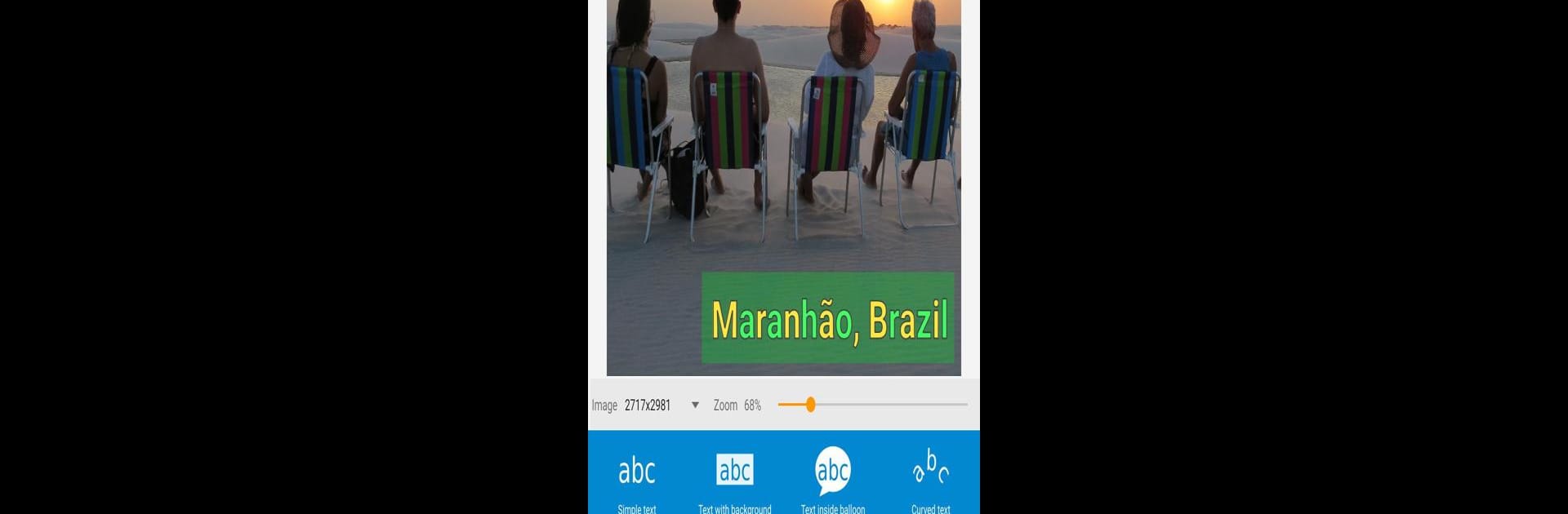

Text auf das Foto
Spiele auf dem PC mit BlueStacks - der Android-Gaming-Plattform, der über 500 Millionen Spieler vertrauen.
Seite geändert am: 14. August 2019
Run Text on Photo on PC or Mac
Let BlueStacks turn your PC, Mac, or laptop into the perfect home for Text on Photo, a fun Photography app from PhotoAppWorld.com.
About the App
Ever feel like your photos need a little extra spark? Text on Photo, from PhotoAppWorld.com, gives you an easy, creative way to add a personal touch to your pictures. Whether you want to drop in a funny meme caption, mark a special moment, or just play with fresh styles, this Photography app makes it simple and fun. Expect plenty of options to make captions stand out, from playful dialog balloons to bold curved text.
App Features
-
Quick Text Placement
Pop your words right onto any photo—just pick a spot, type away, and you’re set. You can drag, drop, and spin the text around until it looks just right. -
Meme Maker
Got a joke or punchline? Create your own memes by laying text over your favorite pics—just choose your font and go for it. -
Dialog Balloons
Want your photo to tell its own story? Add speech or thought bubbles for that comic-book vibe and give your images a voice. -
Curved Text
Curve your captions for a unique look—perfect for wrapping text around circles, corners, or anything else that needs a creative edge. -
Style Choices
Change up your font, size, and color as much as you like. Match your mood or go bold—there’s a font for every kind of moment. -
Text Backgrounds
Make sure your words pop by adding colored backgrounds behind your text, so captions stand out no matter how busy your photo is. -
Easy Editing
Not happy with your first try? It’s super simple to tweak text position, experiment with styles, or swap in a new bubble.
Running Text on Photo with BlueStacks opens up even more space for bold ideas—making creativity on a bigger screen even easier.
BlueStacks gives you the much-needed freedom to experience your favorite apps on a bigger screen. Get it now.
Spiele Text auf das Foto auf dem PC. Der Einstieg ist einfach.
-
Lade BlueStacks herunter und installiere es auf deinem PC
-
Schließe die Google-Anmeldung ab, um auf den Play Store zuzugreifen, oder mache es später
-
Suche in der Suchleiste oben rechts nach Text auf das Foto
-
Klicke hier, um Text auf das Foto aus den Suchergebnissen zu installieren
-
Schließe die Google-Anmeldung ab (wenn du Schritt 2 übersprungen hast), um Text auf das Foto zu installieren.
-
Klicke auf dem Startbildschirm auf das Text auf das Foto Symbol, um mit dem Spielen zu beginnen



