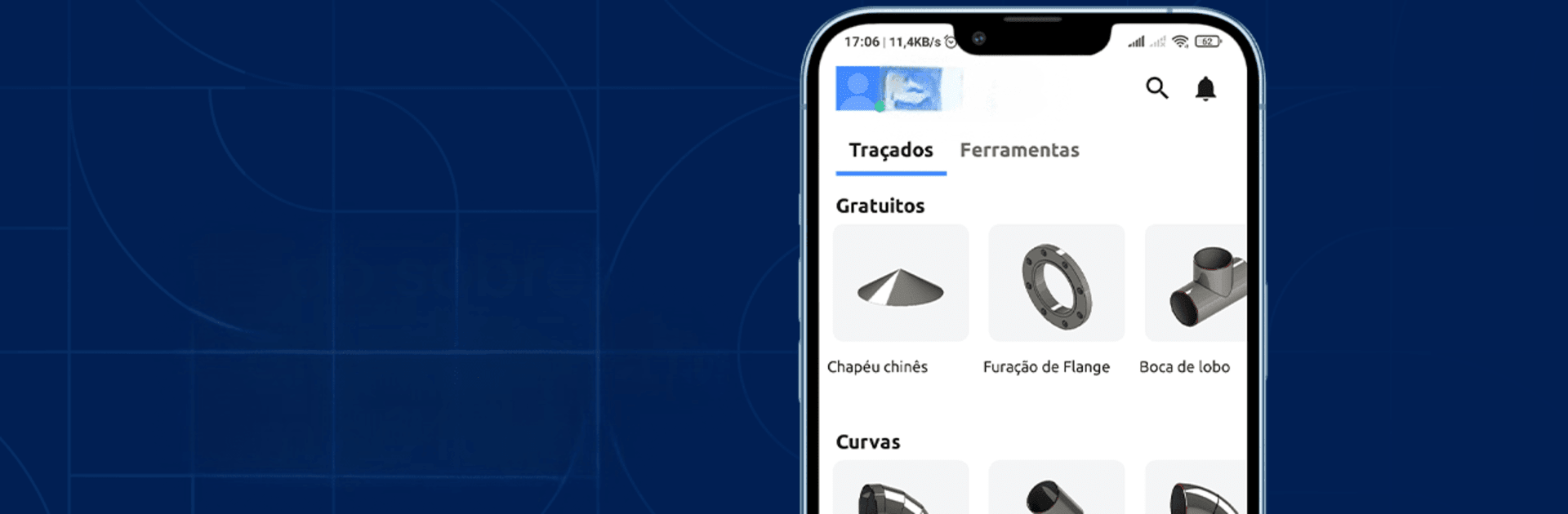

Tracefacil Caldeiraria
Spiele auf dem PC mit BlueStacks - der Android-Gaming-Plattform, der über 500 Millionen Spieler vertrauen.
Seite geändert am: Jan 10, 2025
Run Tracefacil boilermaking on PC or Mac
What’s better than using Tracefacil boilermaking by Tracefacil Caldeiraria? Well, try it on a big screen, on your PC or Mac, with BlueStacks to see the difference.
About the App
Need to whip up precise boilermaking layouts without all the hassle? Tracefacil boilermaking is here to make your job a whole lot easier. Whether you’re a seasoned pro or just learning your way around, this app from Tracefacil Caldeiraria keeps everything simple and right at your fingertips. You’ll find that creating layouts takes way less time than you’d expect—plus, you can get it done just about anywhere.
App Features
-
Quick Layout Creation
Get your boilermaking layouts done fast—often in less than a minute. You won’t need Wi-Fi or a cell signal, so you can work straight from the shop floor or on the go. -
All-in-One Toolkit
Access a bunch of easy-to-use tools that handle all sorts of layout needs. No complicated menus or steep learning curves here. Just simple, effective features designed for real daily use in boilermaking. -
Offline Mode
No connection? No problem. You can use Tracefacil boilermaking anywhere, even in places where a signal isn’t an option. -
Regular Updates
Updates roll out often, bringing tweaks, bug fixes, and new stuff from a dedicated team of engineers. So the app keeps getting better and better. -
Community Focused
Inside, you’re joining a big network of boilermaking professionals, sharing the same set of powerful tools. -
Smooth Experience Across Devices
Prefer working on a bigger screen? You can use Tracefacil boilermaking on your PC too—BlueStacks makes it easy to keep your workflow seamless.
Ready to experience Tracefacil boilermaking on a bigger screen, in all its glory? Download BlueStacks now.
Spiele Tracefacil Caldeiraria auf dem PC. Der Einstieg ist einfach.
-
Lade BlueStacks herunter und installiere es auf deinem PC
-
Schließe die Google-Anmeldung ab, um auf den Play Store zuzugreifen, oder mache es später
-
Suche in der Suchleiste oben rechts nach Tracefacil Caldeiraria
-
Klicke hier, um Tracefacil Caldeiraria aus den Suchergebnissen zu installieren
-
Schließe die Google-Anmeldung ab (wenn du Schritt 2 übersprungen hast), um Tracefacil Caldeiraria zu installieren.
-
Klicke auf dem Startbildschirm auf das Tracefacil Caldeiraria Symbol, um mit dem Spielen zu beginnen
